标签:
九宫格算法实现及优化
2015年11月19日 星期四
23:21
1.九宫格之初实现
要求:
1.1在主界面中,点击添加按钮就能添加商品,点击删除按钮就能删除商品;
1.2在初始化界面中,添加按钮处于norma状态,删除按钮处于disable状态;
1.3当点击了添加按钮后,删除按钮此时处于normal状态;
1.4当商品满了后,添加按钮处于disable状态,删除按钮处于normal状态;
1.5当商品为空或者满了的时候给出提示语;
算法思路实现:
1.界面的实现:分析要用到的控件,此需求中,用到了一个view(主控件)和(内部的子控件)一个imageView,两个lable(显示title和hub),两个button(添加和删除按钮).
2.因为要对按钮和view实现操作,所以对其进行引用(获得对应的属性和删除添加操作).
3.导入相对应的图片.
4.在addProduct方法中:
4.1依次创建shopView(父控件),用于加载imageView和title,并添加到主控件中;
3.1.1分别创建imageView和title并设置frame加载到shopView中
4.2此时就需要考虑到加载的商品个数,所以引入商品的信息,用字典存储,并获得index.
4.3在定义frame的时候,考虑到程序中的魔鬼数字,就需要定义一些常量.
4.4加载字典中的icon和name并赋值给相对应的控件imageView和title.
4.5判断按钮的状态,并对enable属性进行相应的设置
5.在removeProduct方法中:
5.1调用[self.shopView.su‘b‘viewsubviews lastObject]removeFromSuperviews删除商品
5.2判断按钮的状态,并对enable属性进行相应的设置
2.九宫格实现之(字典)懒加载优化
懒加载:
作用:节省内存,当数据字典被使用时候才去使用.防止了在viewDidLoad的时候耗费内存和时间.
实现:首先就得在声明语句中声明一个数组用来保存字典中的数据.
步骤:
懒加载的步骤
1.定义成员变量
2.重写get方法
3.在get方法中判断,变量是否有值,如果没有值,则加载数据,如果有值,直接返回
- (NSArray *)products
{
if (_products == nil) {
_products = @[
@{@"icon" : @"liantiaobao", @"title" : @"链条包"},
@{@"icon" : @"shoutibao", @"title" : @"手提包"},
@{@"icon" : @"danjianbao", @"title" : @"单肩包"},
@{@"icon" : @"shuangjianbao", @"title" : @"双肩包"},
@{@"icon" : @"xiekuabao", @"title" : @"斜挎包"},
@{@"icon" : @"qianbao", @"title" : @"钱包"}
];
}
return _products;
}
3.九宫格实现之(plist文件)懒加载优化
plist懒加载:
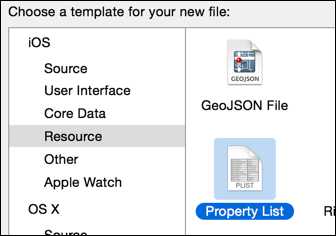
3.3解析plist文件
NSBundle *bundle = [NSBundle mainBundle];
NSString *path = [bundle pathForResource:@"shops" ofType:@"plist"];
_shops = [NSArray arrayWithContentsOfFile:path];
3.4plist的使用注意
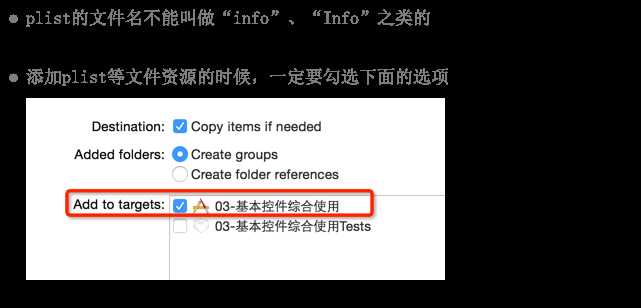
3.5如何使用懒加载
NSBundle *bundle = [NSBundle mainBundle];
NSString *path = [bundle pathForResource:@"shops" ofType:@"plist"];
_shops = [NSArray arrayWithContentsOfFile:path];
或者可以写成:
_shops = [NSArray arrayWithContentsOfFile:[NSBundle mainBundle]pathForResource:@"shops" ofType:@"plist"]];
4.九宫格实现之模型优化
4.1模型取代字典的好处:
dict[@"name"] = @"Jack";
NSString *name = dict[@"name"];
app.name = @"Jack";
NSString *name = app.name;
4.2.实现:
4.2.1.创建一个类模型,并声明相应的属性,用来取代字典,给相应的子控件赋值
4.2.2在懒加载中实现下面的方法:
// 问题:_products数组中存放的都是字典,字典在实际开发使用起来并不是方便
// 3.将字典转成模型对象
NSMutableArray *tempArray = [NSMutableArray array];
for (NSDictionary *dict in _products) {
// 3.1.创建模型对象
Product *product = [[Product alloc] init];
// 3.2.给模型对象的属性赋值
product.icon = dict[@"icon"];
product.title = dict[@"title"];
// 3.3.将模型对象放入数组中
[tempArray addObject:product];
}
_products = tempArray;
4.2.3用模型取代字典进行赋值
// 2.6.设置展示的数据
XMGProduct *product = self.products[index];
iconView.image = [UIImage imageNamed:product.icon];
titleLabel.text = product.title;
4.2.4考虑到在懒加载遍历数组的时候,每次创建XMGProduct的时候都得进行赋值,所以就在模型类中提供初始化方法,使得每次创建的模型对象都有对应的属性:
- (instancetype)initWithDict:(NSDictionary *)dict
{
if (self = [super init]) {
self.icon = dict[@"icon"];
self.title = dict[@"title"];
}
return self;
}
+ (instancetype)productWithDict:(NSDictionary *)dict
{
return [[self alloc] initWithDict:dict];
}
在懒加载时进行修改:
// 3.将字典转成模型对象
NSMutableArray *tempArray = [NSMutableArray array];
for (NSDictionary *dict in _products) {
XMGProduct *product = [XMGProduct productWithDict:dict];
// 3.2.将模型对象放入数组中
[tempArray addObject:product];
}
_products = tempArray;
}
5.九宫格实现之添加控件优化
5.1作用:
在UIController中需要每次创建一个shopView,然后添加到主控件view中,所以我们可以自定义控件来取代这种做法.
5.2控件的实现:
首先就是创建一个对应的类XMGProductView,在类中分别声明对应的属性iconView和titleLable,然后重写init类方法;因为无法在init方法中设置frame,所以就必须重写layoutSubviews方法
- (instancetype)init
{
if (self = [super init]) {
// 1.添加UIImageView对象用于显示商品的图片
UIImageView *iconView = [[UIImageView alloc] init];
[self addSubview:iconView];
_iconView = iconView;
// 2.添加UILabel对象用于显示商品的名字
UILabel *titleLabel = [[UILabel alloc] init];
titleLabel.textAlignment = NSTextAlignmentCenter;
[self addSubview:titleLabel];
_titleLabel = titleLabel;
}
return self;
}
- (void)layoutSubviews
{
//注意:必须调用super方法
[super layoutSubviews];
// 1.取出当前控件的宽度和高度
CGFloat width = self.frame.size.width;
CGFloat height = self.frame.size.height;
// 2.调整子控件的frame
self.iconView.frame = CGRectMake(0, 0, width, width);
self.titleLabel.frame = CGRectMake(0, width, width, height - width);
}
考虑到在自定义控件的时候,如果在.h文件中设置对应的属性,那么外界就能通过set和get方法进行修改,为了不让外界修改属性的值,所以必须重写对应的set方法,并统一提供接口.
#pragma mark - 实现接口的方法
- (void)setIcon:(NSString *)iconName
{
self.iconView.image = [UIImage imageNamed:iconName];
}
- (void)setTitle:(NSString *)title
{
self.titleLabel.text = title;
}
在addProduct的方法中,在创建控件并设置数据
/**************** 2.添加商品的View *****************************/
// 1.创建商品的View
XMGProductView *productView = [[XMGProductView alloc] init];
productView.frame = CGRectMake(x, y, width, height);
[self.shopCartView addSubview:productView];
// 2.设置数据
XMGProduct *product = self.products[index];
[productView setIcon:product.icon];
[productView setTitle:product.title];
考虑到为了更加的安全(不让外界了解具体的实现方法),所以又提供了对应的模型方法,只让外界知道模型
- (void)setProduct:(XMGProduct *)product
{
_product = product;
// 设置数据
self.iconView.image = [UIImage imageNamed:product.icon];
self.titleLabel.text = product.title;
}
在addProduct的方法中,在创建控件并设置数据
/********************2.添加商品的View *****************************/
// 1.创建商品的View
XMGProductView *productView = [[XMGProductView alloc] init];
productView.frame = CGRectMake(x, y, width, height);
[self.shopCartView addSubview:productView];
// 2.设置数据
productView.product = self.products[index];
6.九宫格实现之xib优化
6.1Xib和storyboard对比
6.2xib的加载
NSArray *views = [[NSBundle mainBundle] loadNibNamed:@"xib文件名" owner:nil options:nil]
UINib *nib = [UINib nibWithNibName:@"xib文件名" bundle:nil];
NSArray *views = [nib instantiateWithOwner:nil options:nil];
6.3步骤:
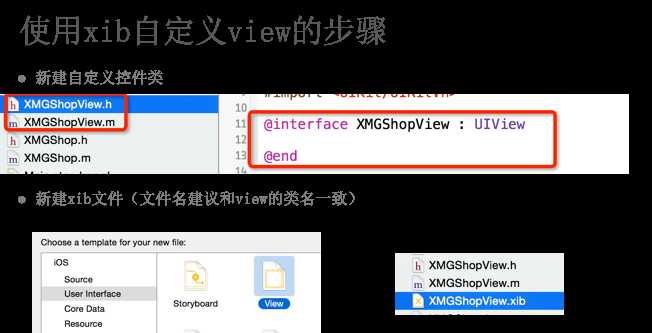
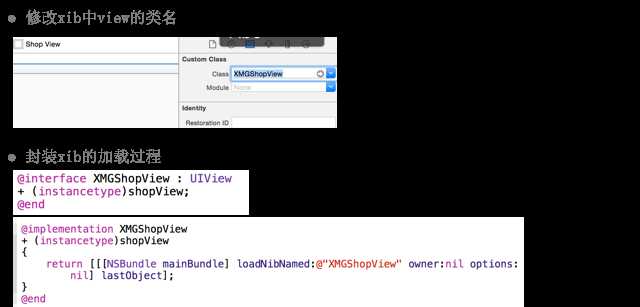
6.4注意点
xib界面的设置:
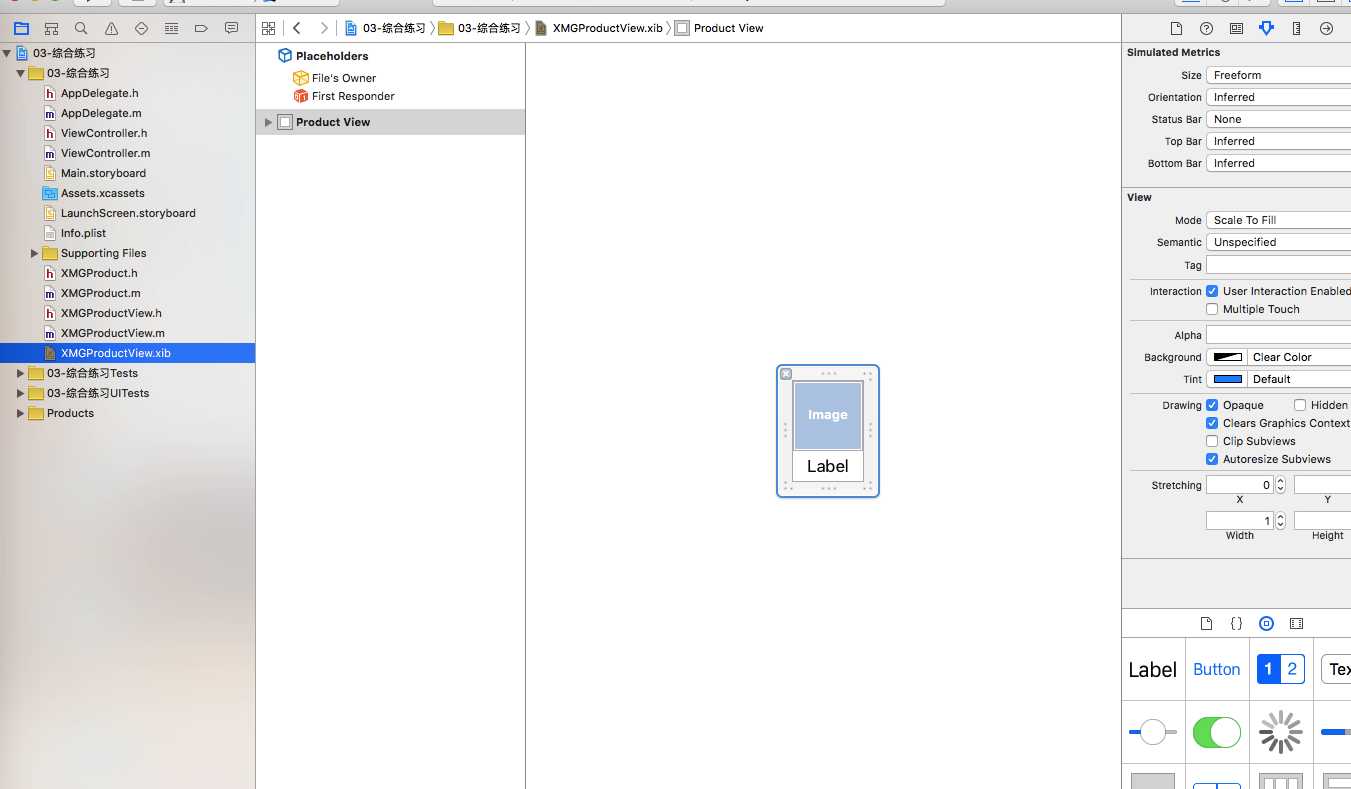
用xib取代自定义控件的.h文件
#import <UIKit/UIKit.h>
@class XMGProduct;
@interface XMGProductView : UIView
// 快速创建类方法
+ (instancetype)productView;
// 提供模型接口
@property (nonatomic, strong) XMGProduct *product;
@end
用xib取代自定义控件的.m文件
#import "XMGProductView.h"
#import "XMGProduct.h"
@interface XMGProductView ()
@property (weak, nonatomic) IBOutlet UIImageView *iconView;
@property (weak, nonatomic) IBOutlet UILabel *titleLabel;
@end
@implementation XMGProductView
+ (instancetype)productView
{
return [[[NSBundle mainBundle] loadNibNamed:NSStringFromClass(self) owner:nil options:nil] firstObject];
}
- (void)setProduct:(XMGProduct *)product
{
_product = product;
// 给子控件设置数据
self.iconView.image = [UIImage imageNamed:product.icon];
self.titleLabel.text = product.title;
}
@end
在addProduct的方法中,在创建控件并设置数据
/*********************2.添加商品的View *****************************/
// 1.创建商品的View
XMGProductView *productView = [XMGProductView productView];
productView.frame = CGRectMake(x, y, width, height);
[self.shopCartView addSubview:productView];
// 2.设置数据
productView.product = self.products[index];
7.九宫格实现之提示框动画效果优化
考虑到add和remove的提示框的内容除了提示语不同外,其他的都一样,所以就把提示方法抽取出来简洁代码:
注意:hubLabel为view中的提示框的属性
- (void)showHubInfo:(NSString *)hubInfo
{
// 3.1.改变指示器上面显示的文字
self.hubLabel.text = hubInfo;
// 3.2.出现动画和消失动画
[UIView animateWithDuration:1.0 animations:^{
self.hubLabel.alpha = 1.0;
} completion:^(BOOL finished) {
[UIView animateWithDuration:1.0 delay:2.0 options:UIViewAnimationOptionCurveEaseInOut animations:^{
self.hubLabel.alpha = 0.0;
} completion:nil];
}];
}
在addProduct的方法中,调用该方法
/************** 4.购物车已满,给用户提示 *************************/
if (self.shopCartView.subviews.count == 6) {
[self showHubInfo:@"购物车已满,不要买买买啦!"];
}
在removeProduct的方法中,调用该方法
// 3.购物车已空,给用户提示
if (self.shopCartView.subviews.count == 0) {
[self showHubInfo:@"购物车已空,赶紧买买买啦!"];
}
标签:
原文地址:http://www.cnblogs.com/zhoudaquan/p/4996275.html