标签:
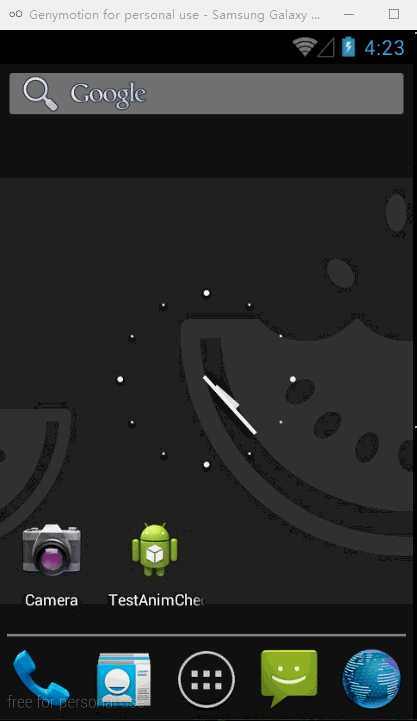
这个很有趣的正确错误指标通过AnimCheckBox实现,下载地址:https://github.com/lguipeng/AnimCheckBox
代码:
activity_main.xml:
1 <RelativeLayout xmlns:android="http://schemas.android.com/apk/res/android" 2 xmlns:tools="http://schemas.android.com/tools" 3 xmlns:app="http://schemas.android.com/apk/res-auto" 4 android:layout_width="match_parent" 5 android:layout_height="match_parent" > 6 7 <!-- app:circle_color 点击后的背景颜色设置 --> 8 <!-- app:stroke_color 线条颜色和点击后的勾勾颜色设置 --> 9 <!-- app:stroke_width 线条宽度设置 --> 10 11 <com.github.lguipeng.library.animcheckbox.AnimCheckBox 12 android:id="@+id/checkBox" 13 android:layout_width="80dp" 14 android:layout_height="80dp" 15 android:layout_centerInParent="true" 16 app:circle_color="#1976D2" 17 app:stroke_color="#B71C1C" 18 app:stroke_width="4dp" /> 19 20 21 </RelativeLayout>
MainActivity.java:
1 package com.zzw.testanimcheckbox; 2 3 import com.github.lguipeng.library.animcheckbox.AnimCheckBox; 4 5 import android.app.Activity; 6 import android.os.Bundle; 7 8 public class MainActivity extends Activity { 9 10 @Override 11 protected void onCreate(Bundle savedInstanceState) { 12 super.onCreate(savedInstanceState); 13 setContentView(R.layout.activity_main); 14 15 AnimCheckBox checkBox = (AnimCheckBox) findViewById(R.id.checkBox); 16 // 设置正确不正确 17 checkBox.setChecked(true); 18 /* 19 * 首先APP进入界面显示的是正确的(也就是勾,上方设置的是true) 20 * 当代码进去了下面这句checkBox.setChecked(false, animation); 21 * 表示变为false的状态(也就是圆圈),这个瞬间的变化动画实现不实现由后面这个animation决定 22 * 当animation为true的时候瞬间动画效果会体现出来,反之没有动画,进入界面就是false(圈圈) 23 */ 24 boolean animation = true; 25 checkBox.setChecked(false, animation); 26 27 } 28 }
有趣的正确错误指标--第三方开源--AnimCheckBox
标签:
原文地址:http://www.cnblogs.com/zzw1994/p/4999461.html