标签:
一 封装时策略模式的书写
using System; using System.Collections.Generic; using System.Linq; using System.Text; using System.IO; namespace shuxuefudao { class qita { public void qingkong() { File.WriteAllText("writer.txt", string.Empty); File.WriteAllText("writer1.txt", string.Empty); File.WriteAllText("writer2.txt", string.Empty); } } public interface Calculator //声明一个计算的接口 { double Cal(double a,double b); } public class Add : Calculator //接口实现加法运算 { public double Cal(double a, double b) { double result = 0; result = a + b; return result; } } public class Sub : Calculator //接口实现减法运算 { public double Cal(double a, double b) { double result = 0; result = a - b; return result; } } public class Mul : Calculator //接口实现乘法运算 { public double Cal(double a, double b) { double result = 0; result = a * b; return result; } } public class Div : Calculator //接口实现除法运算 { public double Cal(double a, double b) { double result = 0; result = a / b; return result; } } public class Environment //定义那个需要动态改变算法的对象 { private Calculator calculate; public Environment(Calculator calculate) { this.calculate = calculate; } public double Cal(double a, double b, String m) //返回运算结果 { return this.calculate.Cal(a, b); } } }
二 策略模式的引用
using System; using System.Collections.Generic; using System.ComponentModel; using System.Data; using System.Drawing; using System.Linq; using System.Text; using System.Windows.Forms; using System.IO; namespace shuxuefudao { public partial class Form1 : Form { public Form1() { InitializeComponent(); } string path = "E:\rtf"; public static int Count = 0; // 题目出的数量 public static int zuode = 0; //做的题目数量 public static int zhengque = 0; public static int lefttime; public static int time; public static int sum; int i =0; private void Form1_Load(object sender, EventArgs e) { } private void open_Click(object sender, EventArgs e) //打开文件的方法 { OpenFileDialog TxTOpenDialog = new OpenFileDialog(); TxTOpenDialog.Filter = "RTF文件(*.RTF)|*.RTF"; if (TxTOpenDialog.ShowDialog() == DialogResult.OK) { path = TxTOpenDialog.FileName; this.richTextBox1.LoadFile(TxTOpenDialog.FileName, RichTextBoxStreamType.RichText); save.Enabled = false; open.Enabled = false; MessageBox.Show("读取成功", "提示信息", MessageBoxButtons.OK, MessageBoxIcon.Asterisk); } } private void save_Click(object sender, EventArgs e) //保存文件的方法 { SaveFileDialog TxtSaveDialog = new SaveFileDialog(); TxtSaveDialog.Filter = "RTF文件(*.RTF)|*.RTF"; if (File.Exists(path)) { this.richTextBox1.LoadFile(path, RichTextBoxStreamType.RichText); MessageBox.Show("保存成功", "提示信息", MessageBoxButtons.OK, MessageBoxIcon.Asterisk); this.richTextBox1.Clear(); save.Enabled = false; } else { if (TxtSaveDialog.ShowDialog() == DialogResult.OK) { this.richTextBox1.SaveFile(TxtSaveDialog.FileName, RichTextBoxStreamType.RichText); MessageBox.Show("保存成功", "提示信息", MessageBoxButtons.OK, MessageBoxIcon.Asterisk); this.richTextBox1.Clear(); save.Enabled = false; } } } private void richTextBox1_TextChanged(object sender, EventArgs e) { save.Enabled = true; if (this.richTextBox1.Text == "" || this.richTextBox1.Text == null) { open.Enabled = true; } } private void open2_Click(object sender, EventArgs e) //打开试题的方法 { OpenFileDialog TxTOpenDialog = new OpenFileDialog(); TxTOpenDialog.Filter = "RTF文件(*.RTF)|*.RTF"; if (TxTOpenDialog.ShowDialog() == DialogResult.OK) { path = TxTOpenDialog.FileName; this.richTextBox2.LoadFile(TxTOpenDialog.FileName, RichTextBoxStreamType.RichText); save.Enabled = false; open.Enabled = false; MessageBox.Show("打开成功", "提示信息", MessageBoxButtons.OK, MessageBoxIcon.Asterisk); } } private void daoru_Click(object sender, EventArgs e) //导入试题的方法 { richTextBox2.Text = richTextBox1.Text; } private void daan1_Click(object sender, EventArgs e) { if (daan1.Text == "显示答案") { daan.PasswordChar = Convert.ToChar(0); daan1.Text = "隐藏答案"; } else if (daan1.Text == "隐藏答案") { daan.PasswordChar = ‘.‘; daan1.Text = "显示答案"; } } private void kaishi_Click(object sender, EventArgs e) { string[] ll = new string[100]; ll = File.ReadAllLines("writer.txt"); textBox1.Text = ll[0]; string[] lli = new string[100]; lli = File.ReadAllLines("writer1.txt"); textBox2.Text = lli[0]; string[] llp = new string[100]; llp = File.ReadAllLines("writer2.txt"); textBox3.Text = llp[0]; int minute; try { minute = int.Parse(this.shijian.Text); } catch (System.Exception ex) { this.shijian1.Text = "输入错误"; return; } lefttime = minute; this.timer1.Interval = 1000; this.timer1.Enabled = true; this.timer1.Start(); } private void timer1_Tick(object sender, EventArgs e) { time = Convert.ToInt32(shijian.Text); if (lefttime <= 0) { timer1.Enabled = false; MessageBox.Show("答题时间到!"); textBox4.Enabled = false; Form2 frm2 = new Form2(); frm2.ShowDialog(); } this.shijian1.Text = "剩余时间" + lefttime.ToString() + "秒"; lefttime--; } private void jieshu_Click(object sender, EventArgs e) { Form2 frm2 = new Form2(); frm2.ShowDialog(); } private void button1_Click(object sender, EventArgs e) //请编辑下道题的事件 { Count++; ti.Text = Count.ToString(); StreamWriter writer = File.AppendText("writer.txt"); writer.WriteLine(left.Text); writer.Close(); StreamWriter writer1 = File.AppendText("writer1.txt"); writer1.WriteLine(fuhao.Text); writer1.Close(); StreamWriter writer2 = File.AppendText("writer2.txt"); writer2.WriteLine(right.Text); writer2.Close(); richTextBox1.Text += left.Text + fuhao.Text + right.Text + label2.Text + "" + "\n"; left.Clear(); fuhao.Clear(); right.Clear(); } private void textBox4_KeyDown(object sender, KeyEventArgs e) { try //异常处理机制,预防数组发生越界 { Environment environment=null; double a = Convert.ToDouble(textBox1.Text); //为相关的变量赋值 double b = Convert.ToDouble(textBox3.Text); string m = textBox2.Text; int result; switch (m) { case "+": environment = new Environment(new Add()); //策略模式的引用 break; case "-": environment = new Environment(new Sub()); break; case "*": environment = new Environment(new Mul()); break; case "/": environment = new Environment(new Div()); break; default: break; } if (e.KeyCode == Keys.Enter) { if (int.TryParse(textBox4.Text, out result) == false) { MessageBox.Show("请输入数字"); } string answer = environment.Cal(a, b, m).ToString(); daan.Text += answer + "\r\n"; if (textBox4.Text == answer.ToString()) { MessageBox.Show("回答正确"); zuode++; zhengque++; } else { MessageBox.Show("回答错误"); zuode++; } i++; textBox4.Clear(); string[] ll = new string[100]; ll = File.ReadAllLines("writer.txt"); textBox1.Text = ll[i]; string[] lli = new string[100]; lli = File.ReadAllLines("writer1.txt"); textBox2.Text = lli[i]; string[] llp = new string[100]; llp = File.ReadAllLines("writer2.txt"); textBox3.Text = llp[i]; } } catch(Exception ex) { Form2 frm = new Form2(); frm.ShowDialog(); } } private void button2_Click(object sender, EventArgs e) //清空上次编辑试题的方法 { qita aaa = new qita(); aaa.qingkong(); } private void button3_Click(object sender, EventArgs e) //退出程序的方法 { Application.Exit(); } } }
三 界面的运行
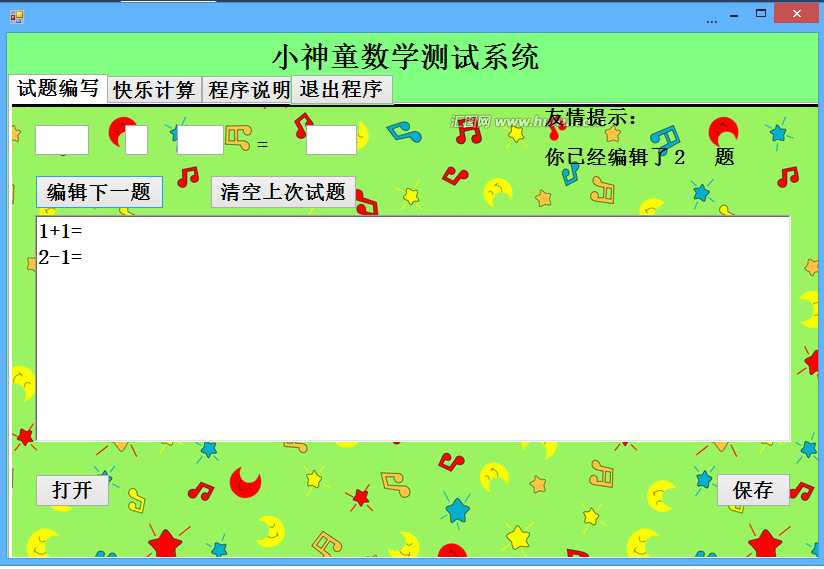

标签:
原文地址:http://www.cnblogs.com/wyh19941210/p/5003448.html