标签:
<a> -> anchor 锚点/链接
【1】href:地址
【a】链接地址
<a href="http://www.baidu.com">百度</a>
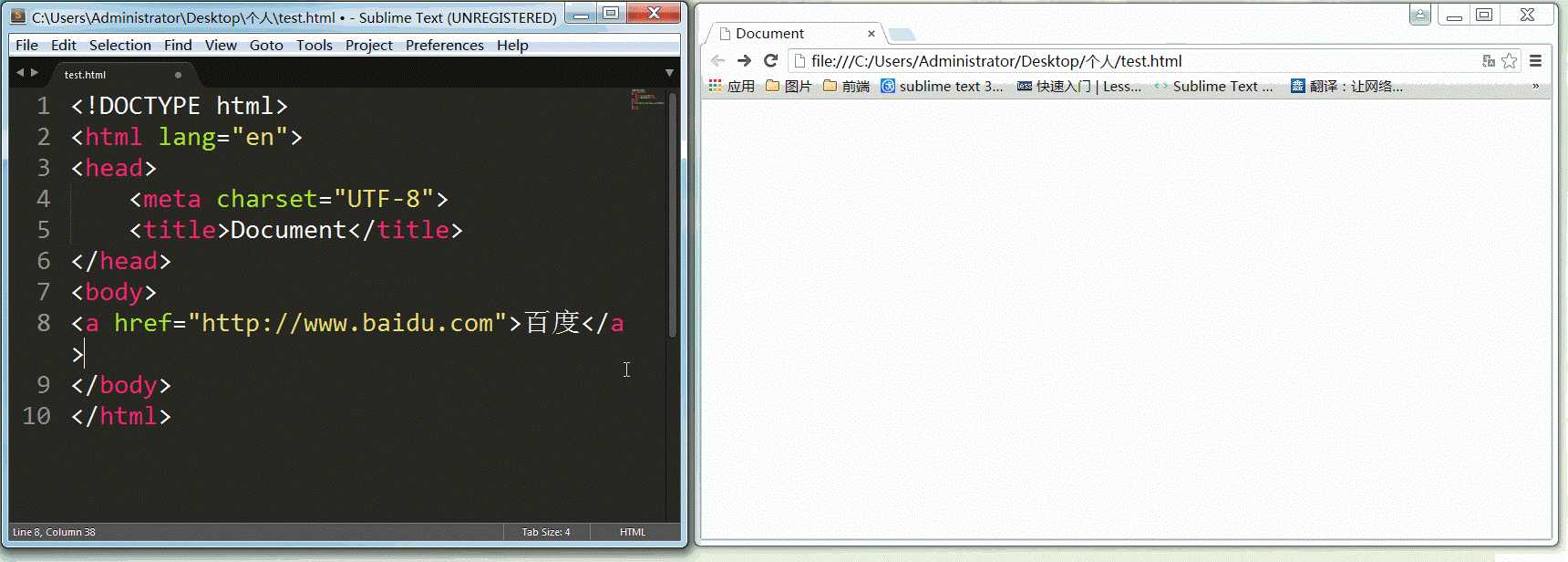
【b】下载地址
<a href="test.zip">下载测试</a>
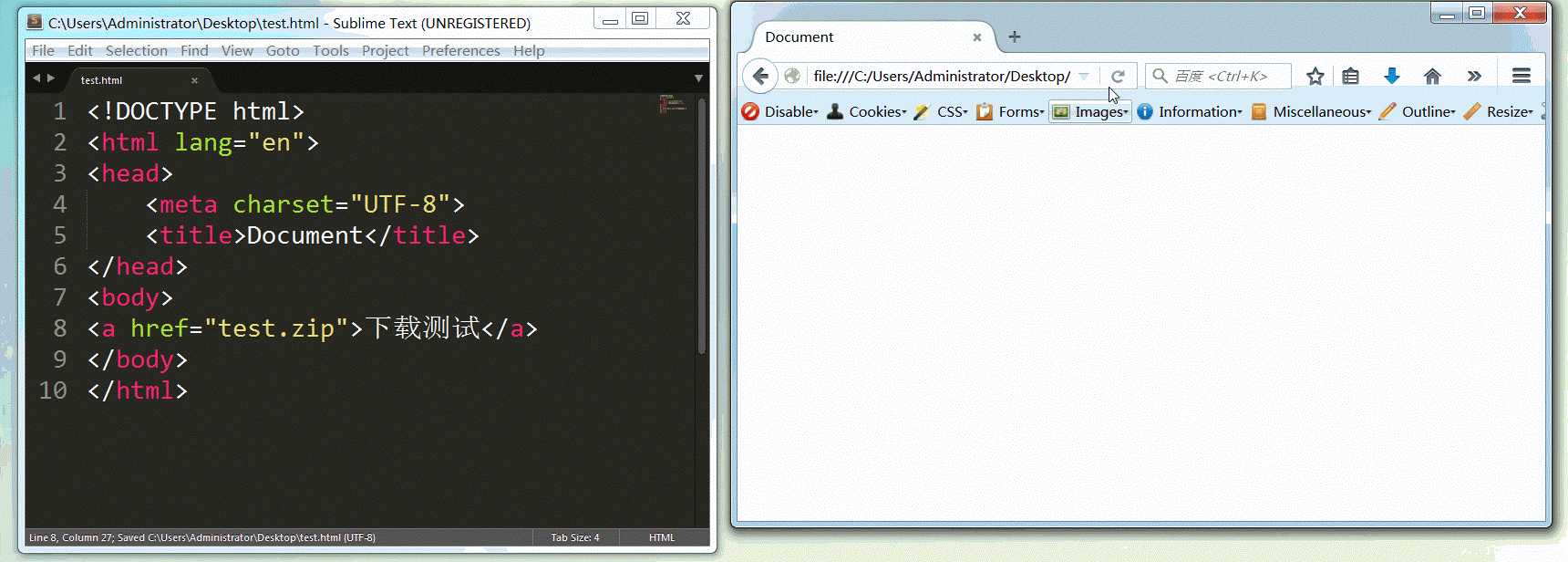
【c】锚点
(1)href:#id名
<a href="#test">目录</a> <br><br><br><br><br><br><br><br><br><br><br><br><br><br><br><br><br><br><br> <div id="test" style="height: 200px;width: 200px; border: 1px solid black;margin-bottom: 300px;">内容</div>
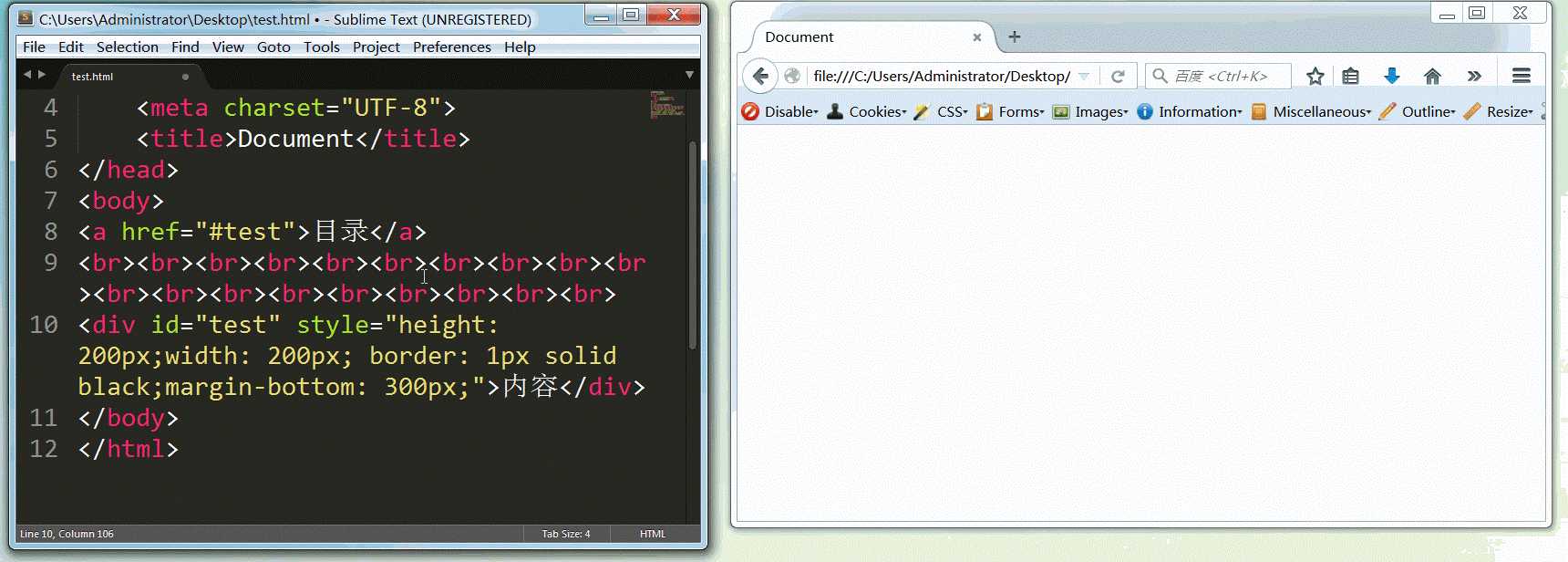
(2)href:页面地址#id名
<a href="http://baike.baidu.com/view/2202.htm#2">足球比赛规则</a>
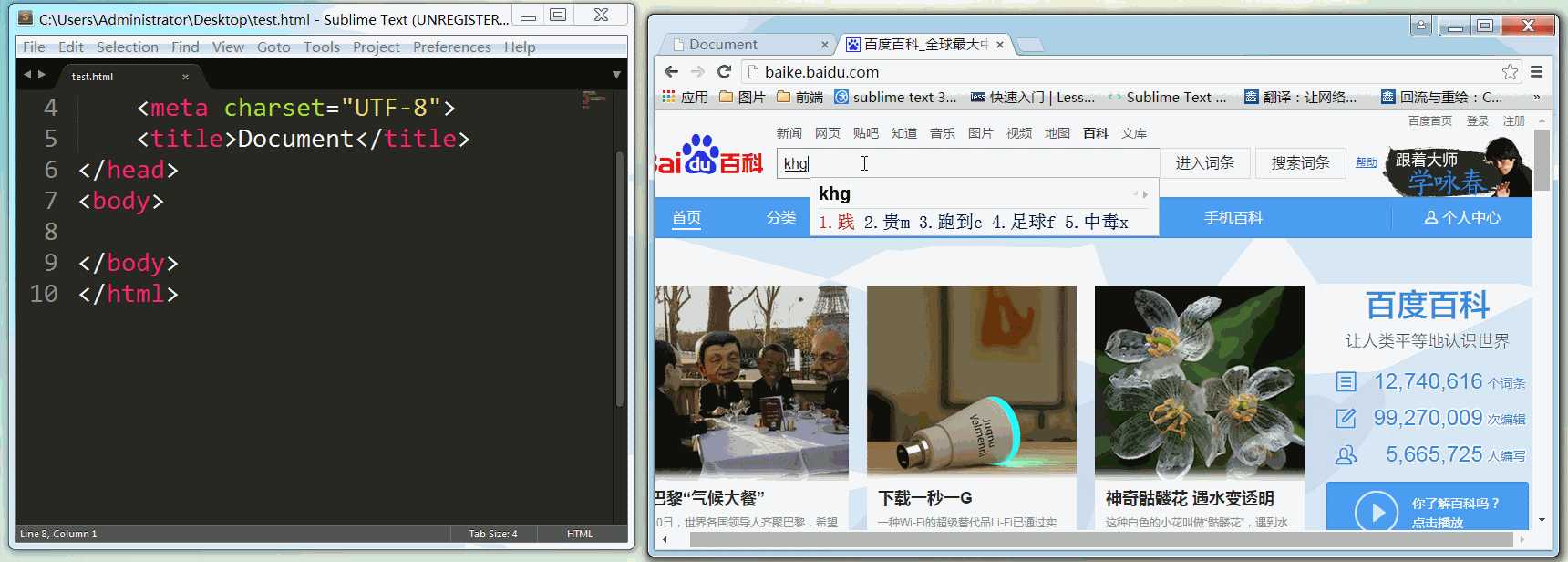
[注意]href属性一定不要留空,若暂时不需要写地址,则写#或javascript:;。若href留空,会刷新页面。
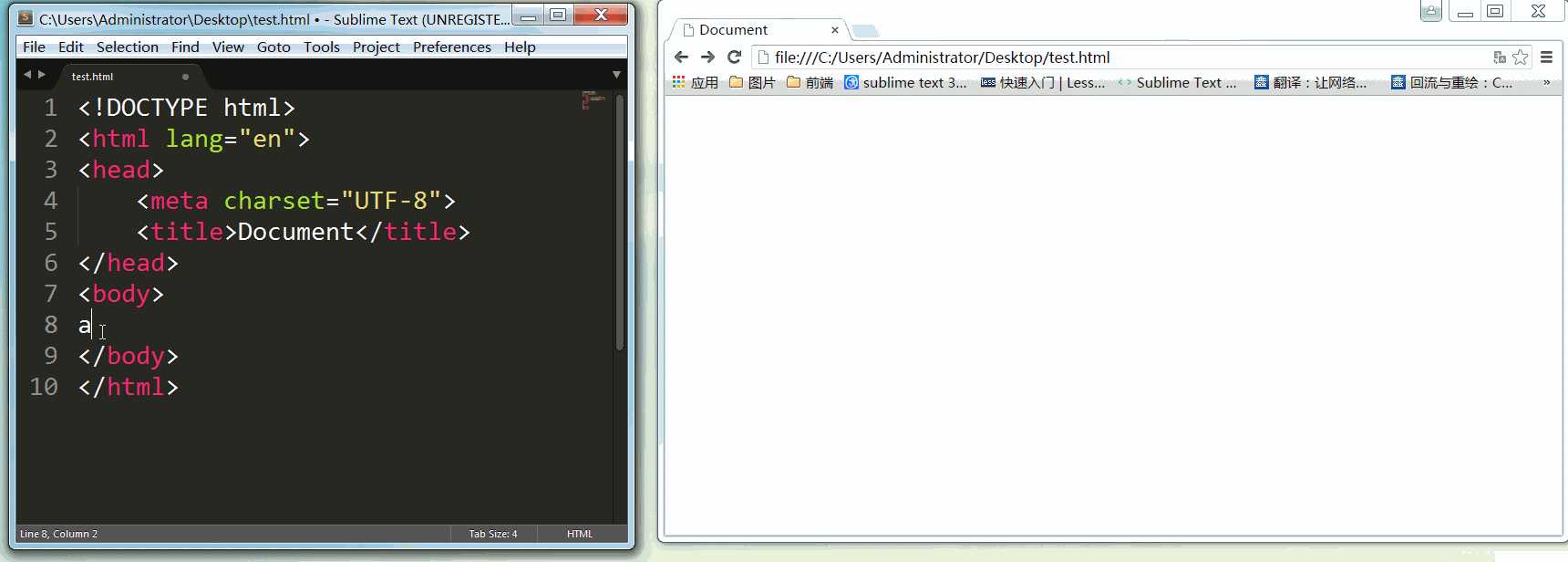
【2】target:链接打开方式
【a】_self 当前窗口(默认)
【b】_blank 新窗口
【c】_parent 父框架集
【d】_top 整个窗口
【e】_framename 指定框架
//外层框架 <frameset cols = "20%, *"> <frame src="left.html"> <frame src="right.html"> </frameset> //里层框架 <frameset rows = "50%,*"> <frame src="top.html"> <frame src="bottom.html" name="bottom"> </frameset> //锚点页 <ul class="list"> <li class="in"><a href="chap1.html" target="_self">chap1(_self)</a></li> <li class="in"><a href="chap2.html" target="_blank">chap2(_blank)</a></li> <li class="in"><a href="chap3.html" target="_parent">chap3(_parent)</a></li> <li class="in"><a href="chap4.html" target="_top">chap4(_top)</a></li> <li class="in"><a href="chap5.html" target="bottom">chap5(framename)</a></li> </ul>
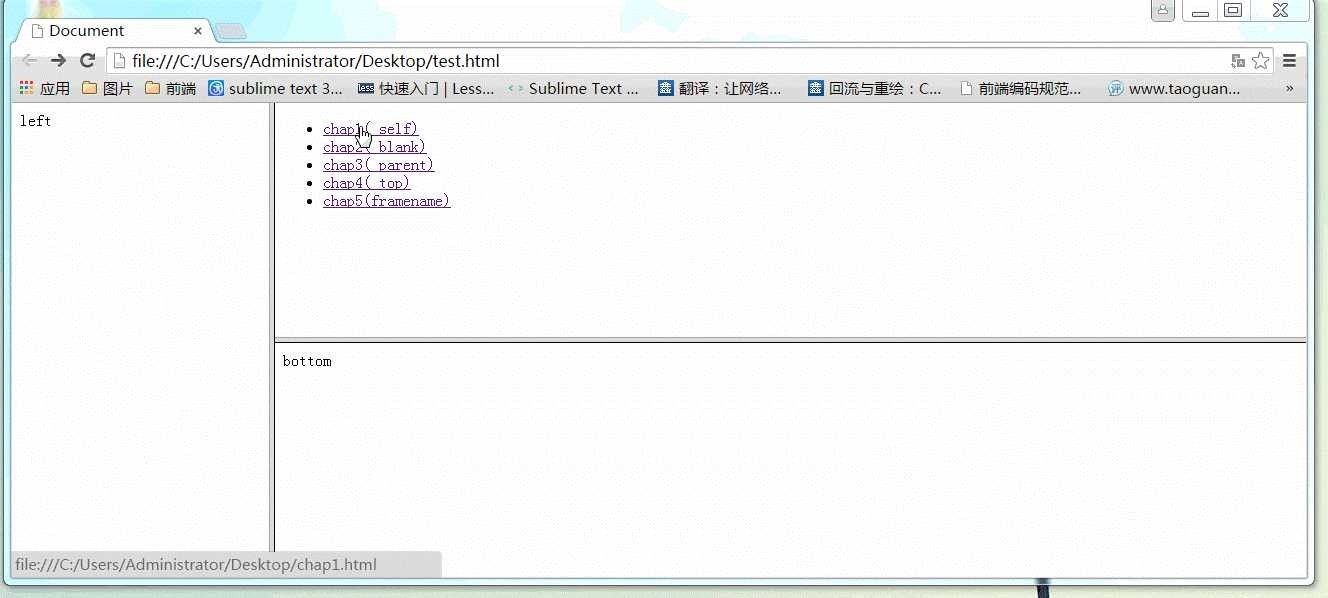
【3】download:设置下载文件的名称(firefox/chrome/opera支持)
<a href="test.zip" download="gogo">test</a>
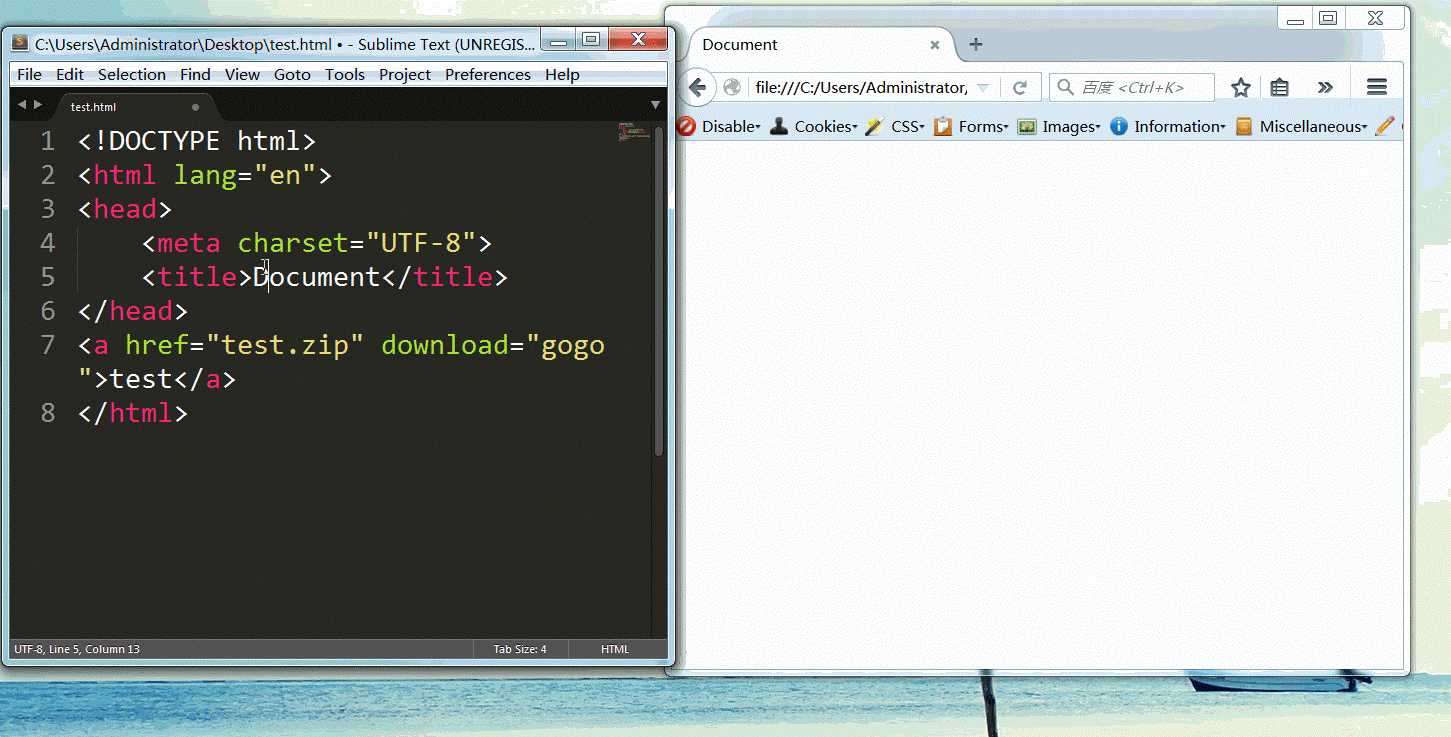
【1】<a>标签的文本颜色只能自身进行设置,从父级继承不到
【2】<a>标签的下划线颜色跟随文本颜色进行变化
【3】<a>标签不可嵌套<a>标签
<div style="color: red;"> <a href="#">[1]从父级继承不到红色字体</a> <br> <a href="#" style="color: green">[2]下划线颜色与文本同色</a> <br> <a href="#">前面<a href="#">[3]a标签不可嵌套</a></a> </div>
标签:
原文地址:http://www.cnblogs.com/xiaohuochai/p/5007282.html