标签:
#include <iostream> #include <cstring> #include <math.h> #include <Eigen/Dense> using Eigen::MatrixXd; using namespace std; class Point { public: double x; double y; void Showpoint(void); void movexy(MatrixXd p);//平移算子 void rotang(double ang);//旋转算子 }; void Point::Showpoint(){ cout<<‘(‘<<x<<‘,‘<<y<<‘)‘; } void Point::movexy(MatrixXd p){ cout<<x<<‘,‘<<y<<endl; x+=p(0,0);y+=p(0,1); cout<<x<<‘,‘<<y<<endl; } void Point::rotang(double deg){ cout<<x<<‘,‘<<y<<endl; MatrixXd rot(2,2);//旋转矩阵 rot(0,0)=cos(deg); rot(0,1)=sin(deg); rot(1,0)=-sin(deg); rot(1,1)=cos(deg); x=rot(0,0)*x+rot(0,1)*y; y=rot(1,0)*x+rot(1,1)*y; cout<<x<<‘,‘<<y<<endl; } //点类定义完成 class Element { public: char name[20];//名称 int n; Point pi[3]; void Showelement(void); };
void Element::Showelement(){ cout<<name; int i; for(i=1;i<=n;i++)pi[i-1].Showpoint(); } //元素类定义完成
Element Move(Element e,MatrixXd p){ int i; for(i=1;i<=e.n;i++)e.pi[i-1].movexy(p); return e; } //元素平移 Element Rotate(Element e,double deg){ int i; for(i=1;i<=e.n;i++)e.pi[i-1].rotang(deg); cout<<"旋转命令已执行"<<endl; return e; } //元素旋转
MatrixXd Getpoint(char str[]){ MatrixXd p(1,2); int u; int i,j; char a[10]; for(i=0;i<=49&&str[i]!=‘(‘;i++); for(j=0;j<=49&&str[j]!=‘,‘;j++); for(u=0;u<=10&&i!=j-1;u++) { i++; a[u]=str[i]; } p(0,0)=atof(a); for(i=j;i<=49&&str[i]!=‘)‘;i++); for(u=0;u<=10&&j!=i-1;u++) { j++; a[u]=str[j]; } p(0,1)=atof(a); return p; } //从字符串获取点
int main() { MatrixXd p1(1,2),p2(1,2),p3(1,2),p4(1,2); //用于存放输入点以及位移向量 char str1[20],str2[20],str3[20],str4[20],str5[20],str6[20]; double ang; Point P1,P2,P3,P4; Element e1; cout<<"请输入元素(名称、点数、点坐标):"; cin>> e1.name; cin>>e1.n; switch(e1.n){ case 1: cin>>str1;p1=Getpoint(str1);e1.pi[0].x=p1(0,0), e1.pi[0].y=p1(0,1); break; case 2: cin>>str1;p1=Getpoint(str1);e1.pi[0].x=p1(0,0), e1.pi[0].y=p1(0,1); cin>>str2;p2=Getpoint(str2);e1.pi[1].x=p2(0,0), e1.pi[1].y=p2(0,1); break; case 3: cin>>str1;p1=Getpoint(str1);e1.pi[0].x=p1(0,0), e1.pi[0].y=p1(0,1); cin>>str2;p2=Getpoint(str2);e1.pi[1].x=p2(0,0), e1.pi[1].y=p2(0,1); cin>>str3;p3=Getpoint(str3);e1.pi[2].x=p3(0,0), e1.pi[2].y=p3(0,1); break; default:cout<<"输入错误"; } //根据点数获取内容并构造Element对象
cout<<"请对当前输入元素输入操作命令:"; cin>>str4;cin>>str5;cin>>str6; if(str4[0]==‘m‘&&str4[1]==‘o‘&&str4[2]==‘v‘&&str4[3]==‘e‘){ cout<<"命令为move"<<endl; p4=Getpoint(str6); Element e2;e2=Move(e1,p4); e2.Showelement(); cout<<endl; } if(str4[0]==‘r‘&&str4[1]==‘o‘&&str4[2]==‘t‘&&str4[3]==‘a‘&&str4[4]==‘t‘&&str4[5]==‘e‘&&str4[6]==0){ ang=atof(str6)*3.1415926/180; cout<<"命令为rotate"<<endl; Element e2;e2=Rotate(e1,ang); e2.Showelement(); cout<<endl; } }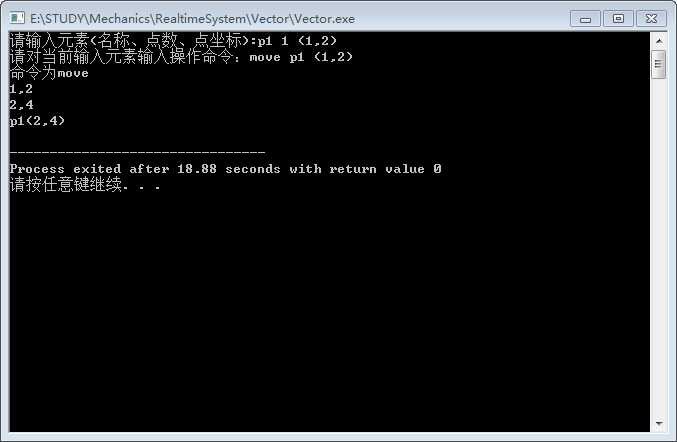
标签:
原文地址:http://www.cnblogs.com/mememagic/p/5008803.html