标签:
本文将介绍AutoCAD及周边软件的下载地址,以及AutoCAD相关软件的自动安装与卸载。欢迎围观……
AutoCAD 2014 简体中文版,官方下载地址:
AutoCADLT 2014 简体中文版,官方下载地址:
AutoCAD 2014 VBA(英文),官方下载地址:
AutoCAD 2014 离线帮助文件,官方下载地址(32位&64位):
辅助类工具:
天正建筑官方网站:http://www.tangent.com.cn/
自动安装及卸载:
AutoCAD2014自动安装参数(详图):
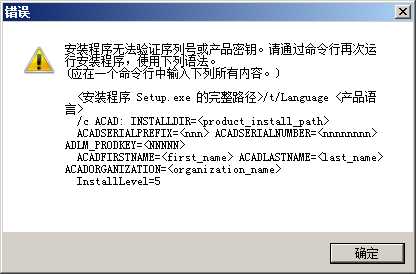
“AutoCAD_VBA” 以及AutoCAD “AutoCAD_offline_help”,自动安装参数:setup.exe /qb
一些我用不上的组件一键卸载:
rem Autodesk ReCap Language Pack-English msiexec /x {31ABA3F2-0010-1033-0102-111D43815377} /passive rem Autodesk ReCap msiexec /x {7592A2EC-0F9E-0101-B9BA-5E190481F49A} /passive msiexec /x {D54FD115-F651-4237-B57C-E4230340EAB6} /passive msiexec /x {31ABA3F2-0000-1033-0102-111D43815377} /passive rem Autodesk 360 msiexec /x {D54FD115-F651-4237-B57C-E4230340EAB6} /passive msiexec /x {52B28CAD-F49D-47BA-9FFE-29C2E85F0D0B} /passive
AutoCAD_VBA一键卸载:
rem Microsoft Visual Basic for Applications 7.1 (x64) Chinese (Traditional) msiexec /x {90F60404-7000-11D3-8CFE-0150048383C9} /passive rem Microsoft Visual Basic for Applications 7.1 (x64) German msiexec /x {90F60407-7000-11D3-8CFE-0150048383C9} /passive rem Microsoft Visual Basic for Applications 7.1 (x64) English msiexec /x {90F60409-7000-11D3-8CFE-0150048383C9} /passive rem Microsoft Visual Basic for Applications 7.1 (x64) French msiexec /x {90F6040C-7000-11D3-8CFE-0150048383C9} /passive rem Microsoft Visual Basic for Applications 7.1 (x64) Italian msiexec /x {90F60410-7000-11D3-8CFE-0150048383C9} /passive rem Microsoft Visual Basic for Applications 7.1 (x64) Japanese msiexec /x {90F60411-7000-11D3-8CFE-0150048383C9} /passive rem Microsoft Visual Basic for Applications 7.1 (x64) Korean msiexec /x {90F60412-7000-11D3-8CFE-0150048383C9} /passive rem Microsoft Visual Basic for Applications 7.1 (x64) Dutch msiexec /x {90F60413-7000-11D3-8CFE-0150048383C9} /passive rem Microsoft Visual Basic for Applications 7.1 (x64) Portuguese (Brazil) msiexec /x {90F60416-7000-11D3-8CFE-0150048383C9} /passive rem Microsoft Visual Basic for Applications 7.1 (x64) Swedish msiexec /x {90F6041D-7000-11D3-8CFE-0150048383C9} /passive rem Microsoft Visual Basic for Applications 7.1 (x64) Chinese (Simplified) msiexec /x {90F60804-7000-11D3-8CFE-0150048383C9} /passive rem Microsoft Visual Basic for Applications 7.1 (x64) Spanish msiexec /x {90F60C0A-7000-11D3-8CFE-0150048383C9} /passive rem Autodesk AutoCAD 2014 VBA Enabler msiexec /x {78393F16-D49C-4DA4-0144-D8E14BBF2FA9} /passive
原创文章,转载请注明出处:http://www.cnblogs.com/xTaisx/p/5014409.html
标签:
原文地址:http://www.cnblogs.com/xTaisx/p/5014409.html