标签:
Zabbix 监控redis
1.监控脚本,github上的
[root@localhost ~]# cat /etc/zabbix/script/redis-status.sh #!/bin/bash #Redis status METRIC="$2" SERV="$1" DB="$3" PORT="6379" if [[ -z "$1" ]]; then echo "Please set server" exit 1 fi CACHETTL="55" CACHE="/tmp/redis-status-`echo $SERV | md5sum | cut -d" " -f1`.cache" if [ -s "$CACHE" ]; then TIMECACHE=`stat -c"%Z" "$CACHE"` else TIMECACHE=0 fi TIMENOW=`date ‘+%s‘` if [ "$(($TIMENOW - $TIMECACHE))" -gt "$CACHETTL" ]; then (echo -en "INFO\r\n"; sleep 1;) | nc -w1 $SERV $PORT > $CACHE || exit 1 fi FIRST_ELEMENT=1 function json_head { printf "{"; printf "\"data\":["; } function json_end { printf "]"; printf "}"; } function check_first_element { if [[ $FIRST_ELEMENT -ne 1 ]]; then printf "," fi FIRST_ELEMENT=0 } function databse_detect { json_head for dbname in $LIST_DATABSE do local dbname_t=$(echo $dbname| sed ‘s!\n!!g‘) check_first_element printf "{" printf "\"{#DBNAME}\":\"$dbname_t\"" printf "}" done json_end } case $METRIC in ‘redis_version‘) cat $CACHE | grep "redis_version:" | cut -d‘:‘ -f2 ;; ‘redis_git_sha1‘) cat $CACHE | grep "redis_git_sha1:" | cut -d‘:‘ -f2 ;; ‘redis_git_dirty‘) cat $CACHE | grep "redis_git_dirty:" | cut -d‘:‘ -f2 ;; ‘redis_mode‘) cat $CACHE | grep "redis_mode:" | cut -d‘:‘ -f2 ;; ‘arch_bits‘) cat $CACHE | grep "arch_bits:" | cut -d‘:‘ -f2 ;; ‘multiplexing_api‘) cat $CACHE | grep "multiplexing_api:" | cut -d‘:‘ -f2 ;; ‘gcc_version‘) cat $CACHE | grep "gcc_version:" | cut -d‘:‘ -f2 ;; ‘uptime_in_seconds‘) cat $CACHE | grep "uptime_in_seconds:" | cut -d‘:‘ -f2 ;; ‘lru_clock‘) cat $CACHE | grep "lru_clock:" | cut -d‘:‘ -f2 ;; ‘connected_clients‘) cat $CACHE | grep "connected_clients:" | cut -d‘:‘ -f2 ;; ‘client_longest_output_list‘) cat $CACHE | grep "client_longest_output_list:" | cut -d‘:‘ -f2 ;; ‘client_biggest_input_buf‘) cat $CACHE | grep "client_biggest_input_buf:" | cut -d‘:‘ -f2 ;; ‘used_memory‘) cat $CACHE | grep "used_memory:" | cut -d‘:‘ -f2 ;; ‘used_memory_peak‘) cat $CACHE | grep "used_memory_peak:" | cut -d‘:‘ -f2 ;; ‘mem_fragmentation_ratio‘) cat $CACHE | grep "mem_fragmentation_ratio:" | cut -d‘:‘ -f2 ;; ‘loading‘) cat $CACHE | grep "loading:" | cut -d‘:‘ -f2 ;; ‘rdb_changes_since_last_save‘) cat $CACHE | grep "rdb_changes_since_last_save:" | cut -d‘:‘ -f2 ;; ‘rdb_bgsave_in_progress‘) cat $CACHE | grep "rdb_bgsave_in_progress:" | cut -d‘:‘ -f2 ;; ‘aof_rewrite_in_progress‘) cat $CACHE | grep "aof_rewrite_in_progress:" | cut -d‘:‘ -f2 ;; ‘aof_enabled‘) cat $CACHE | grep "aof_enabled:" | cut -d‘:‘ -f2 ;; ‘aof_rewrite_scheduled‘) cat $CACHE | grep "aof_rewrite_scheduled:" | cut -d‘:‘ -f2 ;; ‘total_connections_received‘) cat $CACHE | grep "total_connections_received:" | cut -d‘:‘ -f2 ;; ‘total_commands_processed‘) cat $CACHE | grep "total_commands_processed:" | cut -d‘:‘ -f2 ;; ‘instantaneous_ops_per_sec‘) cat $CACHE | grep "instantaneous_ops_per_sec:" | cut -d‘:‘ -f2 ;; ‘rejected_connections‘) cat $CACHE | grep "rejected_connections:" | cut -d‘:‘ -f2 ;; ‘expired_keys‘) cat $CACHE | grep "expired_keys:" | cut -d‘:‘ -f2 ;; ‘evicted_keys‘) cat $CACHE | grep "evicted_keys:" | cut -d‘:‘ -f2 ;; ‘keyspace_hits‘) cat $CACHE | grep "keyspace_hits:" | cut -d‘:‘ -f2 ;; ‘keyspace_misses‘) cat $CACHE | grep "keyspace_misses:" | cut -d‘:‘ -f2 ;; ‘pubsub_channels‘) cat $CACHE | grep "pubsub_channels:" | cut -d‘:‘ -f2 ;; ‘pubsub_patterns‘) cat $CACHE | grep "pubsub_patterns:" | cut -d‘:‘ -f2 ;; ‘latest_fork_usec‘) cat $CACHE | grep "latest_fork_usec:" | cut -d‘:‘ -f2 ;; ‘role‘) cat $CACHE | grep "role:" | cut -d‘:‘ -f2 ;; ‘connected_slaves‘) cat $CACHE | grep "connected_slaves:" | cut -d‘:‘ -f2 ;; ‘used_cpu_sys‘) cat $CACHE | grep "used_cpu_sys:" | cut -d‘:‘ -f2 ;; ‘used_cpu_user‘) cat $CACHE | grep "used_cpu_user:" | cut -d‘:‘ -f2 ;; ‘used_cpu_sys_children‘) cat $CACHE | grep "used_cpu_sys_children:" | cut -d‘:‘ -f2 ;; ‘used_cpu_user_children‘) cat $CACHE | grep "used_cpu_user_children:" | cut -d‘:‘ -f2 ;; ‘key_space_db_keys‘) cat $CACHE | grep $DB:|cut -d‘:‘ -f2|awk -F, ‘{print $1}‘|cut -d‘=‘ -f2 ;; ‘key_space_db_expires‘) cat $CACHE | grep $DB:|cut -d‘:‘ -f2|awk -F, ‘{print $2}‘|cut -d‘=‘ -f2 ;; ‘list_key_space_db‘) LIST_DATABSE=`cat $CACHE | grep ‘^db.:‘|cut -d: -f1` databse_detect ;; *) echo "Not selected metric" exit 0 ;; esac
2.看看效果
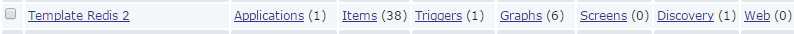
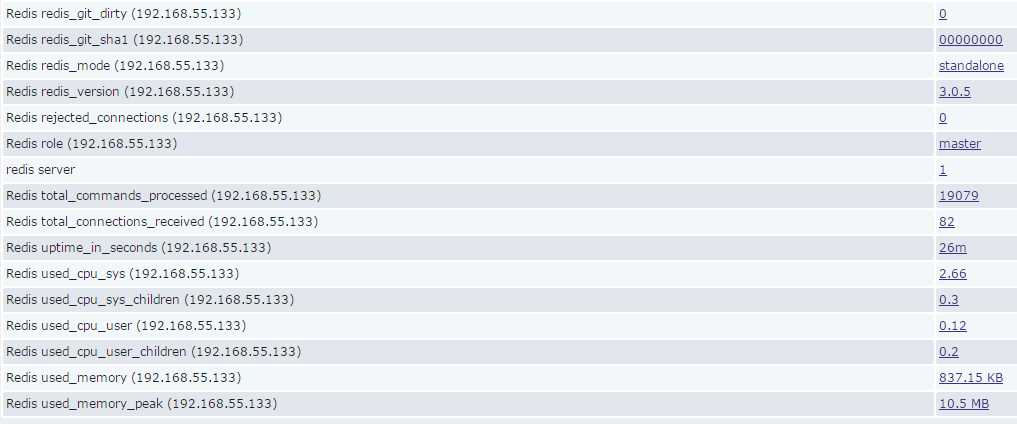
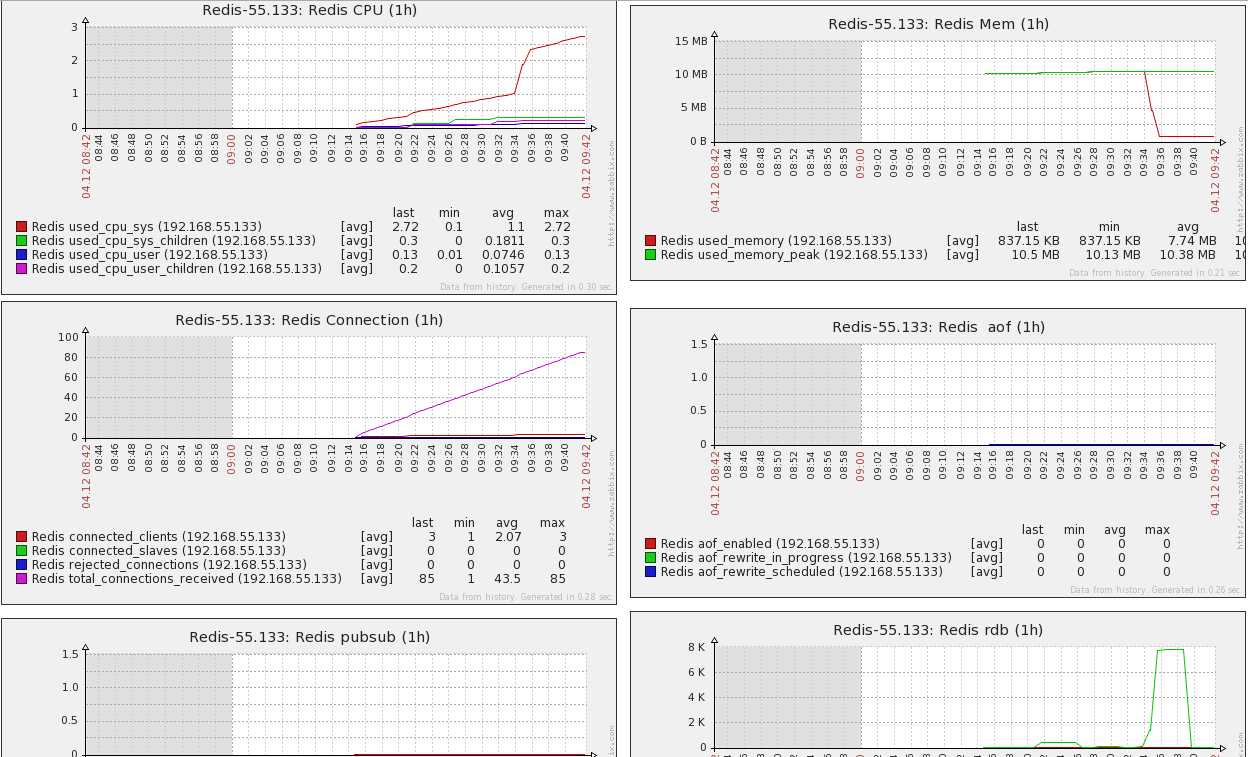
标签:
原文地址:http://www.cnblogs.com/caoguo/p/5018487.html