标签:
前面,我们已经了解了Code-First利用领域类,怎么为我们创建数据库的简单示例。现在我们来学习一下Code-First约定吧。
约定说白了,就是基于一套规矩办事,这里就是基于你定义好的领域类,然后根据默认的规矩来配置概念模型。Code-First约定定义在这个命名空间下面:
System.Data.Entity.ModelConfiguration.Conventions
现在来大致浏览一下都有哪些约定吧:
在前面的章节中,我们在上下文类中创建了DbSet属性的类集合,然后Code-First会根据这个DbSet属性为我们创建数据表。
codeFirst会为我们包含任何引用类型到这些类集合中,甚至尽管这写引用类型定义在不同的程序集中。
例如:下面的代码中,Student实体包含了Teacher类的引用,然而上下文类总,却并未包含Teacher的类型的DBSet属性。
using System; using System.Collections.Generic; using System.Linq; using System.Text; using System.Threading.Tasks; namespace EF1 { public class Student { public int StudentId { get; set; } public string StudentName { get; set; } public DateTime DateOfBirth { get; set; } public byte[] Photo { get; set; } public decimal Height { get; set; } public float Weight { get; set; } public Standard Standard { get; set; } public Teacher Teacher { get; set; } } }
using System; using System.Collections.Generic; using System.Linq; using System.Text; namespace EF1 { public class Teacher { public int TeacherId { get; set; } public string TeacherName { get; set; } } }
数据上下文类中,并没有包含Teacher类型的DbSet属性:
using System; using System.Collections.Generic; using System.Data.Entity; using System.Linq; using System.Text; using System.Threading.Tasks; namespace EF1 { public class DbContextClass:DbContext { public DbContextClass() : base("ConnectionString") { } public DbSet<Student> Studnets { get; set; } public DbSet<Standard> Standards { get; set; } } }
然后我们运行程序,运行成功之后,打开数据库,发现:
哈哈,是不是报错了?
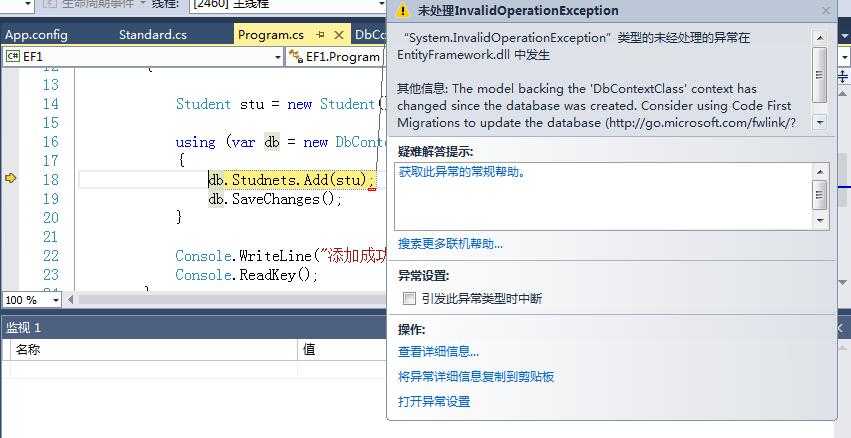
具体的错误消息是:The model backing the ‘DbContextClass‘ context has changed since the database was created. Consider using Code First Migrations to update the database (http://go.microsoft.com/fwlink/?LinkId=238269)
这是因为,我们改了实体,没有开启数据库迁移特性,不过还有另外一种解决办法,我这里,
我们改一下上下文类:
using System; using System.Collections.Generic; using System.Data.Entity; using System.Linq; using System.Text; using System.Threading.Tasks; namespace EF1 { public class DbContextClass:DbContext { public DbContextClass() : base("ConnectionString") { } public DbSet<Student> Studnets { get; set; } public DbSet<Standard> Standards { get; set; } protected override void OnModelCreating(DbModelBuilder modelBuilder) { Database.SetInitializer(new DropCreateDatabaseIfModelChanges<DbContextClass>()); base.OnModelCreating(modelBuilder); } } }
这里改动的语句:
Database.SetInitializer(new DropCreateDatabaseIfModelChanges<DbContextClass>());
意思是,当模型发生改变的时候,就删掉重新创建数据库。
现在我们运行程序,发现就能运行成功了。
然后我们看一下数据库:

多了一个Teacher表。
看一下Teacher的表结构:
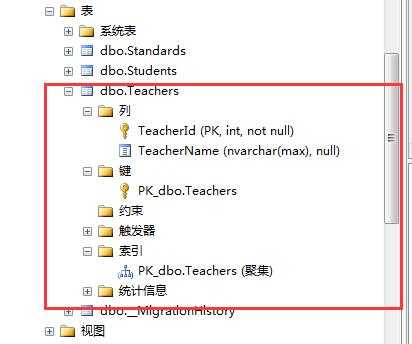
然后看一下Student表的表结构:
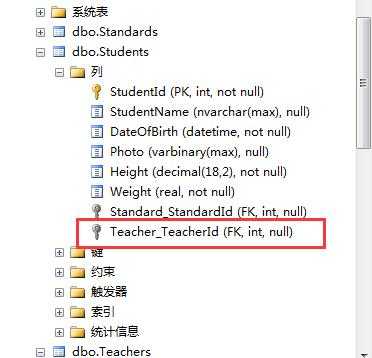
Code-First可以推断类,尽管上下文中并没有包含Teacher的属性。
所以,我们总结一下类型发现的约定:
在之前的例子中,我们看见了Code-First为每个表都创建了主键,这个默认的规则就是,类名Id(大小写不敏感,即不区分大小写)。这个主键的类型可以是任何类型,但是如果主键的类型是numeric 或者GUID,它将会被配置成自增列。
然后,如果你定义主键的属性名字不是Id或者不是类名+ID,然后在运行的时候,就会报错。
我们看看下面的代码就知道了:
using System; using System.Collections.Generic; using System.Linq; using System.Text; using System.Threading.Tasks; namespace EF1 { public class Student { public int StdID { get; set; } public string StudentName { get; set; } public DateTime DateOfBirth { get; set; } public byte[] Photo { get; set; } public decimal Height { get; set; } public float Weight { get; set; } public Standard Standard { get; set; } public Teacher Teacher { get; set; } } }
改完之后,我们运行程序,就会报错:
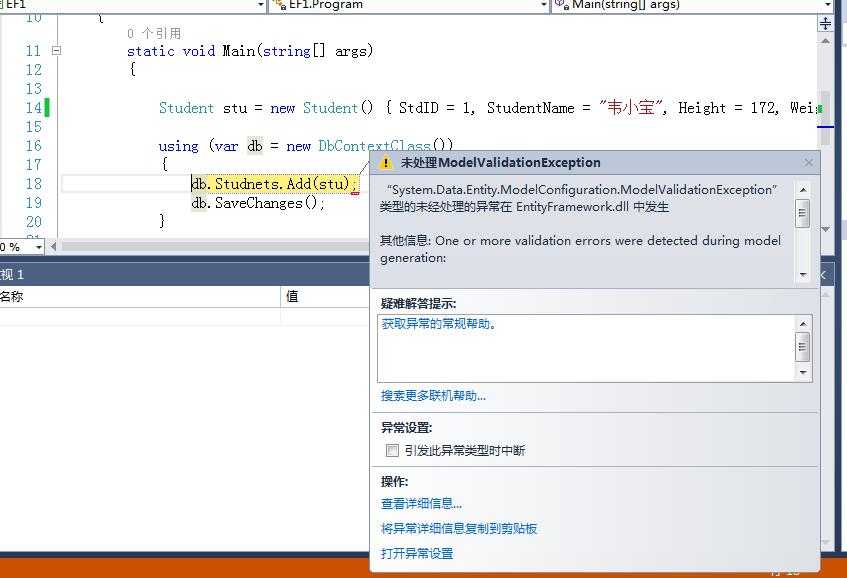
具体的错误消息:
One or more validation errors were detected during model generation:
EF1.Student: : EntityType ‘Student‘ has no key defined. Define the key for this EntityType.
Studnets: EntityType: EntitySet ‘Studnets‘ is based on type ‘Student‘ that has no keys defined.
意思是没有定义主键》》》
如果你想要StdID成为主键,可以使用数据注解或者Fluent APIS,我们在后面将会学到。
通过导航属性,Code-First能够推断出,两个实体之间的关系,这个导航属性可以是简单的引用类型或者是集合类型,例如,我们在Student实体中定义了Standard导航属性,然后我们在Stanrard实体中定义了Icollection<Student>导航属性,所以,Code-First将会自动为我们创建一对多的关系。
using System; using System.Collections.Generic; using System.Linq; using System.Text; using System.Threading.Tasks; namespace EF1 { public class Student { public int StdID { get; set; } public string StudentName { get; set; } public DateTime DateOfBirth { get; set; } public byte[] Photo { get; set; } public decimal Height { get; set; } public float Weight { get; set; } /// <summary> /// 导航属性 /// </summary> public Standard Standard { get; set; } } }
using System; using System.Collections.Generic; using System.Linq; using System.Text; namespace EF1 { public class Standard { public int StandardId { get; set; } public string StandardName { get; set; } /// <summary> /// 集合类型的导航属性 /// </summary> public ICollection<Student> Students { get; set; } } }
然后我们运行程序成功之后,看到数据库:
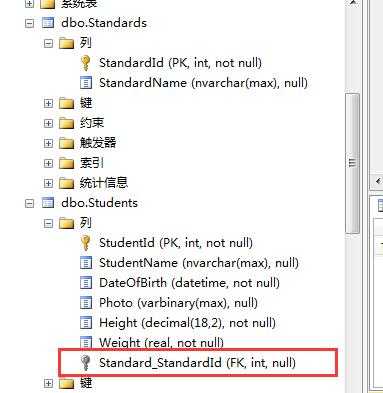
Code-First约定,为我们创建了外键
<navigation property Name>_<primary key property name of navigation property type> e.g. Standard_StandardId.
我们已经知道了,当我们添加一个外键属性的时候,Code--First会我们创建一个外键。推荐做法是,包含一个外键属性的依赖关系。
请看下面的代码;
using System; using System.Collections.Generic; using System.Linq; using System.Text; using System.Threading.Tasks; namespace EF1 { public class Student { public int StudentId { get; set; } public string StudentName { get; set; } public DateTime DateOfBirth { get; set; } public byte[] Photo { get; set; } public decimal Height { get; set; } public float Weight { get; set; } /// <summary> /// 导航属性 /// </summary> public Standard Standard { get; set; } /// <summary> /// Foriegn key for Standard /// </summary> public int StandardId { get; set; } } }
这样改动之后,我们在运行程序,发现怎么了?是不是又报错了?
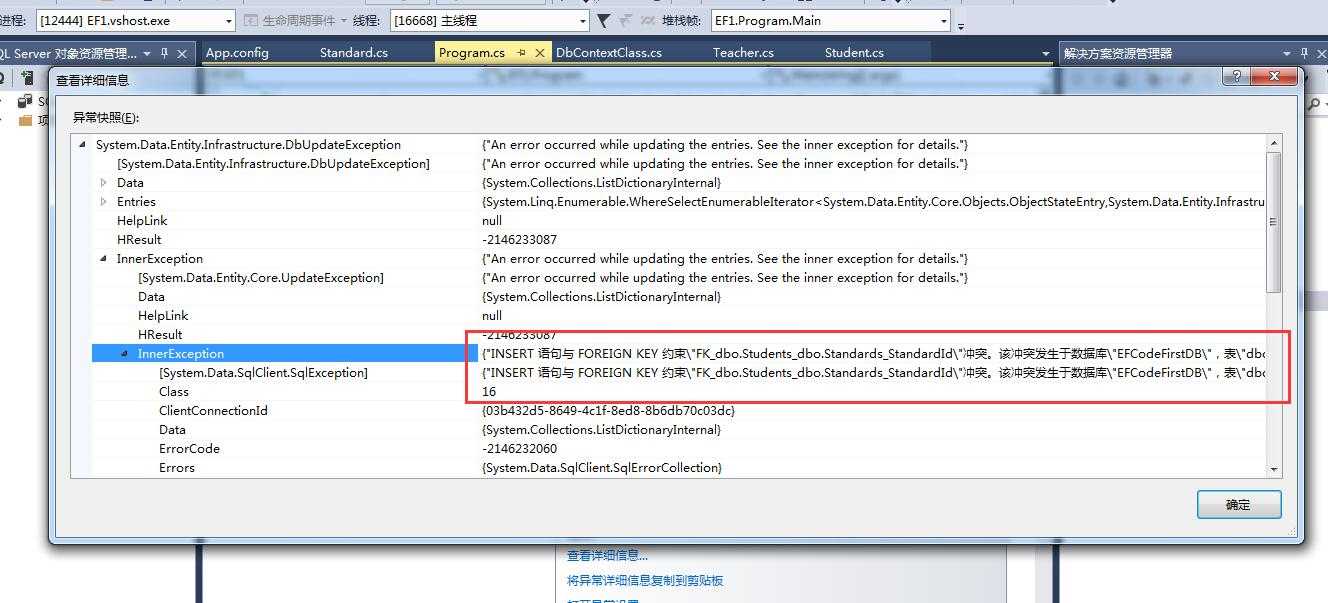
这个是因为,外键表Standard中没有数据。
我们往Standard表中,插入一条数据,然后改一下Main函数里面的代码:再运行程序>>>>
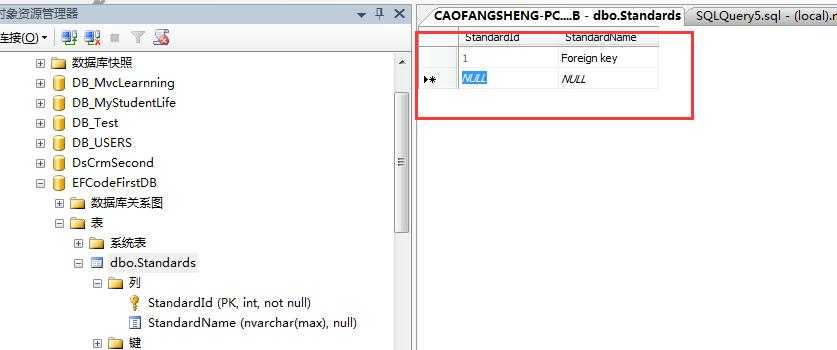
using System; using System.Collections.Generic; using System.Linq; using System.Text; using System.Threading.Tasks; namespace EF1 { class Program { static void Main(string[] args) { Student stu = new Student() { StudentId = 1, StudentName = "韦小宝", Height = 172, Weight = 120, DateOfBirth = DateTime.Now,StandardId=1}; using (var db = new DbContextClass()) { db.Studnets.Add(stu); db.SaveChanges(); } Console.WriteLine("添加成功"); Console.ReadKey(); } } }
运行之后,是不是没有出错了?
现在让我们再来看一下数据库:
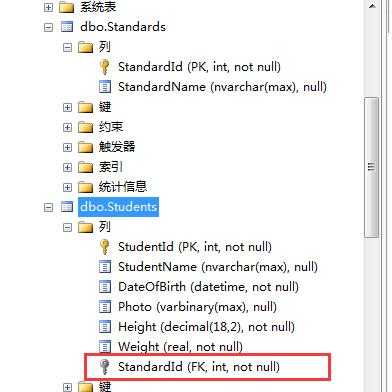
发现什么变化了么?是不是这个外键的名字不再是以外键属性的名字+外键实体的主键ID命名了?
并且你注意到了没有,这个外键属性也是不能为空的?
因为int类型是不能为空的!!
code-Forst可以基于外键属性的【为空性】(nullability )推断出多重性的关系,如果这个属性是可以为空的,然后这个关系可以看成是null,否则的话,就是not null,你可以修改
StandardId属性的类型从int变成Nullable<int>,然后运行程序的话,得到的外键就是可以为空了。
Code-First可以为类创建复杂类型,可以不包含主键属性,并且不使用数据注解和Fluent APIs来注册主键
上面这写就是Code-First约定的大概内容了,这些约定可以被打破,通过使用数据注解和Fluent APIs,在EF6中,你可以自定义约定。
附上系列目录:
Code-First 约定(EF Code-First系列)
标签:
原文地址:http://www.cnblogs.com/caofangsheng/p/5021739.html