标签:
03-下载进条.
1.搭建界面.
2.拖动滑动条的时候让里面的数字能够跟着我的拖动而改变.
数字改变时有一个注意点, 就是要显示%,它是一个特殊的符号,要用两个%%代表一个%
3.拖动滑动条的时候就是在上面画弧.
从最上面,按顺时针画,所以,它的起始角度是-90度.结束角度也是-90度
也是从起始角度开始画,
起始角度-90度, 看你下载进度是多少
假如说你下载进度是100,就是1 * 360度
也就是说这个进度占你360度多少分之一 CGContextRef ctx = UIGraphicsGetCurrentContext();
CGPoint center = CGPointMake(50, 50);
CGFloat radius = rect.size.width * 0.5;
CGFloat startA = -M_PI_2;
CGFloat endA = -M_PI_2 + M_PI * 2 * progress;
UIBezierPath *path = [UIBezierPath bezierPathWithArcCenter:center radius:radius startAngle:startA endAngle:endA clockwise:YES];要获得Progress的值,这个进度值没有, 所以要传进来才能画.声明一个成员变量
要在值改变的时候就要传进来.
要拿到ProgressView才能够传进来,所以要拖线,拿到ProgressView
所有都做好的, 发现没有画圆孤?
为什么?
问题:drawRect方法总共调用多少次?
原因:总共就调用一次, 第一次Progress为0,以后都不会执行了.
解决:每次传的时候,就要画一次,
重写Progress的set方法
-(void)setProgress:(CGFloat)progress{
_progress = progress;
手动调用drawRect方法, 让它重新绘制
[self drawRect:self.bounds];
}
运行发现还是不画,为什么?
原因:drawRect方法是不能手动调用,因为在drawRect方法中才能获取跟View相关联的上下文.
系统在调用DrawRect方法时,会自动帮你创建一个跟View相关联的上下文,并且传递给它.
自己调用的,没有给drawRect方法传递上下文.所以在draw方法中拿不到上下文.
解决办法:想要重绘,调用[self setNeedsDisplay];
告诉系统重新绘制View,系统就会自动帮你调用drawRect方法,系统在调用
drawRect方法,它会帮你创建上下文代码实现:
#import "ZYQProgressView.h"
@implementation ZYQProgressView
//重写set方法
- (void)setProgress:(CGFloat)progress
{
_progress = progress;
//重绘,底层会自动调用drawRect方法
[self setNeedsDisplay];
}
//加载view的时候调用
- (void)drawRect:(CGRect)rect {
//获取上下文
CGContextRef ctr = UIGraphicsGetCurrentContext();
//描述路径
CGPoint center = CGPointMake(self.bounds.size.width * 0.5, self.bounds.size.height * 0.5);
CGFloat radius = self.bounds.size.width * 0.5 - 10;
CGFloat startA = - M_PI_2;
CGFloat endA = -M_PI_2 + self.progress * M_PI * 2;
UIBezierPath *path = [UIBezierPath bezierPathWithArcCenter:center radius:radius startAngle:startA endAngle:endA clockwise:YES];
//设置颜色
[[UIColor blueColor] set];
//设置线条宽度
CGContextSetLineWidth(ctr, 5);
//添加路径
CGContextAddPath(ctr, path.CGPath);
//渲染上下文
CGContextStrokePath(ctr);
}
@end
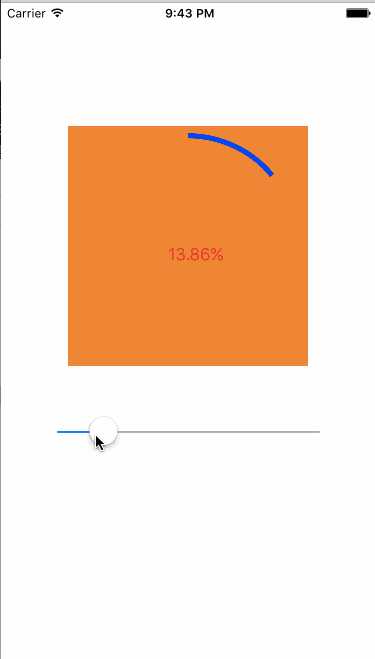
标签:
原文地址:http://www.cnblogs.com/zhoudaquan/p/5034358.html