标签:
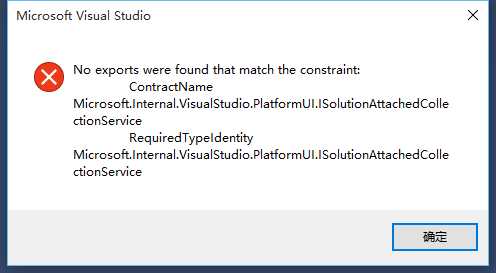
清空Visual Studio 文件缓存目录
Just delete or rename this folder:
%AppData%\..\Local\Microsoft\VisualStudio\11.0\ComponentModelCache
or
%AppData%\..\Local\Microsoft\VPDExpress\11.0\ComponentModelCache
For Visual Studio 2013, change the version number:
%AppData%\..\Local\Microsoft\VisualStudio\12.0\ComponentModelCache
For Visual Studio 2015, change the version number:
%AppData%\..\Local\Microsoft\VisualStudio\14.0\ComponentModelCache
重新启动VS
修复 Visual Studio Error “No exports were found that match the constraint”
标签:
原文地址:http://www.cnblogs.com/w2011/p/5045680.html