标签:
Git下载:https://git-for-windows.github.io/
我下载的版本是:Git-2.6.3-64-bit.exe
安装:略 默认选项点击"下一步"即可
安装完毕后
1.打开Git Bash
设置使用Git时候的名字和邮箱地址
$ git config --global user.name "yourname"
$ git config --global user.email "youremail@email.com"
2.注册Github账户:https://github.com/
3.设置SSH Key,在Git Bash中输入:
ssh-keygen –t rsa –C "github register email"
注: github register email这里写你在第二步注册Github账户的邮箱地址
然后按下回车,并设置认证密码(也可不设置)
回车,会得到两个文件:id_rsa(私有密钥),id_rsa.pub是公开密钥。
这两个文件默认在C:\Users\Username\.ssh目录下
4.添加公开密钥:
进入你的Github账户,在右上角选择SettingàSSH keysàAdd SSH key, 其中,Title输入一个名称,在Key处粘贴id_rsa.pub中的内容。
5.此时就可以用私人密钥和Github进行认证和通信,在Git Bash中输入:
ssh –T git@github.com
提示:Are you sure you want to continue connecting (yes/no)?
输入:yes 回车
显示:Hi yourname! You‘ve successfully authenticated, but Github does not provide shell access.
接下来,演示一个Github的HelloWorld示例:
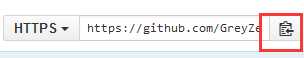
git clone your repository‘s Web Address
提示:repository‘s Web Address就是上一步骤拷贝的URL
git add T.java
git commit –m "this is your comment"
git push
进入Github账户中的Hello Repository,即可查看push进去T.java这个文件
git log
标签:
原文地址:http://www.cnblogs.com/greyzeng/p/5046776.html