标签:
1.UIAlertController类似UIAlertView的最基本的使用方法。。直接上代码

-(void)alertViewcontrol
{
UIAlertController *alertControl = [UIAlertController alertControllerWithTitle:@"温馨提示" message:@"输入有误" preferredStyle:UIAlertControllerStyleAlert];
UIAlertAction *cancelAction = [UIAlertAction actionWithTitle:@"ok" style:UIAlertActionStyleCancel handler:^(UIAlertAction * _Nonnull action) {
NSLog(@"做点什么吧");
}];
UIAlertAction *confirmAction = [UIAlertAction actionWithTitle:@"cancel" style:UIAlertActionStyleDefault handler:^(UIAlertAction * _Nonnull action) {
NSLog(@"做点啥呢");
}];
[alertControl addAction:cancelAction];
[alertControl addAction:confirmAction];
[self presentViewController:alertControl animated:YES completion:nil];
}
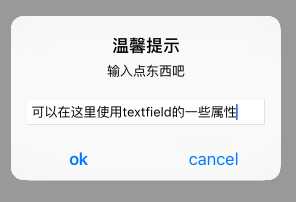
-(void)alertViewcontrol1//添加textfield的方法
{
UIAlertController *alertControl = [UIAlertController alertControllerWithTitle:@"温馨提示" message:@"输入点东西吧" preferredStyle:UIAlertControllerStyleAlert];
UIAlertAction *cancelAction = [UIAlertAction actionWithTitle:@"ok" style:UIAlertActionStyleCancel handler:^(UIAlertAction * _Nonnull action) {
NSLog(@"做点什么吧");
[[NSNotificationCenter defaultCenter] removeObserver:self name:UITextFieldTextDidChangeNotification object:alertControl.textFields.firstObject];
}];
UIAlertAction *confirmAction = [UIAlertAction actionWithTitle:@"cancel" style:UIAlertActionStyleDefault handler:^(UIAlertAction * _Nonnull action) {
NSLog(@"做点啥呢");
}];
[alertControl addTextFieldWithConfigurationHandler:^(UITextField * _Nonnull textField) {
textField.text = @"可以在这里使用textfield的一些属性";
[[NSNotificationCenter defaultCenter] addObserver:self selector:@selector(listeningTextField:) name:UITextFieldTextDidChangeNotification object:textField];
}];
[alertControl addAction:cancelAction];
[alertControl addAction:confirmAction];
[self presentViewController:alertControl animated:YES completion:nil];
}
-(void)listeningTextField:(NSNotification *)notionfication//监听弹框上的输入内容的变化
{
UITextField *thisTextField = notionfication.object;
NSLog(@"%@",thisTextField.text);
}
标签:
原文地址:http://www.cnblogs.com/godlovexq/p/5056586.html