标签:
public ActionResult Index()
{
string title = "Let Me Try";
string show = Request.Cookies["GetValue"] == null ? "" : Request.Cookies["GetValue"].Value;
ViewBag.Show = show;
ViewBag.TitleShow = title;
return View();
}
public ActionResult SetCookie()
{
HttpCookie cookie = new HttpCookie("GetValue");
cookie.Value = "Hello!";
cookie.Expires = DateTime.Now.AddSeconds(15);
cookie.Domain = "www.yutest.com";
Response.Cookies.Add(cookie);
return Content(cookie.Value);
}
发布两个Web 分别为WebA WebB 分别设置绑定信息端口号任意:
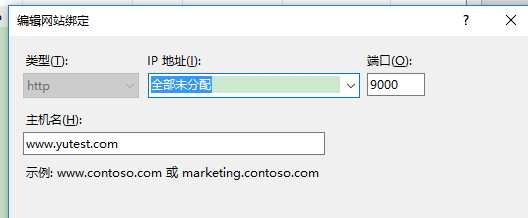
本机测试的话 可以修改下C:\Windows\System32\drivers\etc下的host文件
比如:127.0.0.1 www.yutest.com
然后运行网站发现Cookie已经共享了。
早上看帖子的时候突然发现自己做单机做多了,有时候考虑到以后的扩充会预留下接口,比如保存用户状态的时候,Session存储的方式就是本地Cookie加服务器缓存,
这时候多台服务器读不到相同cookie..就更别说Session了。。。
在搭配下Nginx测试下: http://www.yutest.com:9002/Home/
upstream firstWeb {
server www.yutest.com:9000 weight=2;
server www.yutest.com:9001 weight=2;
}
server {
listen 9002;
server_name www.yutest.com;
#charset koi8-r;
#access_log logs/host.access.log main;
location / {
root html;
index index.html index.htm;
proxy_pass http://firstWeb;
#设置主机头和客户端真实地址,以便服务器获取客户端真实IP
proxy_set_header Host $host;
proxy_set_header X-Real-IP $remote_addr;
proxy_set_header X-Forwarded-For $proxy_add_x_forwarded_for;
}
}
}
标签:
原文地址:http://www.cnblogs.com/ylsforever/p/5065703.html