标签:
UITableView也有自己的代理协议,它本身继承自UIScrollView
一:代理要遵守代理协议<UITableViewDelegate>,代理协议中的代理方法:
1.改变某一行的行高:(返回是某一索引的行高)
- (CGFloat)tableView:(UITableView *)tableView heightForRowAtIndexPath:(NSIndexPath *)indexPath;
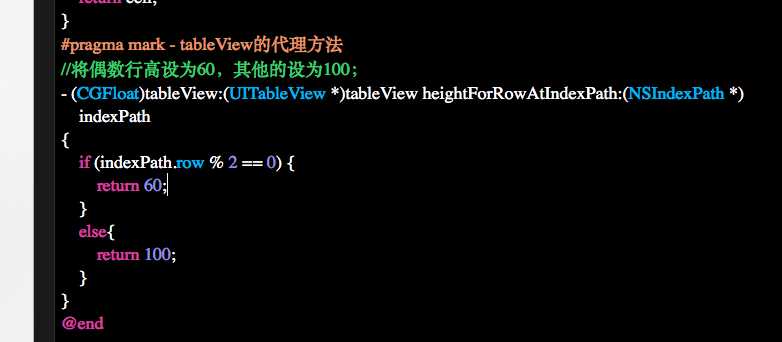
执行完毕后,会使得偶数行的行高为60,奇数行为100;
- (CGFloat)tableView:(UITableView *)tableView heightForHeaderInSection:(NSInteger)section;
- (CGFloat)tableView:(UITableView *)tableView heightForFooterInSection:(NSInteger)section;
(后面会用到)
// Called after the user changes the selection.
- (void)tableView:(UITableView *)tableView didSelectRowAtIndexPath:(NSIndexPath *)indexPath; - (void)tableView:(UITableView *)tableView didDeselectRowAtIndexPath:(NSIndexPath *)indexPath NS_AVAILABLE_IOS(3_0);
二:UITableView的常用属性
1、可以用连线的方式设置数据源和代
self.tableView.dataSource
self.tableView.delegate
2、设置行高
self.tableView.rowHeight = 60;
@property (nonatomic) CGFloat rowHeight; //default value if unset
@property (nonatomic) CGFloat sectionHeaderHeight// default value if unset
@property (nonatomic) CGFloat sectionFooterHeight// default value if unset
3、设置分割线
1).separatorInset属性:
是设定分割线的上左下右的间距的属性,具体代码和效果如下
self.tableView.separatorInset = UIEdgeInsetsMake(0, 10, 0, 10);
self.tableView.separatorColor = [UIColor blackColor];
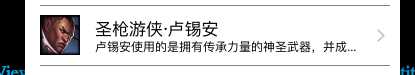
self.tableView.separatorInset = UIEdgeInsetsMake(0, 0, 0, 0);
self.tableView.separatorColor = [UIColor blackColor];
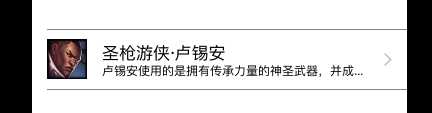
2).设置分割线风格
@property(nonatomic) UITableViewCellSeparatorStyle ;
4、设置tableView是否分组(默认在storyboard中已经设置) @property (nonatomic, readonly) UITableViewStyle
UITableViewStylePlain,
UITableViewStyleGrouped
*separatorColor;
style;
5、自定义头和尾部
1)设置头
@property(nonatomic,retain) UIView *tableHeaderView;
//above row content. default is nil. not to be confused with section header
//给头加一个ContactAdd的按钮
self.tableView.tableHeaderView = [UIButton buttonWithType:UIButtonTypeContactAdd];
效果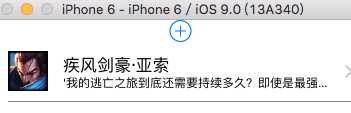
@property(nonatomic,retain) UIView *tableFooterView;
//content. default is nil. not to be confused with section footer
标签:
原文地址:http://www.cnblogs.com/BJTUzhengli/p/5079366.html