标签:
Struts2+Spring4 +Hibernate4
首先看看建立项目的框架
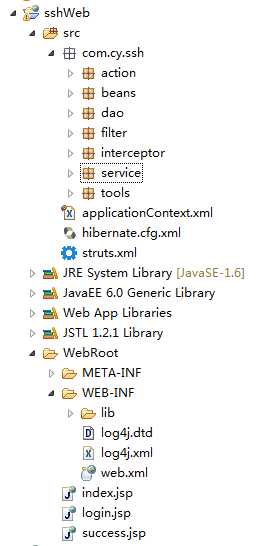
第一步 建立web项目
第二步 导入相对应需要的jar包(放在项目WEB-INFO/lib下)
需要导入Spring需要的,Struts2需要的,Hibernate需要的,mysQL连接驱动;
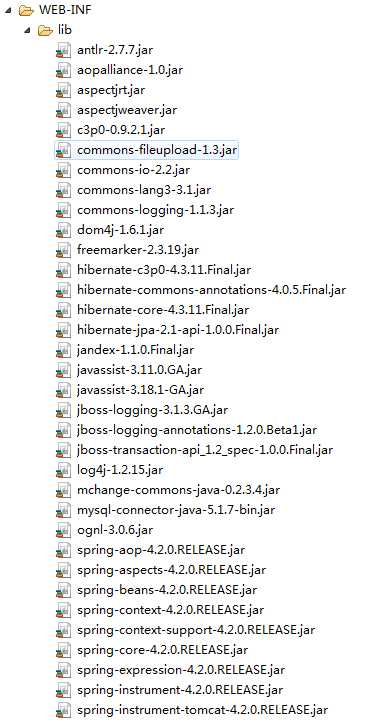
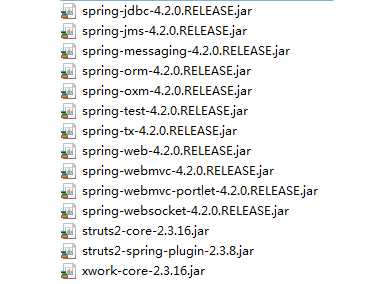
第三步 配置ssh各个的xml文件;
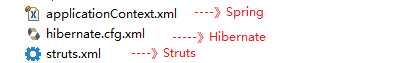
第四步 将log4j.dtd与log4j.xml放在WEB-INFO下:
log4j.xml

1 <?xml version="1.0" encoding="UTF-8" ?> 2 <!DOCTYPE log4j:configuration SYSTEM "log4j.dtd"> 3 <log4j:configuration xmlns:log4j=‘http://jakarta.apache.org/log4j/‘> 4 5 <appender name="STDOUT" class="org.apache.log4j.ConsoleAppender"> 6 <layout class="org.apache.log4j.PatternLayout"> 7 <param name="ConversionPattern" value="%c %d{yyyy-MM-dd HH:mm:ss} -- %p -- %m%n" /> 8 </layout> 9 </appender> 10 11 <appender name="DEBUG" class="org.apache.log4j.RollingFileAppender"> 12 <param name="File" value="${sshWeb.root}/sshWeb-debug.log" /> 13 <param name="Append" value="true" /> 14 <param name="MaxFileSize" value="10240KB" /> 15 <param name="MaxBackupIndex" value="1000" /> 16 <layout class="org.apache.log4j.PatternLayout"> 17 <param name="ConversionPattern" value="%c %d{yyyy-MM-dd HH:mm:ss} -- %p -- %m%n" /> 18 </layout> 19 <filter class="org.apache.log4j.varia.LevelRangeFilter"> 20 <param name="LevelMin" value="DEBUG" /> 21 <param name="LevelMax" value="DEBUG" /> 22 </filter> 23 </appender> 24 25 <appender name="INFO" class="org.apache.log4j.RollingFileAppender"> 26 <param name="File" value="${sshWeb.root}/sshWeb-info.log" /> 27 <param name="Append" value="true" /> 28 <param name="MaxFileSize" value="10240KB" /> 29 <param name="MaxBackupIndex" value="1000" /> 30 <layout class="org.apache.log4j.PatternLayout"> 31 <param name="ConversionPattern" value="%c %d{yyyy-MM-dd HH:mm:ss} -- %p -- %m%n" /> 32 </layout> 33 <filter class="org.apache.log4j.varia.LevelRangeFilter"> 34 <param name="LevelMin" value="INFO" /> 35 <param name="LevelMax" value="INFO" /> 36 </filter> 37 </appender> 38 39 <appender name="WARN" class="org.apache.log4j.RollingFileAppender"> 40 <param name="File" value="${sshWeb.root}/sshWeb-warn.log" /> 41 <param name="Append" value="true" /> 42 <param name="MaxFileSize" value="10240KB" /> 43 <param name="MaxBackupIndex" value="1000" /> 44 <layout class="org.apache.log4j.PatternLayout"> 45 <param name="ConversionPattern" value="%c %d{yyyy-MM-dd HH:mm:ss} -- %p -- %m%n" /> 46 </layout> 47 <filter class="org.apache.log4j.varia.LevelRangeFilter"> 48 <param name="LevelMin" value="WARN" /> 49 <param name="LevelMax" value="WARN" /> 50 </filter> 51 </appender> 52 53 <appender name="ERROR" class="org.apache.log4j.RollingFileAppender"> 54 <param name="File" value="${sshWeb.root}/sshWeb-error.log" /> 55 <param name="Append" value="true" /> 56 <param name="MaxFileSize" value="10240KB" /> 57 <param name="MaxBackupIndex" value="1000" /> 58 <layout class="org.apache.log4j.PatternLayout"> 59 <param name="ConversionPattern" value="%c %d{yyyy-MM-dd HH:mm:ss} -- %p -- %m%n" /> 60 </layout> 61 <filter class="org.apache.log4j.varia.LevelRangeFilter"> 62 <param name="LevelMin" value="ERROR" /> 63 <param name="LevelMax" value="ERROR" /> 64 </filter> 65 </appender> 66 67 <root> 68 <priority value="INFO" /> 69 <appender-ref ref="STDOUT" /> 70 <appender-ref ref="DEBUG" /> 71 <appender-ref ref="INFO" /> 72 <appender-ref ref="WARN" /> 73 <appender-ref ref="ERROR" /> 74 </root> 75 76 </log4j:configuration>
log4j.dtd

1 <?xml version="1.0" encoding="UTF-8" ?> 2 <!-- 3 Licensed to the Apache Software Foundation (ASF) under one or more 4 contributor license agreements. See the NOTICE file distributed with 5 this work for additional information regarding copyright ownership. 6 The ASF licenses this file to You under the Apache License, Version 2.0 7 (the "License"); you may not use this file except in compliance with 8 the License. You may obtain a copy of the License at 9 10 http://www.apache.org/licenses/LICENSE-2.0 11 12 Unless required by applicable law or agreed to in writing, software 13 distributed under the License is distributed on an "AS IS" BASIS, 14 WITHOUT WARRANTIES OR CONDITIONS OF ANY KIND, either express or implied. 15 See the License for the specific language governing permissions and 16 limitations under the License. 17 --> 18 19 <!-- Authors: Chris Taylor, Ceki Gulcu. --> 20 21 <!-- Version: 1.2 --> 22 23 <!-- A configuration element consists of optional renderer 24 elements,appender elements, categories and an optional root 25 element. --> 26 27 <!ELEMENT log4j:configuration (renderer*, throwableRenderer?, 28 appender*,plugin*, (category|logger)*,root?, 29 (categoryFactory|loggerFactory)?)> 30 31 <!-- The "threshold" attribute takes a level value below which --> 32 <!-- all logging statements are disabled. --> 33 34 <!-- Setting the "debug" enable the printing of internal log4j logging --> 35 <!-- statements. --> 36 37 <!-- By default, debug attribute is "null", meaning that we not do touch --> 38 <!-- internal log4j logging settings. The "null" value for the threshold --> 39 <!-- attribute can be misleading. The threshold field of a repository --> 40 <!-- cannot be set to null. The "null" value for the threshold attribute --> 41 <!-- simply means don‘t touch the threshold field, the threshold field --> 42 <!-- keeps its old value. --> 43 44 <!ATTLIST log4j:configuration 45 xmlns:log4j CDATA #FIXED "http://jakarta.apache.org/log4j/" 46 threshold (all|trace|debug|info|warn|error|fatal|off|null) "null" 47 debug (true|false|null) "null" 48 reset (true|false) "false" 49 > 50 51 <!-- renderer elements allow the user to customize the conversion of --> 52 <!-- message objects to String. --> 53 54 <!ELEMENT renderer EMPTY> 55 <!ATTLIST renderer 56 renderedClass CDATA #REQUIRED 57 renderingClass CDATA #REQUIRED 58 > 59 60 <!-- throwableRenderer allows the user to customize the conversion 61 of exceptions to a string representation. --> 62 <!ELEMENT throwableRenderer (param*)> 63 <!ATTLIST throwableRenderer 64 class CDATA #REQUIRED 65 > 66 67 68 <!-- Appenders must have a name and a class. --> 69 <!-- Appenders may contain an error handler, a layout, optional parameters --> 70 <!-- and filters. They may also reference (or include) other appenders. --> 71 <!ELEMENT appender (errorHandler?, param*, 72 rollingPolicy?, triggeringPolicy?, connectionSource?, 73 layout?, filter*, appender-ref*)> 74 <!ATTLIST appender 75 name CDATA #REQUIRED 76 class CDATA #REQUIRED 77 > 78 79 <!ELEMENT layout (param*)> 80 <!ATTLIST layout 81 class CDATA #REQUIRED 82 > 83 84 <!ELEMENT filter (param*)> 85 <!ATTLIST filter 86 class CDATA #REQUIRED 87 > 88 89 <!-- ErrorHandlers can be of any class. They can admit any number of --> 90 <!-- parameters. --> 91 92 <!ELEMENT errorHandler (param*, root-ref?, logger-ref*, appender-ref?)> 93 <!ATTLIST errorHandler 94 class CDATA #REQUIRED 95 > 96 97 <!ELEMENT root-ref EMPTY> 98 99 <!ELEMENT logger-ref EMPTY> 100 <!ATTLIST logger-ref 101 ref CDATA #REQUIRED 102 > 103 104 <!ELEMENT param EMPTY> 105 <!ATTLIST param 106 name CDATA #REQUIRED 107 value CDATA #REQUIRED 108 > 109 110 111 <!-- The priority class is org.apache.log4j.Level by default --> 112 <!ELEMENT priority (param*)> 113 <!ATTLIST priority 114 class CDATA #IMPLIED 115 value CDATA #REQUIRED 116 > 117 118 <!-- The level class is org.apache.log4j.Level by default --> 119 <!ELEMENT level (param*)> 120 <!ATTLIST level 121 class CDATA #IMPLIED 122 value CDATA #REQUIRED 123 > 124 125 126 <!-- If no level element is specified, then the configurator MUST not --> 127 <!-- touch the level of the named category. --> 128 <!ELEMENT category (param*,(priority|level)?,appender-ref*)> 129 <!ATTLIST category 130 class CDATA #IMPLIED 131 name CDATA #REQUIRED 132 additivity (true|false) "true" 133 > 134 135 <!-- If no level element is specified, then the configurator MUST not --> 136 <!-- touch the level of the named logger. --> 137 <!ELEMENT logger (param*,level?,appender-ref*)> 138 <!ATTLIST logger 139 class CDATA #IMPLIED 140 name CDATA #REQUIRED 141 additivity (true|false) "true" 142 > 143 144 145 <!ELEMENT categoryFactory (param*)> 146 <!ATTLIST categoryFactory 147 class CDATA #REQUIRED> 148 149 <!ELEMENT loggerFactory (param*)> 150 <!ATTLIST loggerFactory 151 class CDATA #REQUIRED> 152 153 <!ELEMENT appender-ref EMPTY> 154 <!ATTLIST appender-ref 155 ref CDATA #REQUIRED 156 > 157 158 <!-- plugins must have a name and class and can have optional parameters --> 159 <!ELEMENT plugin (param*, connectionSource?)> 160 <!ATTLIST plugin 161 name CDATA #REQUIRED 162 class CDATA #REQUIRED 163 > 164 165 <!ELEMENT connectionSource (dataSource?, param*)> 166 <!ATTLIST connectionSource 167 class CDATA #REQUIRED 168 > 169 170 <!ELEMENT dataSource (param*)> 171 <!ATTLIST dataSource 172 class CDATA #REQUIRED 173 > 174 175 <!ELEMENT triggeringPolicy ((param|filter)*)> 176 <!ATTLIST triggeringPolicy 177 name CDATA #IMPLIED 178 class CDATA #REQUIRED 179 > 180 181 <!ELEMENT rollingPolicy (param*)> 182 <!ATTLIST rollingPolicy 183 name CDATA #IMPLIED 184 class CDATA #REQUIRED 185 > 186 187 188 <!-- If no priority element is specified, then the configurator MUST not --> 189 <!-- touch the priority of root. --> 190 <!-- The root category always exists and cannot be subclassed. --> 191 <!ELEMENT root (param*, (priority|level)?, appender-ref*)> 192 193 194 <!-- ==================================================================== --> 195 <!-- A logging event --> 196 <!-- ==================================================================== --> 197 <!ELEMENT log4j:eventSet (log4j:event*)> 198 <!ATTLIST log4j:eventSet 199 xmlns:log4j CDATA #FIXED "http://jakarta.apache.org/log4j/" 200 version (1.1|1.2) "1.2" 201 includesLocationInfo (true|false) "true" 202 > 203 204 205 206 <!ELEMENT log4j:event (log4j:message, log4j:NDC?, log4j:throwable?, 207 log4j:locationInfo?, log4j:properties?) > 208 209 <!-- The Date format is application dependent. --> 210 <!ATTLIST log4j:event 211 logger CDATA #REQUIRED 212 level CDATA #REQUIRED 213 thread CDATA #REQUIRED 214 Date CDATA #REQUIRED 215 time CDATA #IMPLIED 216 > 217 218 <!ELEMENT log4j:message (#PCDATA)> 219 <!ELEMENT log4j:NDC (#PCDATA)> 220 221 <!ELEMENT log4j:throwable (#PCDATA)> 222 223 <!ELEMENT log4j:locationInfo EMPTY> 224 <!ATTLIST log4j:locationInfo 225 class CDATA #REQUIRED 226 method CDATA #REQUIRED 227 file CDATA #REQUIRED 228 line CDATA #REQUIRED 229 > 230 231 <!ELEMENT log4j:properties (log4j:data*)> 232 233 <!ELEMENT log4j:data EMPTY> 234 <!ATTLIST log4j:data 235 name CDATA #REQUIRED 236 value CDATA #REQUIRED 237 >
第五步 配置web.xml文件

<?xml version="1.0" encoding="UTF-8"?> <web-app xmlns:xsi="http://www.w3.org/2001/XMLSchema-instance" xmlns="http://java.sun.com/xml/ns/javaee" xsi:schemaLocation="http://java.sun.com/xml/ns/javaee http://java.sun.com/xml/ns/javaee/web-app_3_0.xsd" id="WebApp_ID" version="3.0"> <display-name>SSH</display-name> <welcome-file-list> <welcome-file>index.html</welcome-file> <welcome-file>index.htm</welcome-file> <welcome-file>index.jsp</welcome-file> <welcome-file>default.html</welcome-file> <welcome-file>default.htm</welcome-file> <welcome-file>default.jsp</welcome-file> </welcome-file-list> <!-- web应用一启动,便加载spring容器 --> <context-param> <param-name>contextConfigLocation</param-name> <param-value>/WEB-INF/classes/applicationContext.xml</param-value> </context-param> <!-- 动态设置项目的运行路径 --> <context-param> <param-name>webAppRootKey</param-name> <param-value>sshWeb.root</param-value> </context-param> <!-- 加载LOG4J --> <context-param> <param-name>log4jConfigLocation</param-name> <param-value>/WEB-INF/log4j.xml</param-value> </context-param> <context-param> <param-name>log4jRefreshInterval</param-name> <param-value>60000</param-value> </context-param> <!-- 配置Hibernate过滤器 --> <filter> <filter-name>hibernateFilter</filter-name> <filter-class>org.springframework.orm.hibernate4.support.OpenSessionInViewFilter</filter-class> <init-param> <param-name>sessionFactoryBeanName</param-name> <param-value>sessionFactory</param-value> </init-param> <init-param> <param-name>singleSession</param-name> <param-value>true</param-value> </init-param> <init-param> <param-name>flushMode</param-name> <param-value>AUTO</param-value> </init-param> </filter> <filter-mapping> <filter-name>hibernateFilter</filter-name> <url-pattern>/*</url-pattern> </filter-mapping> <!-- 字符集过滤 --> <filter> <filter-name>encodingFilter</filter-name> <filter-class>org.springframework.web.filter.CharacterEncodingFilter</filter-class> <init-param> <param-name>encoding</param-name> <param-value>UTF-8</param-value> </init-param> <init-param> <param-name>forceEncoding</param-name> <param-value>true</param-value> </init-param> </filter> <filter-mapping> <filter-name>encodingFilter</filter-name> <url-pattern>/*</url-pattern> </filter-mapping> <!-- 登录过滤 --> <filter> <filter-name>loginFilter</filter-name> <filter-class>com.cy.ssh.filter.LoginFilter</filter-class> </filter> <filter-mapping> <filter-name>loginFilter</filter-name> <url-pattern>/*</url-pattern> </filter-mapping> <!-- 加载spring容器 --> <listener> <listener-class>org.springframework.web.context.ContextLoaderListener</listener-class> </listener> <!-- 加载log4j文件 --> <listener> <listener-class>org.springframework.web.util.Log4jConfigListener</listener-class> </listener> </web-app>
第六步 来配置ssh各个的xml文件,
先配置 applicationContext.xml

1 <?xml version="1.0" encoding="UTF-8"?> 2 <beans xmlns="http://www.springframework.org/schema/beans" 3 xmlns:xsi="http://www.w3.org/2001/XMLSchema-instance" 4 xmlns:p="http://www.springframework.org/schema/p" 5 xmlns:aop="http://www.springframework.org/schema/aop" 6 xmlns:tx="http://www.springframework.org/schema/tx" 7 xmlns:mvc="http://www.springframework.org/schema/mvc" 8 xmlns:context="http://www.springframework.org/schema/context" 9 xsi:schemaLocation="http://www.springframework.org/schema/beans 10 http://www.springframework.org/schema/beans/spring-beans-3.0.xsd 11 http://www.springframework.org/schema/context 12 http://www.springframework.org/schema/context/spring-context-3.0.xsd 13 http://www.springframework.org/schema/aop 14 http://www.springframework.org/schema/aop/spring-aop-3.0.xsd 15 http://www.springframework.org/schema/tx 16 http://www.springframework.org/schema/tx/spring-tx-3.0.xsd 17 http://www.springframework.org/schema/mvc 18 http://www.springframework.org/schema/mvc/spring-mvc-3.0.xsd"> 19 <!-- 开启spring自动扫描功能,适用注解 --> 20 <context:component-scan base-package="com.cy.ssh" /> 21 22 <!-- 配置C3P0数据源 --> 23 <bean id="dataSource" class="com.mchange.v2.c3p0.ComboPooledDataSource" destroy-method="close"> 24 <property name="driverClass" value="com.mysql.jdbc.Driver" /> 25 <property name="jdbcUrl" value="jdbc:mysql://localhost:3306/mybatis?characterEncoding=utf-8" /> 26 <property name="user" value="root" /> 27 <property name="password" value="root" /> 28 <property name="minPoolSize" value="1" /> 29 <property name="maxPoolSize" value="20" /> 30 <property name="initialPoolSize" value="1" /> 31 <property name="maxIdleTime" value="60" /> 32 <property name="acquireIncrement" value="5" /> 33 <property name="automaticTestTable" value="c3p0TestTable" /> 34 <property name="idleConnectionTestPeriod" value="60" /> 35 <property name="checkoutTimeout" value="3000" /> 36 </bean> 37 38 <!-- 配置SessionFactory --> 39 <bean id="sessionFactory" 40 class="org.springframework.orm.hibernate4.LocalSessionFactoryBean"> 41 <!-- 向SessionFactory中注入数据源 --> 42 <property name="dataSource" ref="dataSource" /> 43 <property name="hibernateProperties"> 44 <props> 45 <!-- 定义Hibernate的方言 --> 46 <prop key="hibernate.dialect"> 47 org.hibernate.dialect.MySQLDialect 48 </prop> 49 <!-- 是否根据需要每次自动更新数据库 50 <prop key="hibernate.hbm2ddl.auto">update</prop> --> 51 <!-- 控制台显示SQL --> 52 <prop key="hibernate.show_sql">true</prop> 53 <prop key="hibernate.format_sql">true</prop> 54 <!-- 使用SQL注释 --> 55 <prop key="hibernate.use_sql_comments">true</prop> 56 </props> 57 </property> 58 59 <!-- 浏览bean包下的所有使用Hibernate注解的JavaBean --> 60 <property name="packagesToScan"> 61 <list> 62 <value>com.cy.ssh.beans</value> 63 </list> 64 </property> 65 </bean> 66 67 <!-- spring通过声明式方式来进行事务管理--> 68 <bean id="transactionManager" 69 class="org.springframework.orm.hibernate4.HibernateTransactionManager"> 70 <property name="sessionFactory" ref="sessionFactory"/> 71 </bean> 72 73 74 <!-- 定义个通知,指定事务管理器 --> 75 <tx:advice id="txAdvice" transaction-manager="transactionManager"> 76 <tx:attributes> 77 <tx:method name="delete*" propagation="REQUIRED" read-only="false" 78 rollback-for="java.lang.Exception" /> 79 <tx:method name="save*" propagation="REQUIRED" read-only="false" 80 rollback-for="java.lang.Exception" /> 81 <tx:method name="update*" propagation="REQUIRED" read-only="false" 82 rollback-for="java.lang.Exception" /> 83 <tx:method name="load*" propagation="SUPPORTS" read-only="true"/> 84 <tx:method name="find*" propagation="SUPPORTS" read-only="true"/> 85 <tx:method name="select*" propagation="SUPPORTS" read-only="true"/> 86 <tx:method name="get*" propagation="SUPPORTS" read-only="true"/> 87 </tx:attributes> 88 </tx:advice> 89 90 <aop:config> 91 <!-- 配置一个切入点 --> 92 <aop:pointcut id="serviceMethods" 93 expression="execution(* com.cy.ssh.service.impl.*ServiceImpl.*(..))" /> 94 <aop:advisor advice-ref="txAdvice" 95 pointcut-ref="serviceMethods" /> 96 </aop:config> 97 98 </beans>
配置都差不多了。
来写个登录案例
User.java 使用Hibernate注解

1 package com.cy.ssh.beans; 2 3 import java.io.Serializable; 4 import javax.persistence.Column; 5 import javax.persistence.Entity; 6 import javax.persistence.GeneratedValue; 7 import javax.persistence.Id; 8 import javax.persistence.Table; 9 10 import org.hibernate.annotations.GenericGenerator; 11 /** 12 * 用户 13 * @author acer 14 * 15 */ 16 @Entity 17 @Table(name="t_user") 18 public class User implements Serializable { 19 20 private static final long serialVersionUID = 1L; 21 @Id 22 @Column(name="id") 23 @GenericGenerator(name="hbincrement", strategy="increment") 24 @GeneratedValue(generator="hbincrement") 25 private int id; 26 @Column(name="username",length=20) 27 private String username; 28 @Column(name="password",length=32) 29 private String password; 30 @Column(name="age") 31 private int age; 32 @Column(name="flag") 33 private int flag; 34 35 public User(){ 36 37 } 38 39 public int getId() { 40 return id; 41 } 42 43 public void setId(int id) { 44 this.id = id; 45 } 46 47 public String getUsername() { 48 return username; 49 } 50 51 public void setUsername(String username) { 52 this.username = username; 53 } 54 55 public String getPassword() { 56 return password; 57 } 58 59 public void setPassword(String password) { 60 this.password = password; 61 } 62 63 public int getAge() { 64 return age; 65 } 66 67 public void setAge(int age) { 68 this.age = age; 69 } 70 71 public int getFlag() { 72 return flag; 73 } 74 75 public void setFlag(int flag) { 76 this.flag = flag; 77 } 78 79 @Override 80 public String toString() { 81 return "User [id=" + id + ", username=" + username + ", password=" 82 + password + ", age=" + age + ", flag=" + flag + "]"; 83 } 84 85 86 87 }
工具类:
HibernateTools.java

1 package com.cy.ssh.tools; 2 3 import org.hibernate.Session; 4 import org.hibernate.SessionFactory; 5 import org.springframework.beans.factory.annotation.Autowired; 6 import org.springframework.beans.factory.annotation.Qualifier; 7 import org.springframework.stereotype.Component; 8 /** 9 * 10 * @author acer 11 * 12 */ 13 @Component 14 public class HibernateTools { 15 16 @Autowired 17 @Qualifier("sessionFactory") 18 private SessionFactory sessionFactory; 19 public void setSessionFactory(SessionFactory sessionFactory) { 20 this.sessionFactory = sessionFactory; 21 } 22 23 public Session getSession(){ 24 return sessionFactory.getCurrentSession(); 25 } 26 27 public Session getNewSession(){ 28 return sessionFactory.openSession(); 29 } 30 31 }
StringTools.java

1 package com.cy.ssh.tools; 2 /** 3 * 判断是否为空 4 * @author acer 5 * 6 */ 7 public class StringTools { 8 9 public static boolean isNull(String str){ 10 if(str == null || "".equals(str)){ 11 return true; 12 } 13 return false; 14 } 15 }
持久层
IUserDao.java

1 package com.cy.ssh.dao; 2 3 import java.util.List; 4 5 import com.cy.ssh.beans.User; 6 7 public interface IUserDao { 8 /** 9 * 查询用户 10 * @param hql 11 * @return 12 */ 13 public List<?> find(String hql); 14 /** 15 * 新增user 16 * @param u 17 */ 18 public void saveUser(User u); 19 20 /** 21 * 修改user 22 * @param u 23 */ 24 public void updateUser(User u); 25 26 /** 27 * 删除user 28 * @param u 29 */ 30 public void updateDeleteUser(User u); 31 32 }
UserServiceImpl.java

1 package com.cy.ssh.dao.impl; 2 3 import java.util.List; 4 5 6 7 8 import org.hibernate.Query; 9 import org.springframework.stereotype.Repository; 10 11 import com.cy.ssh.beans.User; 12 import com.cy.ssh.dao.IUserDao; 13 import com.cy.ssh.tools.HibernateTools; 14 @Repository 15 public class UserDaoImpl extends HibernateTools implements IUserDao{ 16 17 @Override 18 public List<?> find(String hql) { 19 Query query= getSession().createQuery(hql); 20 return query.list(); 21 } 22 23 @Override 24 public void saveUser(User u) { 25 getSession().save(u); 26 27 } 28 29 @Override 30 public void updateUser(User u) { 31 getSession().update(u); 32 33 } 34 35 @Override 36 public void updateDeleteUser(User u) { 37 getSession().update(u); 38 39 } 40 41 }
业务层
IUserService.java

1 package com.cy.ssh.service; 2 3 import com.cy.ssh.beans.User; 4 5 public interface IUserService { 6 /** 7 * 8 * @param user 9 * @return 10 */ 11 public User getUser(User user); 12 /** 13 * 新增user 14 * @param u 15 */ 16 public void saveUser(User u); 17 18 /** 19 * 修改user 20 * @param u 21 */ 22 public void updateUser(User u); 23 24 /** 25 * 删除user 26 * @param id 27 */ 28 public void updateDeleteUser(int id); 29 }
IUserServiceImpl.java

1 package com.cy.ssh.service.impl; 2 3 import java.util.List; 4 5 import javax.annotation.Resource; 6 7 import org.springframework.stereotype.Service; 8 9 import com.cy.ssh.beans.User; 10 import com.cy.ssh.dao.IUserDao; 11 import com.cy.ssh.service.IUserService; 12 @Service 13 public class UserServiceImpl implements IUserService{ 14 @Resource 15 private IUserDao userDaoImpl; 16 17 @Override 18 public User getUser(User user) { 19 20 User ret = null; 21 String hql = "from User as u where (1=1) and u.username = ‘"+user.getUsername()+"‘ and u.flag = 1"; 22 List<?> list = userDaoImpl.find(hql); 23 if(list != null && !list.isEmpty()){ 24 ret = (User) list.get(0); 25 } 26 return ret; 27 } 28 29 @Override 30 public void saveUser(User u) { 31 32 userDaoImpl.saveUser(u); 33 } 34 35 @Override 36 public void updateUser(User u) { 37 userDaoImpl.updateUser(u); 38 } 39 40 @Override 41 public void updateDeleteUser(int id) { 42 43 } 44 45 }
LoginAction.java

1 package com.cy.ssh.action; 2 3 import javax.annotation.Resource; 4 5 import org.apache.struts2.ServletActionContext; 6 import org.springframework.context.annotation.Scope; 7 import org.springframework.stereotype.Controller; 8 9 import com.cy.ssh.beans.User; 10 import com.cy.ssh.service.IUserService; 11 import com.cy.ssh.tools.StringTools; 12 import com.opensymphony.xwork2.ActionSupport; 13 @Controller 14 @Scope("prototype") 15 public class LoginAction extends ActionSupport { 16 17 18 private static final long serialVersionUID = 1L; 19 private User user; 20 @Resource 21 private IUserService userServiceImpl; 22 23 24 @Override 25 public void validate() { 26 if(StringTools.isNull(user.getUsername())){ 27 this.addFieldError("dataErr", "用户名不能为空"); 28 } 29 if(StringTools.isNull(user.getPassword())){ 30 this.addFieldError("dataErr", "密码不能为空"); 31 } 32 33 } 34 @Override 35 public String execute() throws Exception { 36 User u=userServiceImpl.getUser(user); 37 if(u!=null){ 38 ServletActionContext.getRequest().getSession().setAttribute("user", user); 39 return SUCCESS; 40 }else{ 41 return ERROR; 42 } 43 } 44 45 public User getUser() { 46 return user; 47 } 48 public void setUser(User user) { 49 this.user = user; 50 } 51 52 53 54 }
login.jsp

1 <%@ page language="java" import="java.util.*" pageEncoding="utf-8"%> 2 <% 3 String path = request.getContextPath(); 4 String basePath = request.getScheme()+"://"+request.getServerName()+":"+request.getServerPort()+path+"/"; 5 %> 6 <%@ taglib uri="/struts-tags" prefix="s" %> 7 <!DOCTYPE HTML PUBLIC "-//W3C//DTD HTML 4.01 Transitional//EN"> 8 <html> 9 <head> 10 <base href="<%=basePath%>"> 11 12 <title>My JSP ‘login.jsp‘ starting page</title> 13 14 <meta http-equiv="pragma" content="no-cache"> 15 <meta http-equiv="cache-control" content="no-cache"> 16 <meta http-equiv="expires" content="0"> 17 <meta http-equiv="keywords" content="keyword1,keyword2,keyword3"> 18 <meta http-equiv="description" content="This is my page"> 19 <!-- 20 <link rel="stylesheet" type="text/css" href="styles.css"> 21 --> 22 23 </head> 24 25 <body> 26 <s:fielderror></s:fielderror> 27 <form action="<%=basePath%>login.do" method="post"> 28 <table> 29 <tr> 30 <td>用户名:</td> 31 <td><input type="text" name="user.username"/></td> 32 </tr> 33 <tr> 34 <td>密码:</td> 35 <td><input type="password" name="user.password"/></td> 36 </tr> 37 <tr> 38 <td colspan="2"><input type="submit" value="登录"/></td> 39 </tr> 40 </table> 41 42 </form> 43 </body> 44 </html>
配置struts.xml

1 <?xml version="1.0" encoding="UTF-8" ?> 2 <!DOCTYPE struts PUBLIC 3 "-//Apache Software Foundation//DTD Struts Configuration 2.3//EN" 4 "http://struts.apache.org/dtds/struts-2.3.dtd"> 5 <struts> 6 <!-- 告诉struts框架,我们的Action类的实例化来源于Spring容器 --> 7 <constant name="struts.objectFactory" value="org.apache.struts2.spring.StrutsSpringObjectFactory" /> 8 <!-- 指定需要Struts 2处理的请求后缀 --> 9 <constant name="struts.action.extension" value="action,do" /> 10 11 <package name="default" namespace="/" extends="struts-default"> 12 13 14 <action name="login" class="loginAction"> 15 16 <result name="success">/success.jsp</result> 17 <result name="input">/login.jsp</result> 18 </action> 19 20 21 22 23 </package> 24 25 26 </struts>
差不多就完成了!
标签:
原文地址:http://www.cnblogs.com/hellokitty1/p/5092659.html