标签:
由于众所周知的原因,在大陆访问Google需要跨栏。但是每次搜索都要启动跨栏软件有点不方便。下面介绍一种使用Openshift来跨栏的方法。首先是效果图:

点击搜索结果会跳出代理:
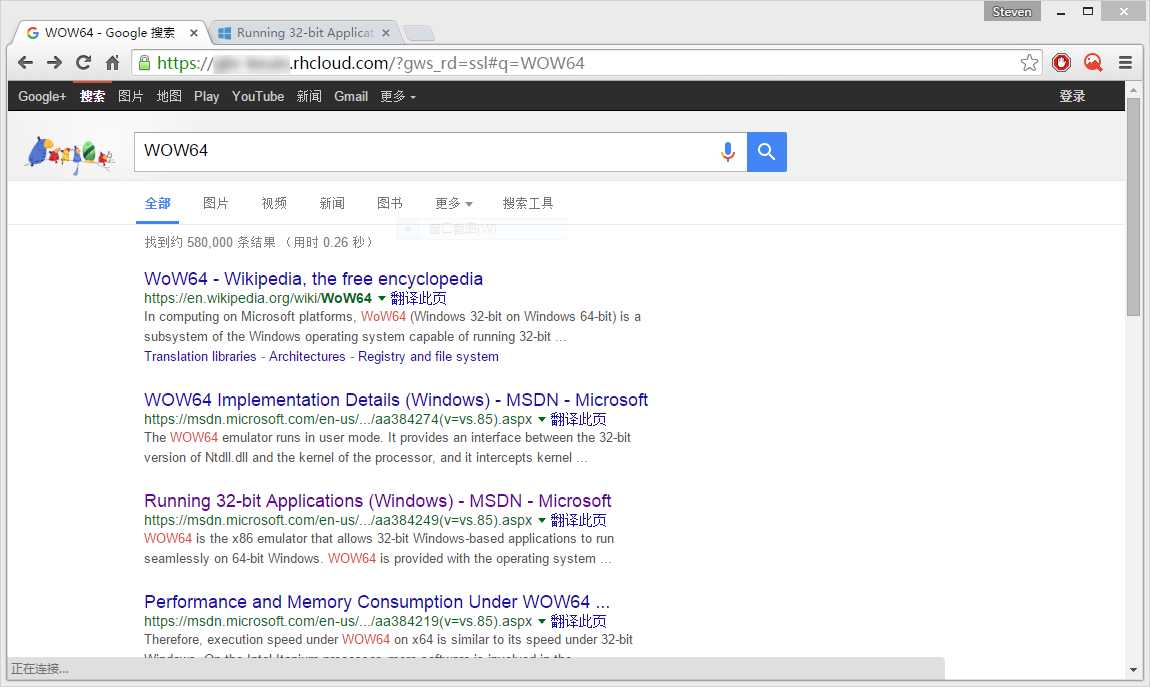
步骤:
一、准备空间:在WEB CONSOLE里创建一个DIY项目,使用SSH登录到后台。
二、编译Nginx:从nginx.org上wget下来,tar zxvf解包,同时准备ngx_cache_purge和pcre,和nginx一起放在$OPENSHIFT_DATA_DIR里,解包并编译。
三、配置代理:编辑conf/nginx.conf,我的配置文档如下:
#user nobody;
worker_processes 1;
#error_log logs/error.log;
#error_log logs/error.log notice;
#error_log logs/error.log info;
#pid logs/nginx.pid;
events {
worker_connections 1024;
}
http {
include mime.types;
default_type application/octet-stream;
#log_format main ‘$remote_addr - $remote_user [$time_local]"$request"‘
# ‘$status $body_bytes_sent"$http_referer"‘
# ‘"$http_user_agent""$http_x_forwarded_for"‘;
#access_log logs/access.log main;
port_in_redirect off;
sendfile on;
#tcp_nopush on;
#keepalive_timeout 0;
keepalive_timeout 65;
#A
#gzip on;
upstream google {
server 74.125.239.112:80 max_fails=3;
server 74.125.239.113:80 max_fails=3;
server 74.125.239.114:80 max_fails=3;
server 74.125.239.115:80 max_fails=3;
server 74.125.239.116:80 max_fails=3;
}
server {
listen 127.10.227.129:8080;
server_name localhost;
#server_name google-i51.rhcloud.com;
#rewrite ^(.*) https://XXX.rhcloud.com$1 permanent;
#charset koi8-r;
#access_log logs/host.access.log main;
#location / {
# root html;
# index index.html index.htm;
#}
#error_page 404 /404.html;
# redirect server error pages to the static page /50x.html
#
#error_page 500 502 503 504 /50x.html;
location / {
#proxy_cache one;
#proxy_cache_valid 200 302 1h;
#proxy_cache_valid 404 1m;
proxy_redirect https://www.google.com/ /;
proxy_cookie_domain google.com XXX.rhcloud.com;
proxy_pass http://www.google.com;
proxy_set_header Host "www.google.com";
proxy_set_header Accept-Encoding "UTF-8";
proxy_set_header User-Agent $http_user_agent;
#proxy_set_header Accept-Language "zh-CN";
#proxy_set_header Cookie "PREF=ID=047808f19f6de346:U=0f62f33dd8549d11:FF=2:LD=zh-CN:NW=1:TM=1325338577:LM=1332142444:GM=1:SG=2:S=rE0SyJh2w1IQ-Maw";
sub_filter "www.google.com" "XXX.rhcloud.com";
sub_filter_once off;
}
}
}
其中,XXX.rhcloud.com请自行替换为你的地址。
四、大功告成:执行sbin/nginx来测试,如果不能运行,请根据日志调试。如果正常运行,可将其加入自启动中,这里不再赘述。
使用Openshift+Nginx代理Google实现方便跨栏
标签:
原文地址:http://www.cnblogs.com/keuin/p/access-google-with-openshift.html