标签:
1.单个json文件
(1)目录配置
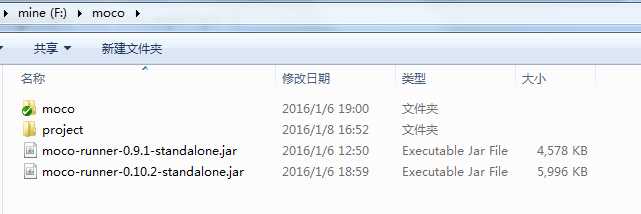
(2)新建foo.json
在project文件夹中新建foo.json
[
{
"request" : {
"uri" : "/foo"
},
"response" : {
"text" : "foo"
}
}
]
(3)执行&访问
windows在命令行cmd中:
java -jar moco-runner-0.10.2-standalone.jar start -p 12306 -c project/foo.json
浏览器中访问:
http://localhost:12306/foo
2.Golbal-Settings
We could put all configurations in one single configuration files. But if we want stub many services in a single Moco instance, the configurations file would be huge. In this case, we can use settings file to separate our configurations for different into different configugration files.
意思是,当一个moco实例要对外提供非常多的json文件时候,可以用include将所有json文件统一注册
(1)准备json文件
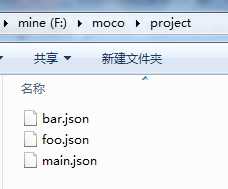
bar.json
[
{
"request" : {
"uri" : "/foo"
},
"response" : {
"text" : "foo"
}
}
]
main.json
[ { "include" : "project/foo.json" }, { "include" : "project/bar.json"
}
]
注意文件的路径,否则会抛找不到文件
(2)执行&访问
windows在命令行cmd中:
java -jar moco-runner-0.10.2-standalone.jar start -p 12306 -g project/main.json
浏览器中访问:
http://localhost:12306/foo
http://localhost:12306/bar
3.Context
context.json
[
{
"context": "/foo",
"include": "project/foo.json"
},
{
"context": "/bar",
"include": "project/bar.json"
}
]
windows在命令行cmd中:
java -jar moco-runner-0.10.2-standalone.jar start -p 12306 -g project/context.json
浏览器中访问:
http://localhost:12306/foo/foo
http://localhost:12306/bar/bar
标签:
原文地址:http://www.cnblogs.com/lyt19871224/p/5113916.html