标签:
RESideMenu第三方storyboard的使用方法
step1
创建一个继承于RESideMenu的子类Viewcontroller
RootViewController。h
#import "RESideMenu.h"
@interface RootViewController : RESideMenu
@end
在storyboard中关联RootViewController, 并将其设置为根视图
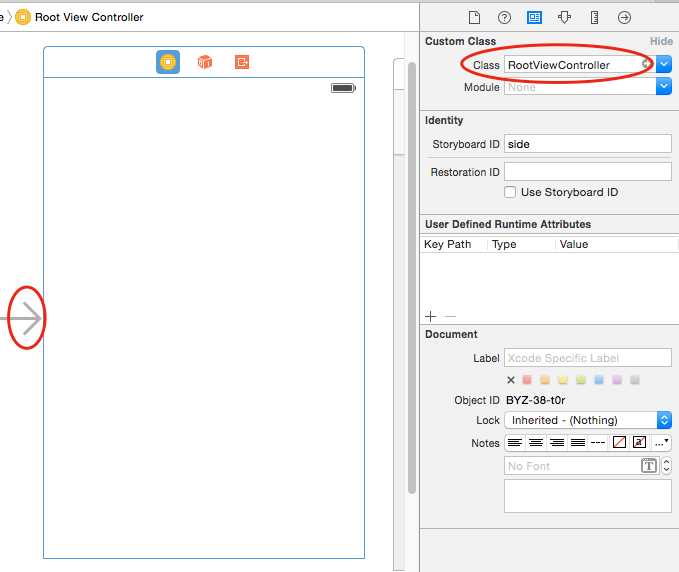
step 2
在storyboard中添加一个navigation Controller和Viewcontroller,并且给navigation Controller添加storyboard ID, 点击item按住鼠标右键拖拽,选中presentleftMenuViewController, 点击item时就会出现抽屉效果
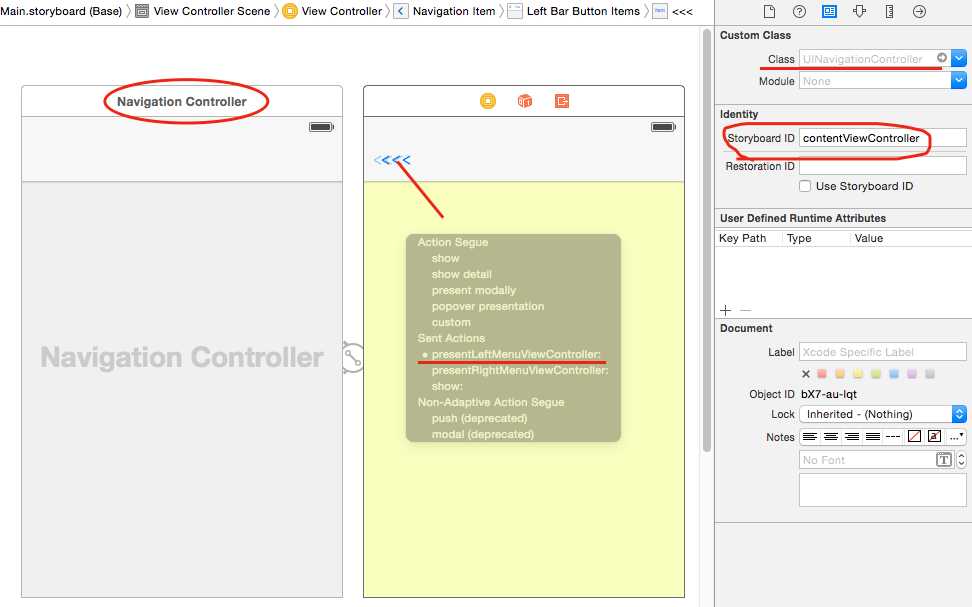
step 3
在storyboard中添加一个viewcontroller, 作为抽屉展示的视图,添加添加storyboard ID
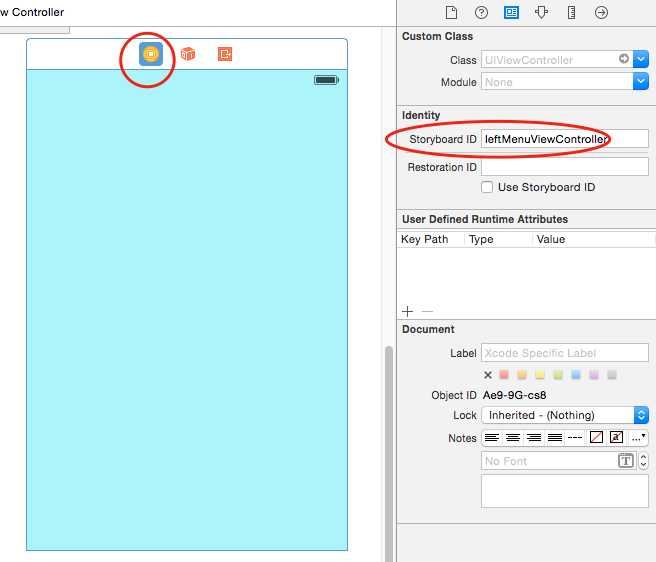
step4
最后在RootViewcontroller.m中添加代码就能实现抽屉效果
#import "RootViewController.h"
#import "ViewController.h"
#import "RESideMenu.h"
@interface RootViewController ()<RESideMenuDelegate>
@end
@implementation RootViewController
- (void)awakeFromNib
{
self.contentViewController = [self.storyboard instantiateViewControllerWithIdentifier:@"contentViewController"];
// self.contentViewController = self;
self.leftMenuViewController = [self.storyboard instantiateViewControllerWithIdentifier:@"leftMenuViewController"];
self.menuPreferredStatusBarStyle = UIStatusBarStyleLightContent;
self.contentViewShadowColor = [UIColor blackColor];
self.contentViewShadowOffset = CGSizeMake(0, 0);
self.contentViewShadowOpacity = 0.6;
self.contentViewShadowRadius = 12;
self.contentViewShadowEnabled = NO;
// self.rightMenuViewController = [self.storyboard instantiateViewControllerWithIdentifier:@"rightMenuViewController"];
}
效果图:
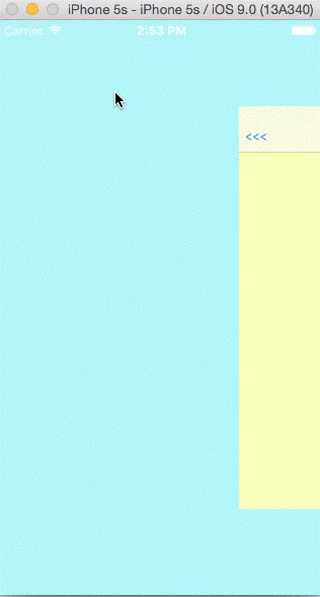
注: leftViewController可以是一个tableView,点击跳转页面效果将contentViewController改变即可, 关键实现代码
@interface DEMOLeftMenuViewController ()
@property (strong, readwrite, nonatomic) UITableView *tableView;
@end
@implementation DEMOLeftMenuViewController
- (void)viewDidLoad
{
[super viewDidLoad];
self.tableView = ({
UITableView *tableView = [[UITableView alloc] initWithFrame:CGRectMake(0, (self.view.frame.size.height - 54 * 5) / 2.0f, self.view.frame.size.width, 54 * 5) style:UITableViewStylePlain];
tableView.autoresizingMask = UIViewAutoresizingFlexibleTopMargin | UIViewAutoresizingFlexibleBottomMargin | UIViewAutoresizingFlexibleWidth;
tableView.delegate = self;
tableView.dataSource = self;
tableView.opaque = NO;
tableView.backgroundColor = [UIColor clearColor];
tableView.backgroundView = nil;
tableView.separatorStyle = UITableViewCellSeparatorStyleNone;
tableView.bounces = NO;
tableView.scrollsToTop = NO;
tableView;
});
[self.view addSubview:self.tableView];
}
#pragma mark -
#pragma mark UITableView Delegate
- (void)tableView:(UITableView *)tableView didSelectRowAtIndexPath:(NSIndexPath *)indexPath
{
[tableView deselectRowAtIndexPath:indexPath animated:YES];
switch (indexPath.row) {
case 0:
[self.sideMenuViewController setContentViewController:[[UINavigationController alloc] initWithRootViewController:[self.storyboard instantiateViewControllerWithIdentifier:@"firstViewController"]]
animated:YES];
[self.sideMenuViewController hideMenuViewController];
break;
case 1:
[self.sideMenuViewController setContentViewController:[[UINavigationController alloc] initWithRootViewController:[self.storyboard instantiateViewControllerWithIdentifier:@"secondViewController"]]
animated:YES];
[self.sideMenuViewController hideMenuViewController];
break;
default:
break;
}
}
#pragma mark -
#pragma mark UITableView Datasource
- (CGFloat)tableView:(UITableView *)tableView heightForRowAtIndexPath:(NSIndexPath *)indexPath
{
return 54;
}
- (NSInteger)numberOfSectionsInTableView:(UITableView *)tableView
{
return 1;
}
- (NSInteger)tableView:(UITableView *)tableView numberOfRowsInSection:(NSInteger)sectionIndex
{
return 5;
}
- (UITableViewCell *)tableView:(UITableView *)tableView cellForRowAtIndexPath:(NSIndexPath *)indexPath
{
static NSString *cellIdentifier = @"Cell";
UITableViewCell *cell = [tableView dequeueReusableCellWithIdentifier:cellIdentifier];
if (cell == nil) {
cell = [[UITableViewCell alloc] initWithStyle:UITableViewCellStyleDefault reuseIdentifier:cellIdentifier];
cell.backgroundColor = [UIColor clearColor];
cell.textLabel.font = [UIFont fontWithName:@"HelveticaNeue" size:21];
cell.textLabel.textColor = [UIColor whiteColor];
cell.textLabel.highlightedTextColor = [UIColor lightGrayColor];
cell.selectedBackgroundView = [[UIView alloc] init];
}
NSArray *titles = @[@"Home", @"Calendar", @"Profile", @"Settings", @"Log Out"];
NSArray *images = @[@"IconHome", @"IconCalendar", @"IconProfile", @"IconSettings", @"IconEmpty"];
cell.textLabel.text = titles[indexPath.row];
cell.imageView.image = [UIImage imageNamed:images[indexPath.row]];
return cell;
}
标签:
原文地址:http://www.cnblogs.com/OrangesChen/p/5116483.html