标签:
示例1,跟随鼠标的键头:
Math.atan2(dy,dx);
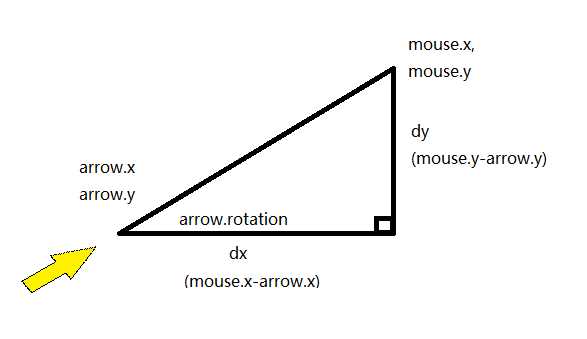
关键代码:

1 function Arrow() { 2 this.x = 0; 3 this.y = 0; 4 this.rotate = 0; 5 this.color = ‘#ffff00‘; 6 } 7 8 Arrow.prototype.draw = function(context) { 9 context.save(); 10 context.translate(this.x, this.y); 11 context.rotate(this.rotate); 12 context.fillStyle = this.color; 13 context.lineWidth = 2; 14 15 context.beginPath(); 16 context.moveTo( - 50, -25); 17 context.lineTo(0, -25); 18 context.lineTo(0, -50); 19 context.lineTo(50, 0); 20 context.lineTo(0, 50); 21 context.lineTo(0, 25); 22 context.lineTo( - 50, 25); 23 context.closePath(); 24 25 context.fill(); 26 context.stroke(); 27 context.restore(); 28 }; 29 30 var canvas = document.getElementById(‘c‘), 31 context = canvas.getContext(‘2d‘), 32 mouse = utils.captureMouse(canvas), 33 arrow = new Arrow(); 34 35 arrow.x = canvas.width / 2; 36 arrow.y = canvas.height / 2; 37 38 (function draw() { 39 window.requestAnimFrame(draw, canvas); 40 context.clearRect(0, 0, canvas.width, canvas.height); 41 42 var dx = mouse.x - arrow.x, 43 dy = mouse.y - arrow.y, 44 rotate = Math.atan2(dy, dx); 45 46 arrow.rotate = rotate; 47 48 arrow.draw(context); 49 })();
示例2,平滑运动:
关键代码
yPos = centerY + Math.sin(angle) * range;
angle += 0.1;
示例3,脉冲运动:
需要注意,这里不需要清除画布,并且在开始绘制时应该使用beginPath()
示例4,圆周运动:
圆周运动的要点是用正弦来计算x坐标,余弦来算y坐标,椭圆则是x轴的运动和y轴的半径不同。
标签:
原文地址:http://www.cnblogs.com/undefined000/p/5117150.html