标签:
// // ViewController.m // 车晓迪demo // // Created by Mac on 16/1/11. // Copyright © 2016年 Mac. All rights reserved. // #import "ViewController.h" @interface ViewController () @property (weak, nonatomic) IBOutlet UIImageView *circleView; @end @implementation ViewController - (void)viewDidLoad { [super viewDidLoad]; // Do any additional setup after loading the view, typically from a nib. // 添加三个扇形按钮 for (int i = 0; i< 3; i ++) { NSString *imgName = [NSString stringWithFormat:@"circle%d",i +1]; UIButton *btn = [UIButton buttonWithType:UIButtonTypeCustom ]; UIImage *img = [UIImage imageNamed:imgName]; [btn setBackgroundImage:img forState:UIControlStateNormal]; // 因为给定按钮图片的frame已经和背景图片的尺寸是对应好的,此处需要注意一下 btn.frame = self.circleView.bounds; [self.circleView addSubview:btn]; } // 向背景中添加中心按钮 UIButton *centerBtn = [UIButton buttonWithType:UIButtonTypeCustom]; [centerBtn setBackgroundImage:[UIImage imageNamed:@"home_btn_dealer_had_bind"] forState:UIControlStateNormal]; // 添加进去 [self.view addSubview:centerBtn]; centerBtn.bounds = CGRectMake(0, 0, 112, 112); centerBtn.center = self.circleView.center; [centerBtn addTarget:self action:@selector(centerBtnClick:) forControlEvents:(UIControlEventTouchUpInside)]; } - (void)centerBtnClick:(UIButton *)centerBtn { CGFloat currentAlpha = self.circleView.alpha; if (currentAlpha == 1) { self.circleView.alpha =0; }else{ self.circleView.alpha =1; } // 创建组动画 CAAnimationGroup *groupAni = [CAAnimationGroup animation]; // 创建核心动画 // 隐藏动画 CABasicAnimation *opacityAni = [CABasicAnimation animation]; opacityAni.keyPath = @"opacity"; // 缩放动画 CAKeyframeAnimation *scaleAni = [CAKeyframeAnimation animation]; scaleAni.keyPath = @"transform.scale"; // 旋转动画 CABasicAnimation *rotationAni = [CABasicAnimation animation]; rotationAni.keyPath = @"transform.rotation"; if (currentAlpha == 1) {// 需要隐藏 opacityAni.fromValue = @1; opacityAni.toValue = @0; scaleAni.values = @[@1,@1.2,@0]; rotationAni.fromValue =@[@0]; rotationAni.toValue = @[@(M_PI_4)]; }else{// 需要显示 opacityAni.fromValue = @0; opacityAni.toValue = @1; scaleAni.values = @[@0,@1.2,@1]; rotationAni.fromValue =@[@(M_PI_4)]; rotationAni.toValue = @[@0]; } groupAni.animations = @[opacityAni,scaleAni,rotationAni]; groupAni.duration = 2; [self.circleView.layer addAnimation:groupAni forKey:nil]; } @end
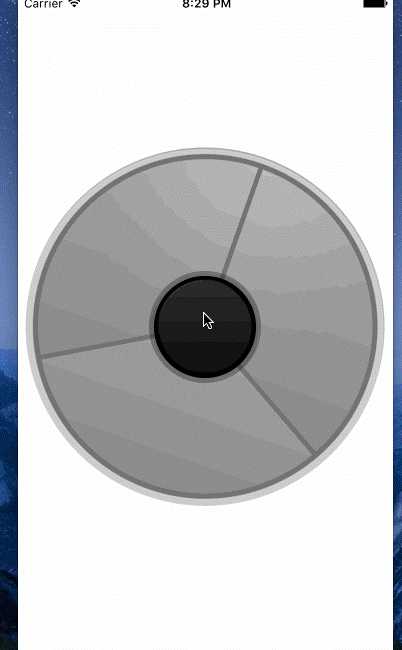
标签:
原文地址:http://www.cnblogs.com/BJTUzhengli/p/5122449.html