标签:
参考site:https://github.com/yahoo/kafka-manager
一、功能
二、环境要求
三、安装部署
1. 安装sbt
> curl https://bintray.com/sbt/rpm/rpm > bintray-sbt-rpm.repo
> mv bintray-sbt-rpm.repo /etc/yum.repos.d/
> yum install sbt
2. 下载编译
> git clone https://github.com/yahoo/kafka-manager.git
> cd kafka-manager
> sbt clean dist
注: 执行sbt编译打包可能花费很长时间,如果你hang在如下情况
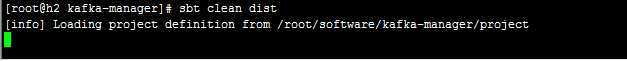
将project/plugins.sbt 中的logLevel参数修改为logLevel := Level.Debug(默认为Warn)
3. 安装配置
编译成功后,会在target/universal下生成一个zip包,如图
解压并修改配置文件
> unzip kafka-manager-1.3.0.4.zip
> vim kafka-manager-1.3.0.4/conf/application.conf
将application.conf中的kafka-manager.zkhosts的值设置为你的zk地址
如: kafka-manager.zkhosts="h2:2181"
kafka-manager.zkhosts=${?ZK_HOSTS}
pinned-dispatcher.type="PinnedDispatcher"
pinned-dispatcher.executor="thread-pool-executor"
4. 启动,指定配置文件位置和启动端口号,默认为9000
> nohup bin/kafka-manager -Dconfig.file=conf/application.conf -Dhttp.port 9001 &
第一次进入web UI要进行kafka cluster的相关配置,根据自己的信息进行配置。
标签:
原文地址:http://www.cnblogs.com/yinchengzhe/p/5126360.html