标签:
在uwsgi和django配置连接成功后,开始部署正式的业务。
uwsgi.xml 和 manage.py 在同一个目录下
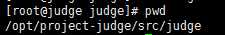
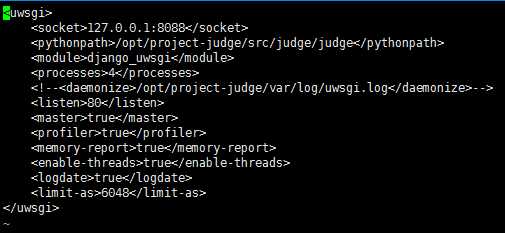
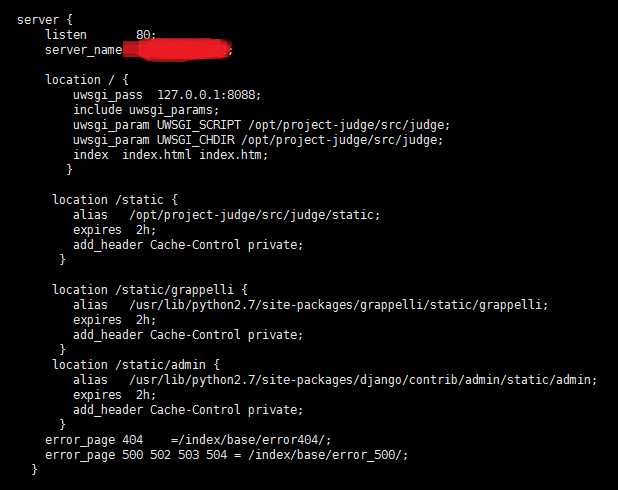
supervisor
pip install supervisor 安装supervisor
echo_supervisord_conf > /路径supervisord.conf
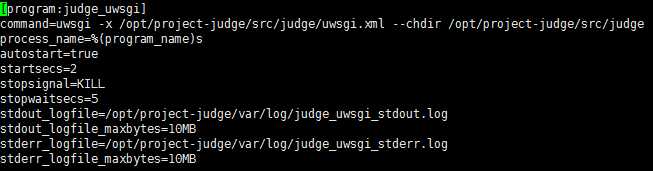
supervisord 开启
先弄懂两个命令:
supervisord : supervisor的服务器端部分,启动supervisor就是运行这个命令
supervisorctl:启动supervisor的命令行窗口。
否则直接运行 supervisorctl 报错
如下:
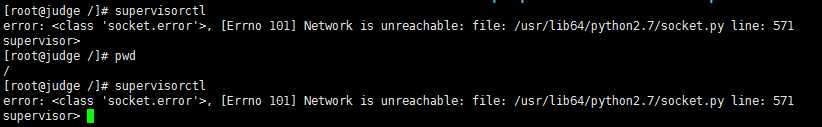
实践证明
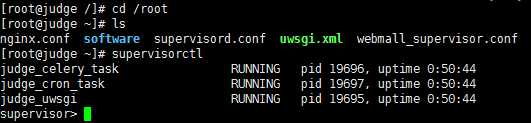
supervisor.conf
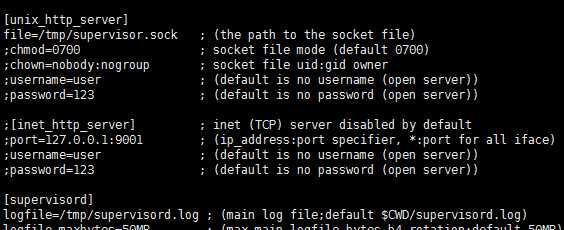
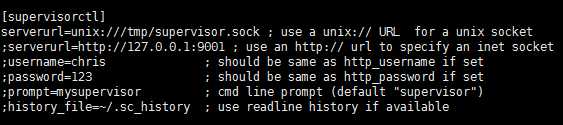
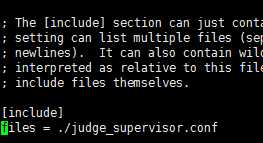
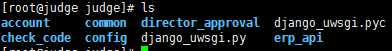
django_uwsgi 和manage.py 在同一个目录
至此环境就搭建好了。


标签:
原文地址:http://www.cnblogs.com/glxsc/p/5148410.html