标签:
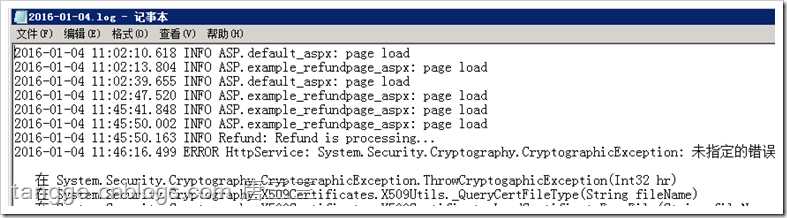

Log.cs
using System; using System.Collections.Generic; using System.Web; using System.IO; namespace PC.Common { public class Log { //在网站根目录下创建日志目录 public static string path = HttpContext.Current.Request.PhysicalApplicationPath + "logs"; /** * 向日志文件写入调试信息 * @param className 类名 * @param content 写入内容 */ public static void Debug(string className, string content) { if(LogLevel.LOG_LEVENL >= 3) { WriteLog("DEBUG", className, content); } } /** * 向日志文件写入运行时信息 * @param className 类名 * @param content 写入内容 */ public static void Info(string className, string content) { if (LogLevel.LOG_LEVENL >= 2) { WriteLog("INFO", className, content); } } /** * 向日志文件写入出错信息 * @param className 类名 * @param content 写入内容 */ public static void Error(string className, string content) { if (LogLevel.LOG_LEVENL >= 1) { WriteLog("ERROR", className, content); } } /** * 实际的写日志操作 * @param type 日志记录类型 * @param className 类名 * @param content 写入内容 */ protected static void WriteLog(string type, string className, string content) { if(!Directory.Exists(path))//如果日志目录不存在就创建 { Directory.CreateDirectory(path); } string time = DateTime.Now.ToString("yyyy-MM-dd HH:mm:ss.fff");//获取当前系统时间 string filename = path + "/" + DateTime.Now.ToString("yyyy-MM-dd") + ".log";//用日期对日志文件命名 //创建或打开日志文件,向日志文件末尾追加记录 StreamWriter mySw = File.AppendText(filename); //向日志文件写入内容 string write_content = time + " " + type + " " + className + ": " + content; mySw.WriteLine(write_content); //关闭日志文件 mySw.Close(); } } }
LogLevel.cs
using System; using System.Collections.Generic; using System.Linq; using System.Web; namespace PC.Common { public class LogLevel { public static string AppKey(string key) { return System.Configuration.ConfigurationManager.AppSettings[key]; } /// <summary> /// 日志等级,0.不输出日志;1.只输出错误信息; 2.输出错误和正常信息; 3.输出错误信息、正常信息和调试信息 /// </summary> public static int LOG_LEVENL { get { string log_levenl = "0"; if (AppKey("log_leven") != "") { log_levenl = AppKey("log_leven"); } return Convert.ToInt32(log_levenl); } } } }
web.config

调用方式
Log.Debug(this.GetType().ToString(), "json : " + json);
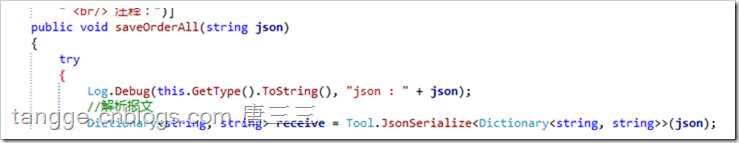
标签:
原文地址:http://www.cnblogs.com/tangge/p/5150461.html