标签:
功能:
1,滚动的广告横幅
源码地址:
https://github.com/SSBun/iOS-Custom-Control/tree/master/滚动横幅(3)
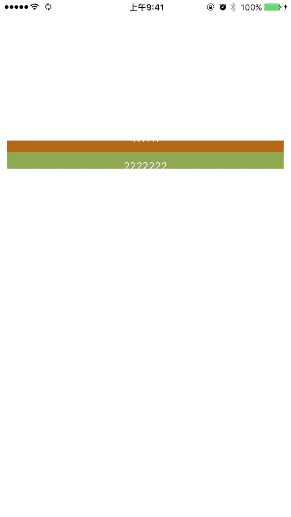
// // BZScrollBar.h // BZScrollBar // // Created by 蔡士林 on 16/1/22. // Copyright © 2016年 BZ. All rights reserved. // #import <UIKit/UIKit.h> @interface BZScrollBar : UIView @property (strong, nonatomic) NSArray *datas; @end
// // BZScrollBar.m // BZScrollBar // // Created by 蔡士林 on 16/1/22. // Copyright © 2016年 BZ. All rights reserved. // #import "BZScrollBar.h" @interface BZScrollBar () @property (strong, nonatomic) UIScrollView *scrollView; @property (strong, nonatomic) NSMutableArray *imageViewArr; @end @implementation BZScrollBar - (NSMutableArray *)imageViewArr { if (!_imageViewArr) { _imageViewArr = [NSMutableArray array]; } return _imageViewArr; } - (instancetype)initWithFrame:(CGRect)frame { self = [super initWithFrame:frame]; if (self) { [self setUpUI]; } return self; } - (void)setUpUI { UIScrollView *scrollView = [[UIScrollView alloc]init]; self.scrollView = scrollView; scrollView.pagingEnabled = YES; [self addSubview:scrollView]; } - (void)setDatas:(NSArray *)datas { _datas = datas; for (int i = 0; i < datas.count + 2; i ++) { UILabel *label = [[UILabel alloc]init]; label.textColor = [UIColor whiteColor]; label.backgroundColor = [self randomColor]; [self.scrollView addSubview:label]; label.textAlignment = NSTextAlignmentCenter; label.font = [UIFont systemFontOfSize:15]; [self.imageViewArr addObject:label]; if (i == 0) { label.text = datas[datas.count - 1]; } else if (i == datas.count + 1) { label.text = datas[0]; label.backgroundColor = ((UILabel *)self.imageViewArr[1]).backgroundColor; } else if (i == datas.count) { label.text = datas[i - 1]; label.backgroundColor = ((UILabel *)self.imageViewArr[0]).backgroundColor; } else { label.text = datas[i - 1]; } } [self setNeedsLayout]; [self layoutIfNeeded]; [NSTimer scheduledTimerWithTimeInterval:2 target:self selector:@selector(scrollBar) userInfo:nil repeats:YES]; } - (UIColor *)randomColor { CGFloat red = ((arc4random() % 255) + 1) / 255.0; CGFloat green = ((arc4random() % 255) + 1) / 255.0; CGFloat blue = ((arc4random() % 255) + 1) / 255.0; return [UIColor colorWithRed:red green:green blue:blue alpha:1]; } - (void)layoutSubviews { [super layoutSubviews]; self.scrollView.frame = self.bounds; self.scrollView.contentOffset = CGPointMake(0, self.bounds.size.height); CGFloat W = self.bounds.size.width; CGFloat H = self.bounds.size.height; self.scrollView.contentSize = CGSizeMake(1, self.imageViewArr.count * self.bounds.size.height); for (int i = 0 ; i < self.imageViewArr.count; i ++) { UILabel *label = self.imageViewArr[i]; label.frame = CGRectMake(0, H * i, W, H); } } - (void)scrollBar { if (self.scrollView.contentOffset.y >= self.scrollView.contentSize.height - self.scrollView.bounds.size.height) { self.scrollView.contentOffset = CGPointMake(0, self.scrollView.bounds.size.height); } CGPoint point = self.scrollView.contentOffset; point.y = point.y + self.scrollView.bounds.size.height; [UIView animateWithDuration:1 animations:^{ self.scrollView.contentOffset = point; }]; } @end
标签:
原文地址:http://www.cnblogs.com/SSBun/p/5155517.html