标签:
11-3. 为一个”模型定义”函数返回一个计算列
问题
想从”模型定义”函数里返回一个计算列
解决方案
假设我们有一个员工(Employee)实体,属性有: FirstName, LastName,和BirthDate, 如
Figure 11-3所示.
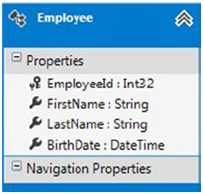
Figure 11-3. An Employee entity with a few typical properties
我们想要创建一个”模型定义”函数,让它返回FirstName 和LastName 合并后的full name
. 我们想要创建另一个”模型定义”函数,让它返回根据BirthDate 列计算出的age
按以下操作:
1. 右击解决方案中的.edmx 文件, 打开方式 ? XML 编辑器.
2. 把 Listing 11-5 里的代码插入到.edmx文件的概念模型节点的<Schema> 标签下.这样就在模型里定义好了函数.
Listing 11-5. Code for Model-Defined Functions
<Function Name="FullName" ReturnType="Edm.String">
<Parameter Name="emp" Type="EFRecipesModel1103.Employee" />
<DefiningExpression>
Trim(emp.FirstName) + " " + Trim(emp.LastName)
</DefiningExpression>
</Function>
<Function Name="Age" ReturnType="Edm.Int32">
<Parameter Name="emp" Type="EFRecipesModel1103.Employee" />
<DefiningExpression>
Year(CurrentDateTime()) - Year(emp.BirthDate)
</DefiningExpression>
</Function>
3. 插入和查询模型的代码,如Listing 11-6所示的代码:.
Listing 11-6. 用eSQL 和LINQ两种方式调用(“模型定义”函数)来查询模型
class Program
{
static void Main(string[] args)
{
RunExample();
Console.WriteLine("\nPress any key to exit...");
Console.ReadKey();
}
static void RunExample()
{
using (var context = new EFRecipesEntities1103())
{
context.Database.ExecuteSqlCommand("delete from chapter11.employee");
context.Employees.Add(new Employee
{
FirstName = "Jill",
LastName = "Robins",
Birthdate = DateTime.Parse("3/2/1976")
});
context.Employees.Add(new Employee
{
FirstName = "Michael",
LastName = "Kirk",
Birthdate = DateTime.Parse("4/12/1985")
});
context.Employees.Add(new Employee
{
FirstName = "Karen",
LastName = "Stanford",
Birthdate = DateTime.Parse("7/6/1963")
});
context.SaveChanges();
}
using (var context = new EFRecipesEntities1103())
{
Console.WriteLine("Query using eSQL");
var esql = @"Select EFRecipesModel1103.FullName(e) as Name,
EFRecipesModel1103.Age(e) as Age from
EFRecipesEntities1103.Employees as e";
var objectContext = (context as IObjectContextAdapter).ObjectContext;
var emps = objectContext.CreateQuery<DbDataRecord>(esql);
foreach (var emp in emps)
{
Console.WriteLine("Employee: {0}, Age: {1}", emp["Name"],emp["Age"]);
}
}
using (var context = new EFRecipesEntities1103())
{
Console.WriteLine("\nQuery using LINQ");
var emps = from e in context.Employees
select new
{
Name = MyFunctions.FullName(e),
Age = MyFunctions.Age(e)
};
foreach (var emp in emps)
{
Console.WriteLine("Employee: {0}, Age: {1}", emp.Name, emp.Age.ToString());
}
}
}
}
public class MyFunctions
{
[EdmFunction("EFRecipesModel1103", "FullName")]
public static string FullName(Employee employee)
{
throw new NotSupportedException("Direct calls are not supported.");
}
[EdmFunction("EFRecipesModel1103", "Age")]
public static int Age(Employee employee)
{
throw new NotSupportedException("Direct calls are not supported.");
}
}
上述Listing 11-6执行结果如下:
Query using eSQL
Employee: Jill Robins, Age: 37
Employee: Michael Kirk, Age: 28
Employee: Karen Stanford, Age: 50
Query using LINQ
Employee: Jill Robins, Age: 37
Employee: Michael Kirk, Age: 28
Employee: Karen Stanford, Age: 50
它是如何工作的?
我们的”模型定义”函数FullName()返回的是Edm.String类型, Age()返回的是Edm.Int32.这些函数定义在概念层,所以它们不直接引用实体数据模型系统以外的类型. 这些原始的类型容易转化为运行时系统的类型.
在 <DefiningExpression> 里或”模型定义”函数的函数体里,我们直接访问参数接收到的实体的属性.这里没必要用select 语句. 然后,结果表达式必须要有一个类型来匹配函数返回的类型.
在插入一些employee到我们的模型之后,我们的第一个查询用 eSQL. 我们构造一个eSQL 表达式来调用我们的两个”模型定义”函数,并且把结果投射到 Name 和Age列 . 我们的 eSQL 表达式的结果为一个包含Name和Age成员的匿名类型的集合.因为我们不是返回一个在模型里定义好的类型, 所以我们CreateQuery<T>()中的类型声明为DbDataRecord.然后我们遍历查询结果集,并把所有employee的name和age打印出来
在 LINQ 查询里, 我们从Employee实体集中检索,正如本章前面章节一样, .因为我们返回的也是一个标量值,所以我们需要定义一个相应的运行时方法.这些方法只是利用它的签名而不会被调用.
我们可以在Employee实体中为计算所得的full name 和age分别声明只读的属性,然而这样会使得这些计算在实体被取回时都要进行,但我们用”模型定义”函数,只有在我们需要用到这些属性时才进行计算
Entity Framework 6 Recipes 2nd Edition(11-2)译 -> 为一个”模型定义”函数返回一个计算列
标签:
原文地址:http://www.cnblogs.com/kid1412/p/5156148.html