标签:
链接地址:http://www.cnblogs.com/scandy-yuan/archive/2013/03/11/2954194.html
1. 最简单的用法
UIAlertView*alert = [[UIAlertView alloc]initWithTitle:@"提示"
message:@"这是一个简单的警告框!"
delegate:nil
cancelButtonTitle:@"确定"
otherButtonTitles:nil];
[alert show];

2. 为UIAlertView添加多个按钮
UIAlertView*alert = [[UIAlertView alloc]initWithTitle:@"提示"
message:@"请选择一个按钮:"
delegate:nil
cancelButtonTitle:@"取消"
otherButtonTitles:@"按钮一",
@"按钮二",
@"按钮三", nil]
[alert show];

3. 如何判断用户点击的按钮
UIAlertView有一个委托UIAlertViewDelegate ,继承该委托来实现点击事件
头文件:
@interface MyAlertViewViewController : UIViewController<UIAlertViewDelegate> {
}
- (void)alertView:(UIAlertView *)alertView clickedButtonAtIndex:(NSInteger)buttonIndex;
-(IBAction) buttonPressed;
@end
源文件:
-(IBAction) buttonPressed
{
UIAlertView*alert = [[UIAlertView alloc]initWithTitle:@"提示"
message:@"请选择一个按钮:"
delegate:self
cancelButtonTitle:@"取消"
otherButtonTitles:@"按钮一", @"按钮二", @"按钮三",nil];
[alert show];
}
- (void)alertView:(UIAlertView *)alertView clickedButtonAtIndex:(NSInteger)buttonIndex
{
NSString* msg = [[NSString alloc] initWithFormat:@"您按下的第%d个按钮!",buttonIndex];
UIAlertView* alert = [[UIAlertView alloc]initWithTitle:@"提示"
message:msg
delegate:nil
cancelButtonTitle:@"确定"
otherButtonTitles:nil];
[alert show];
}
点击“取消”,“按钮一”,“按钮二”,“按钮三”的索引buttonIndex分别是0,1,2,3
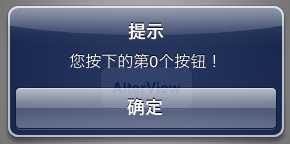
4.修改提示框样式
iOS5中UIAlertView新增了一个属性alertViewStyle,它的类型是UIAlertViewStyle,是一个枚举值:
typedef enum {
UIAlertViewStyleDefault = 0,
UIAlertViewStyleSecureTextInput,
UIAlertViewStylePlainTextInput,
UIAlertViewStyleLoginAndPasswordInput
} UIAlertViewStyle;
alertViewStyle属性默认是UIAlertViewStyleDefault。我们可以把它设置为UIAlertViewStylePlainTextInput,那么AlertView就显示为这样:
UIAlertViewStyleSecureTextInput显示为:
UIAlertViewStyleLoginAndPasswordInput为:
当然我们也可以通过创建UITextField来关联这里的输入框并设置键盘响应的样式
UIAlertView * alert = [[UIAlertView alloc]initWithTitle:@"CD-KEY"
message:@"please enter cd-key:"
delegate:self
cancelButtonTitle:@"Cancel"
otherButtonTitles:@"Ok",nil];
[alert setAlertViewStyle:UIAlertViewStyleLoginAndPasswordInput];
UITextField * text1 = [alert textFieldAtIndex:0];
UITextField * text2 = [alert textFieldAtIndex:1];
text1.keyboardType = UIKeyboardTypeNumberPad;
text2.keyboardType = UIKeyboardTypeNumbersAndPunctuation;
[alert show];


UIAlertViewStyleSecureTextInput和UIAlertViewStylePlainTextInput可以通过textFieldIndex为0来获取输入框对象。
UIAlertViewStyleLoginAndPasswordInput可以通过textFieldIndex为0和1分别获取用户名输入框对象和密码输入框对象。
标签:
原文地址:http://www.cnblogs.com/wvqusrtg/p/5165879.html