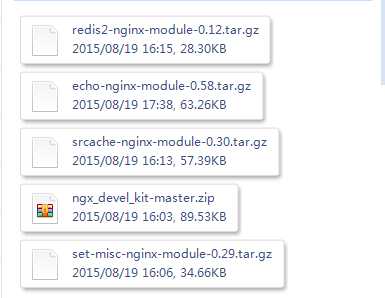标签:
需要使用到的第三方模块,因为在有道笔记上面,所以为办法直接给你们,需要的话给我私信或者邮件(913956964@qq.com)
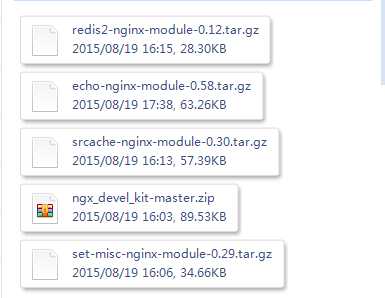
1.编译安装,添加上述扩展插件
./configure --prefix=/usr/local/nginx --without-http_memcached_module --user=www --group=www --with-http_stub_status_module --with-openssl=/usr/ --with-pcre=/usr/local/src/pcre-8.31 --with-http_stub_status_module --add-module=/usr/local/src/ngx_devel_kit-master --add-module=/usr/local/src/set-misc-nginx-module-0.29 --add-module=/usr/local/src/srcache-nginx-module-0.30 --add-module=/usr/local/src/redis2-nginx-module-0.12 --add-module=/usr/local/src/echo-nginx-module-0.58
2.修改nginx.conf配置
location ~ .*\.php {
root html;
srcache_store_private on;
srcache_methods GET;
srcache_response_cache_control off;
if ($uri ~ .*\.php$){
set $key $request_uri;
set_escape_uri $escaped_key $key;
srcache_fetch GET /redis $key;
srcache_default_expire 172800;
srcache_store PUT /redis2 key=$escaped_key&exptime=$srcache_expire;
}
include fastcgi_params;
fastcgi_pass 127.0.0.1:9000;
fastcgi_index index.php;
fastcgi_connect_timeout 60;
fastcgi_send_timeout 180;
fastcgi_read_timeout 180;
fastcgi_buffer_size 128k;
fastcgi_buffers 4 256k;
fastcgi_busy_buffers_size 256k;
fastcgi_temp_file_write_size 256k;
fastcgi_intercept_errors on;
fastcgi_param SCRIPT_FILENAME $document_root$fastcgi_script_name;
fastcgi_split_path_info ^(.+\.php)(.*)$;
fastcgi_param PATH_INFO $fastcgi_path_info;
}
location = /redis {
internal;
set_md5 $redis_key $args;
redis2_pass 127.0.0.1:6379;
}
location = /redis2 {
internal;
set_unescape_uri $exptime $arg_exptime;
set_unescape_uri $key $arg_key;
set_md5 $key;
redis2_query set $key $echo_request_body;
redis2_query expire $key $exptime;
redis2_pass 127.0.0.1:6379;
}
3.redis检查是否产生key值
redis-cli
keys *
info
dbsize
9.nginx使用redis用缓存
标签:
原文地址:http://www.cnblogs.com/GXLo/p/5169160.html