标签:
Utility 中文释义是实用性,使用效率。SQL Sever 内置 Utility Feature,便于集中监控Server关键资源(CPU和Disk)的使用情况。使用utility,用户可以同时监控多个SQL Server Instance 和 DAC对CPU 和 硬盘资源的使用情况,这些数据会存储在sysutility_mdw 数据库中,被保留一定时间,企业可以基于这些数据做进一步的分析,从而能够做更好的资源规划。
Benefits of the SQL Server Utility
The SQL Server Utility models an organization’s SQL Server-related entities in a unified view. Utility Explorer and SQL Server Utility viewpoints in SQL Server Management Studio (SSMS) provide administrators a holistic view of SQL Server resource health through an instance of SQL Server that serves as a utility control point (UCP). The combination of summary and detailed data presented in the UCP for both underutilization and overutilization policies, and for a variety of key parameters, enables resource consolidation opportunities and resource overutilization to be identified with ease. Health policies are configurable, and can be adjusted to change either upper or lower resource utilization thresholds. You can change global monitoring policies, or configure individual monitoring policies for each entity managed in the SQL Server Utility.
Each instance of SQL Server and data-tier application managed by the SQL Server Utility can be monitored based on global policy definitions or based on individual policy definitions.
一,使用Utility,主要分为三步:
二,Create UCP
Utility Control Point 是一个使用效率控制点,提供一个资源使用效率的Consolidated View。
1,打开Create UCP Wizard
在View menu下,打开Utility Explorer,进入Utility Explorer,如果之前没有创建过UCP,SSMS会打开一个Getting Started Tab,显示Utility Configuration Steps,点击Create a Utility Control Point(UCP),进入 Create UCP Wizard
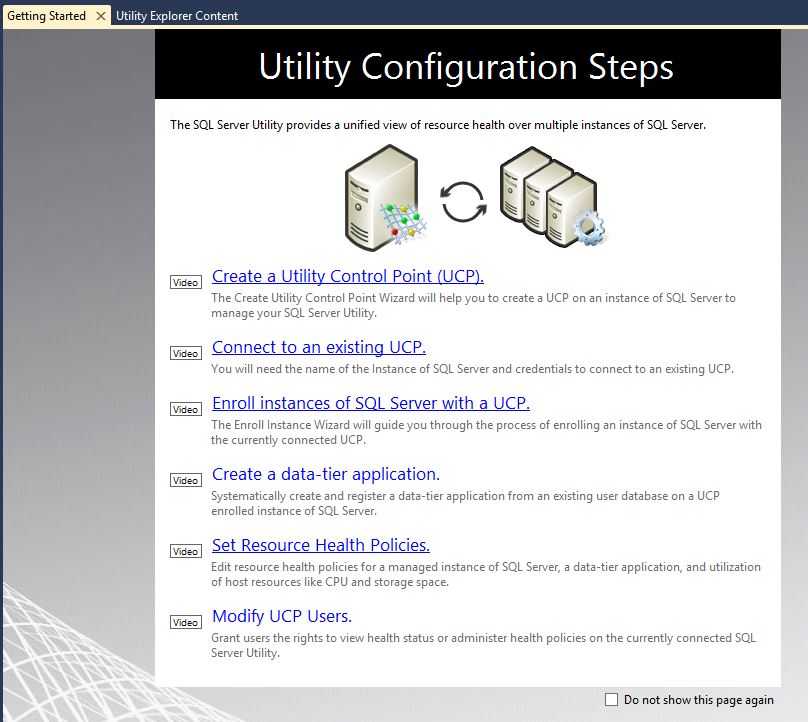
Alternatively,也可以通过Utility Explorer顶部的功能Menu来创建UCP,点击Create Utility Control Point 按钮,进入 Create UCP Wizard
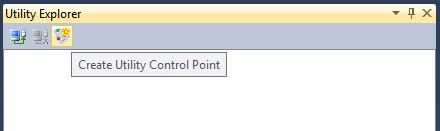
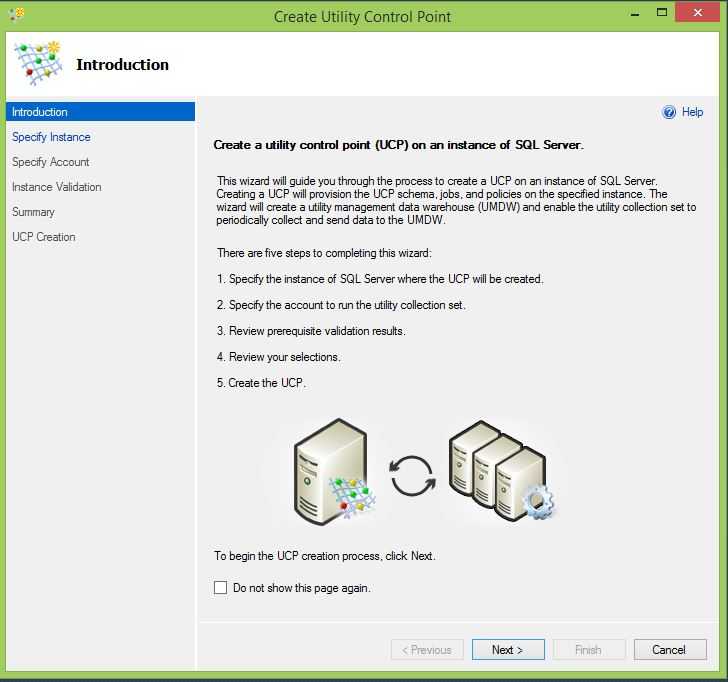
2,Specify Instance
在一个指定的SQL Server Instance上创建UCP,Utility 会在这个Instance上创建UCP的数据库,jobs 和 Policies。
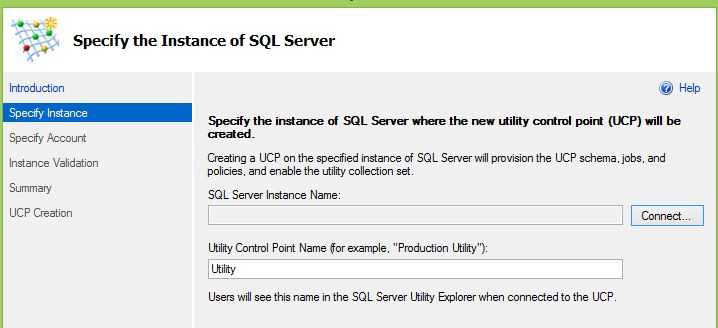
3, Specify Account
指定一个Windows Count 作为Agent Proxy 运行的账号
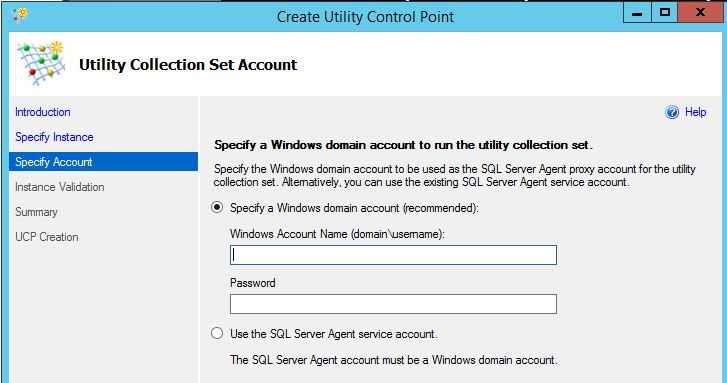
4,Instance Validation
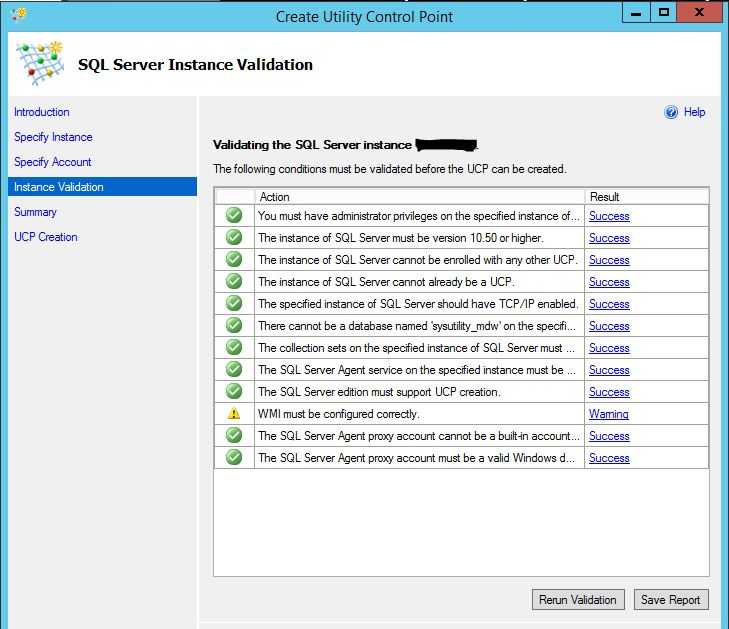
5,summary
简单汇总 Instance 和 Account的配置信息,以供Check
6,UCP Creation
进行UCP的创建工作,Action列出创建UCP的内部Action。
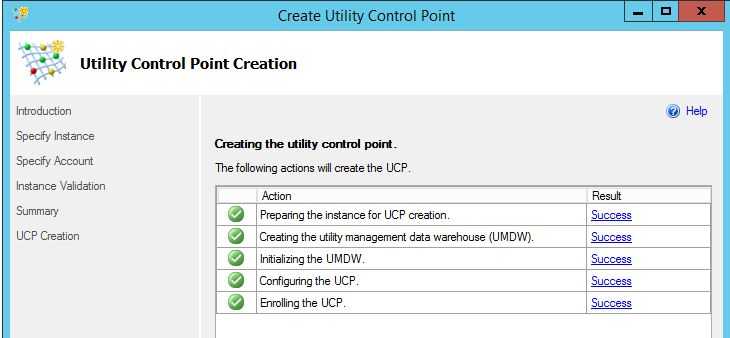
三,UCP GUI
UCP 创建成功之后,Main GUI分为Left Pane 和 Right Pane。
Left Pane显示 Utility Explorer 的树形结构,Root Node 是Utility(UCP的Name);
Right Pane 是Utility Explorer Content,当点击UCP的不同节点时,Utility Explorer Content会显示不同的Content。
1,Dashboard Report
当点击Root Node时,Utility Explorer Content显示的Utility Dashboard Report,Dashboard Report 统计的是Managed Instances 和 DAC 的资源(CPU 和 Storage)Utility,如下图
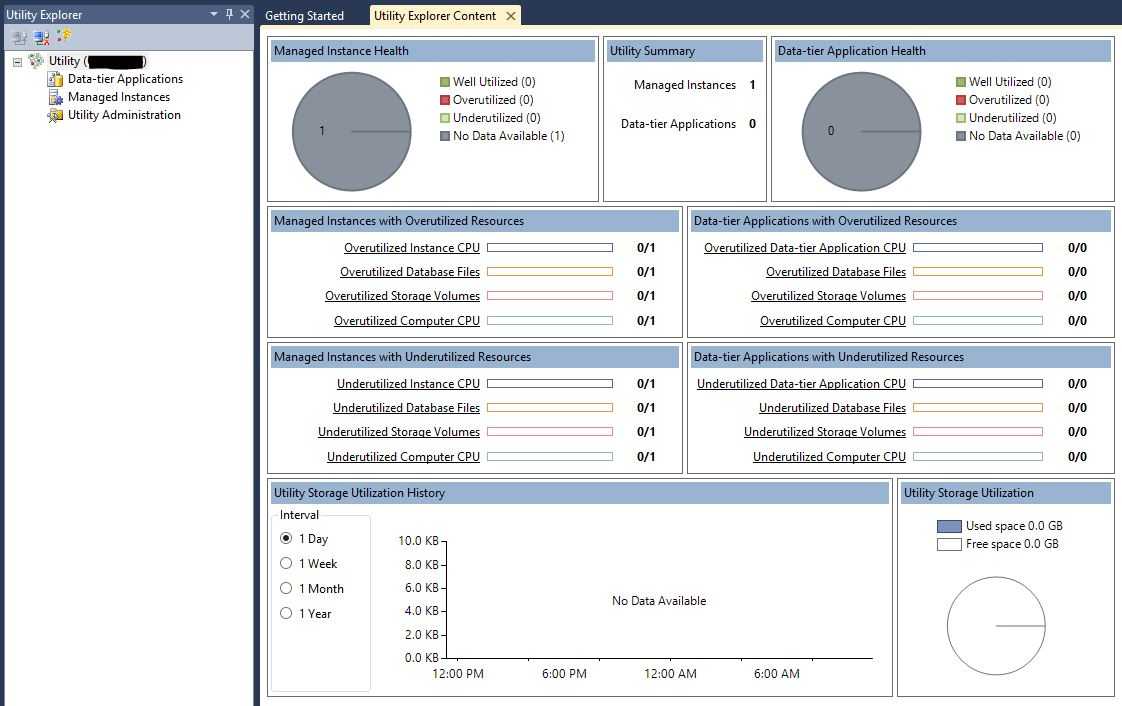
Utility Report的指标是Health Level:Well Utilized,Overutilized 和 Underutilized。
默认情况下,UCP每十五分钟收集一次Data,收集的Data是Managed Instance 的Resource(Intance CPU,Computer CPU,Storage Volume,Database File)利用情况,根据资源的利用情况,将Resource Utility分为 Well Utilized,Overutilized 和 Underutilized 三个等级。
Utility Storage Utilization 是指 UCP 监控的所有Managed Instance对Storage加总之后的使用情况。
Tthe storage utilization pie chart displays the ratio of used space to free space on volumes residing on computers that contain all managed instances of SQL Server。
例如:Dashboard Report的 Utility Storage Utilization 分析
Utility Summary显示Managed Instances 共有三个,Managed Instance Health中显示2个Instance是Overutilized,其中有1个Instance处于No Data Available状态,就是说,UCP无法获取这个Instance的数据,Dashboard Report实际上统计的是2个Instance的CPU和Storage的使用情况。
Utility Storage Utilization 显示 Used Space 是1485.5GB,Free Space是675.5GB,意思是,2个Instance的Storage volumn的加和是2161G,2个Instance共使用1485.5GB,空闲空间是675.5GB。
Utility Storage utilization history 是指2个Instance的Storage volume的使用情况,按天统计,Used Space是1.5T,跟Utility Storage Utilization 显示 Used Space 是1485.5GB 相符。
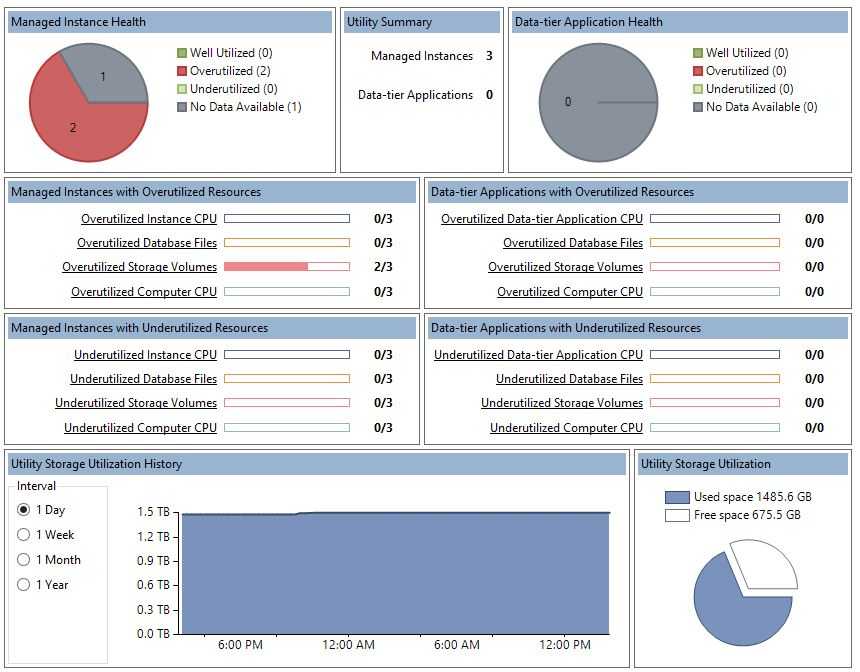
参考文档:
SQL Server Utility Features and Tasks
标签:
原文地址:http://www.cnblogs.com/ljhdo/p/5173674.html