标签:
UITableView加载网络数据的优化
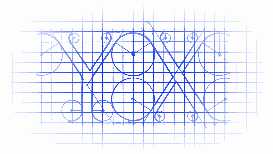
效果
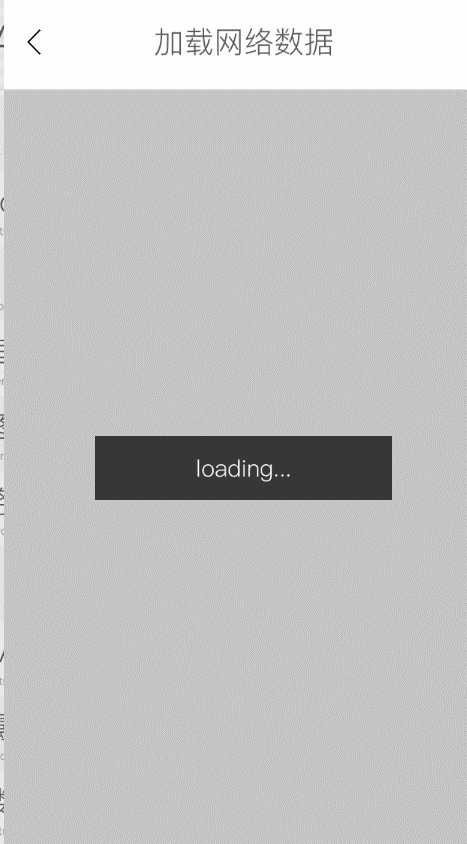
源码
https://github.com/YouXianMing/Animations
// // TableViewLoadDataController.m // Animations // // Created by YouXianMing on 16/2/2. // Copyright © 2016年 YouXianMing. All rights reserved. // #import "TableViewLoadDataController.h" #import "V_2_X_Networking.h" #import "TableViewLoadDataRootModel.h" #import "LoadUrlDataCell.h" #import "CellDataAdapter.h" #import "NSString+LabelWidthAndHeight.h" #import "UIFont+Fonts.h" #import "UIView+SetRect.h" #import "MessageAlertView.h" #import "GCD.h" @interface TableViewLoadDataController () <UITableViewDelegate, UITableViewDataSource, NetworkingDelegate> @property (nonatomic, strong) UITableView *tableView; @property (nonatomic, strong) V_2_X_Networking *dataNetworking; @property (nonatomic, strong) NSMutableArray <CellDataAdapter *> *datasArray; @property (nonatomic, strong) MessageAlertView *showLoadingView; @end @implementation TableViewLoadDataController - (void)setup { [super setup]; [self createDataSource]; [self createTableView]; [self startNetworking]; } - (void)createDataSource { self.datasArray = [NSMutableArray array]; } - (void)startNetworking { self.showLoadingView = [[MessageAlertView alloc] init]; self.showLoadingView.message = @"loading..."; self.showLoadingView.contentView = self.contentView; [self.showLoadingView show]; self.dataNetworking = [V_2_X_Networking getMethodNetworkingWithUrlString:@"https://api.app.net/stream/0/posts/stream/global" requestDictionary:nil requestBodyType:[HttpBodyType type] responseDataType:[JsonDataType type]]; self.dataNetworking.delegate = self; self.dataNetworking.timeoutInterval = @(15); [self.dataNetworking startRequest]; } - (void)createTableView { self.tableView = [[UITableView alloc] initWithFrame:self.contentView.bounds]; self.tableView.delegate = self; self.tableView.dataSource = self; self.tableView.separatorStyle = UITableViewCellSeparatorStyleNone; [self.tableView registerClass:[LoadUrlDataCell class] forCellReuseIdentifier:@"LoadUrlDataCell"]; [self.contentView addSubview:self.tableView]; } - (NSInteger)tableView:(UITableView *)tableView numberOfRowsInSection:(NSInteger)section { return self.datasArray.count; } - (UITableViewCell *)tableView:(UITableView *)tableView cellForRowAtIndexPath:(NSIndexPath *)indexPath { CellDataAdapter *adapter = self.datasArray[indexPath.row]; CustomAdapterTypeCell *cell = [tableView dequeueReusableCellWithIdentifier:adapter.cellReuseIdentifier]; cell.dataAdapter = adapter; [cell loadContent]; return cell; } - (CGFloat)tableView:(UITableView *)tableView heightForRowAtIndexPath:(NSIndexPath *)indexPath { CellDataAdapter *adapter = self.datasArray[indexPath.row]; return adapter.cellHeight; } #pragma mark - NetworkingDelegate - (void)requestSucess:(Networking *)networking data:(id)data { [self.showLoadingView hide]; TableViewLoadDataRootModel *rootModel = [[TableViewLoadDataRootModel alloc] initWithDictionary:data]; if (rootModel.meta.code.integerValue == 200) { [GCDQueue executeInGlobalQueue:^{ for (int i = 0; i < rootModel.data.count; i++) { DataModel *dataModel = rootModel.data[i]; if (dataModel.user.infomation.text.length <= 0) { continue; } NSDictionary *fontInfo = @{NSFontAttributeName: [UIFont HeitiSCWithFontSize:14.f]}; CGFloat height = [dataModel.user.infomation.text heightWithStringAttribute:fontInfo fixedWidth:Width - 80]; CGFloat cellHeight = height <= 50 ? 10 + 50 + 10 : 10 + height + 10; CellDataAdapter *dataAdapter = [CellDataAdapter cellDataAdapterWithCellReuseIdentifier:@"LoadUrlDataCell" data:dataModel cellHeight:cellHeight cellType:0]; [self.datasArray addObject:dataAdapter]; } [GCDQueue executeInMainQueue:^{ NSMutableArray *indexPaths = [NSMutableArray array]; for (int i = 0; i < self.datasArray.count; i++) { [indexPaths addObject:[NSIndexPath indexPathForItem:i inSection:0]]; } [self.tableView insertRowsAtIndexPaths:indexPaths withRowAnimation:UITableViewRowAnimationFade]; }]; }]; } else { AbstractAlertView *alertView = [[MessageAlertView alloc] init]; alertView.message = @"No data now."; alertView.contentView = self.contentView; alertView.autoHiden = YES; alertView.delayAutoHidenDuration = 2.f; [alertView show]; } } - (void)requestFailed:(Networking *)networking error:(NSError *)error { [self.showLoadingView hide]; AbstractAlertView *alertView = [[MessageAlertView alloc] init]; alertView.message = @"Network error."; alertView.contentView = self.contentView; alertView.autoHiden = YES; alertView.delayAutoHidenDuration = 2.f; [alertView show]; } @end
细节
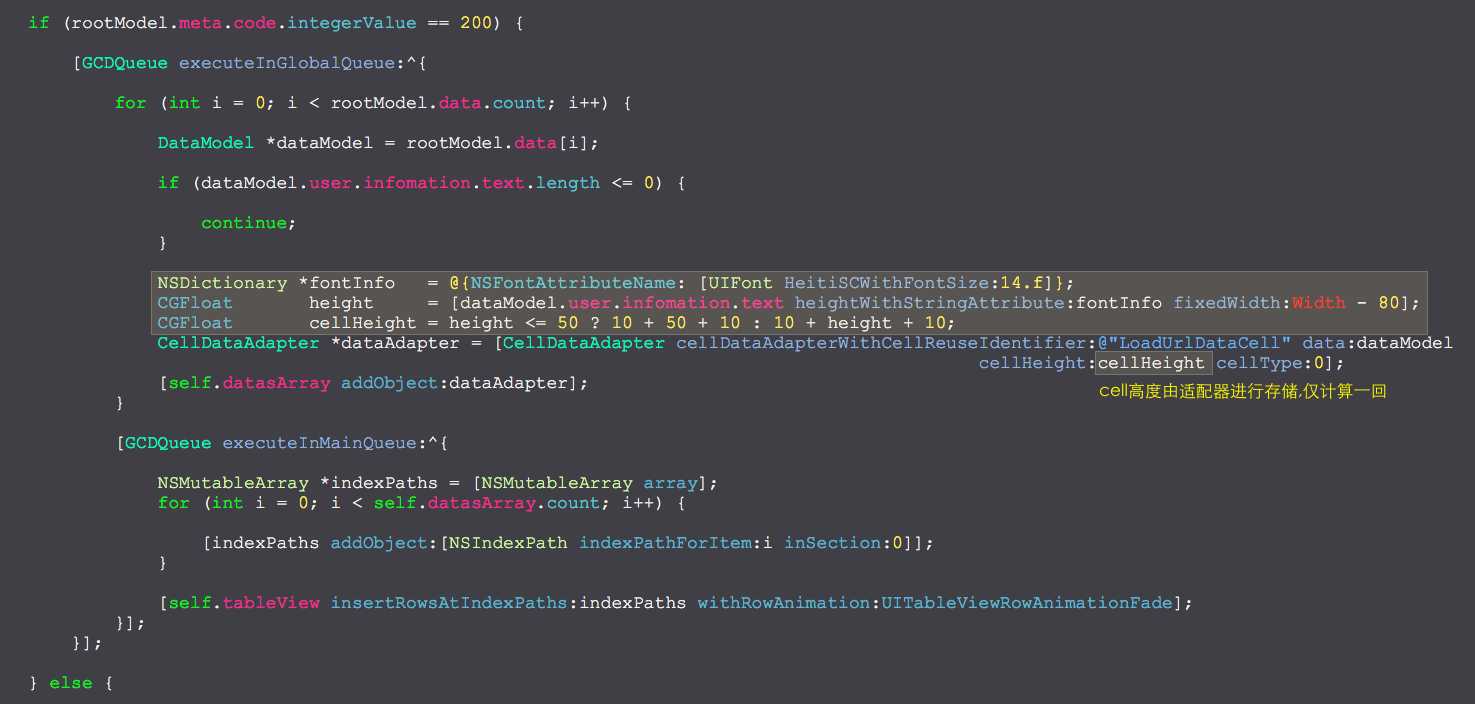
标签:
原文地址:http://www.cnblogs.com/YouXianMing/p/5180601.html