标签:在xen上使用virt-install命令创建虚拟机并安装操作系统
1,安装第三方xen yum源
# yum install http://au1.mirror.crc.id.au/repo/kernel-xen-release-6-5.noarch.rpm
2,安装桥工具
# yum -y install bridge-utils
3,安装xen
# yum install xen44
4,验证是否安装成功
# ls -l /boot/xen.gz
5,安装xen内核
# yum install kernel-xen
6,关闭对xen有影响的服务
# service iptables stop
# chkconfig iptables off
# service NetworkManager stop
# chkconfig NetworkManager off
# vim /etc/sysconfig/selinux
SELINUX=disabled
7,重启
# reboot
8,重启系统之后查看虚拟机的内核版本,并且查看xen的相关信息
# uname -r
# xl list
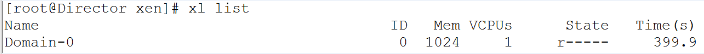
9,创建虚拟磁盘映像文件
# mkdir /xen
# cd /xen
# qemu-img create -f qcow2 -o size=120G,preallocation=metadata /xen/centos.qcow2
# du -sh centos.qcow2
# qemu-img info centos.qcow2
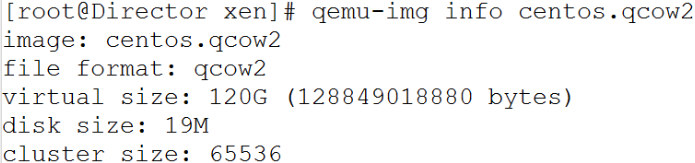
10,用Xftp插件将CentOS-6.5-x86_64-minimal.iso 文件上传到xen 的/source 目录下
11,安装Apache并且挂载(CentOS-6.5-x86_64-minimal.iso)ISO镜像文件
# yum -y install httpd
# service httpd start
# chkconfig httpd on
# cd /var/www/html/
# mkdir iso
# mount -o loop /source/CentOS-6.5-x86_64-minimal.iso /var/www/html/iso/
12,为虚拟机提供内核和内核模块文件
# cp /var/www/html/iso/isolinux/{vmlinuz,initrd.img} /source
13,配置br0
# cd /etc/sysconfig/network-scripts/
# cp ifcfg-eth0 ifcfg-br0
# vim ifcfg-br0
DEVICE=br0
TYPE=Bridge
ONBOOT=yes
BOOTPROTO=none
NM_CONTROLLED=no
IPADDR=192.168.1.118
NETMASK=255.255.255.0
GATEWAY=192.168.1.1
DNS1=192.168.1.1
USERCTL=no
IPV6INIT=no
# vim ifcfg-eth0
DEVICE=eth0
TYPE=Ethernet
ONBOOT=yes
BOOTPROTO=none
NM_CONTROLLED=no
BRIDGE=br0
USERCTL=no
IPV6INIT=no
# service network restart
# ifconfig
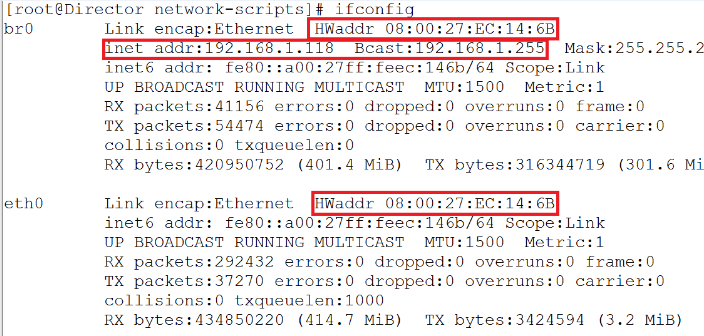
# brctl show
# brctl stp br0 on
14,修改xlexample.pvlinux文件
# cd /etc/xen
# vim xlexample.pvlinux
name = "centos"
kernel = "/source/vmlinuz"
ramdisk = "/source/initrd.img"
memory = 850
vcpus = 1
vif = [ ‘ip="192.168.1.123",bridge=br0‘ ]
vfb = [ ‘‘vnc=1,sdl=1 ]
disk = [ ‘file:/xen/centos.qcow2,xvda,w‘ ]
on_reboot = "destroy"
15,安装libvirt,virt-viewer,virt-manager
# yum -y install libvirt virt-viewer virt-manager
# service libvirtd start
16,使用virt-manager管理xen(需要依赖Xmanager)
# virt-manager &
17,使用virt-install命令创建虚拟机(不依赖/etc/xen/xlexample.pvlinux文件)
# virt-install -n "centos" -r 1024 --vcpus=1 -l http://192.168.1.118/iso/ --disk path=/xen/centos.qcow2 --network bridge=br0 --force
本文出自 “珞辰的博客” 博客,请务必保留此出处http://luochen2015.blog.51cto.com/9772274/1741593
在xen上使用virt-install命令创建虚拟机并安装操作系统
标签:在xen上使用virt-install命令创建虚拟机并安装操作系统
原文地址:http://luochen2015.blog.51cto.com/9772274/1741593