标签:
最近工作中,一般都是项目组老大搭建好ssh2框架给我们这些小菜鸟使用,所以自己也很久没独立的去搭框架了,想想以前还是自己做的小项目还是一步一步自己慢慢搭建起来,说实话,那时候搭个环境还是觉得挺费劲的,因为总会忘记导一些jar包,导致出现了异常,或者有一些jar包还会产生冲突而抛出的异常更是坑爹。现在虽然还是一个经验才一年的小菜鸟,有些活还是要干,总觉得以前没解决好的事情,现在必须要再拿出来试试手,所以,闲着有时间还是把这个环境搭起来,顺便也可以梳理下自己以前的知识。
1:当然是导jar包啦;
struts2:
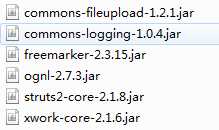
spring:
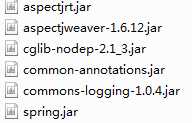
hibernate:
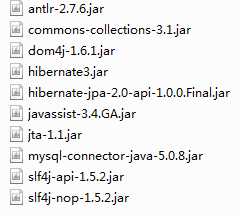
至于这些jar包是什么作用,我想就不必我解释了,大家都懂得,ssh2基本的jar包;
还有一些其他jar包:struts2-spring-plugin-2.1.8.1.jar(struts2-spring整合使用的jar包) , c3p0-0.9.2-pre1.jar(使用链接池链接数据库)
2:添加struts.xml文件
<?xml version="1.0" encoding="UTF-8" ?>
<!DOCTYPE struts PUBLIC
"-//Apache Software Foundation//DTD Struts Configuration 2.0//EN"
"http://struts.apache.org/dtds/struts-2.0.dtd">
<struts>
<!-- Overwrite Convention -->
<package name="users" namespace="/lishun" extends="struts-default">
<!-- 这里的action是叫spring管理了,所以这里的class属性值是写的是该被注入Action的id名称,后面的action类会有提到 -->
<action name="users" class="usersAction" method="execute">
<result name="success">/index.jsp</result>
</action>
</package>
</struts>
配置web.xml
<?xml version="1.0" encoding="UTF-8"?>
<web-app version="3.0" xmlns="http://java.sun.com/xml/ns/javaee"
xmlns:xsi="http://www.w3.org/2001/XMLSchema-instance"
xsi:schemaLocation="http://java.sun.com/xml/ns/javaee
http://java.sun.com/xml/ns/javaee/web-app_3_0.xsd">
<display-name></display-name>
<welcome-file-list>
<welcome-file>index.jsp</welcome-file>
</welcome-file-list>
<!-- 定义struts的核心监听器 -->
<filter>
<filter-name>action2</filter-name>
<filter-class>org.apache.struts2.dispatcher.ng.filter.StrutsPrepareAndExecuteFilter</filter-class>
</filter>
<filter-mapping>
<filter-name>action2</filter-name>
<url-pattern>/*</url-pattern>
</filter-mapping>
<!-- 把struts与spring整合;;一定不要忘记导struts2-spring-plugin-2.1.8.1.jar 包 -->
<listener>
<listener-class>org.springframework.web.context.ContextLoaderListener</listener-class>
</listener>
<context-param>
<param-name>contextConfigLocation</param-name>
<param-value>classpath:application.xml</param-value>
</context-param>
</web-app>
配置hibernate.cfg.xml
<!DOCTYPE hibernate-configuration PUBLIC "-//Hibernate/Hibernate Configuration DTD 3.0//EN"
"http://www.hibernate.org/dtd/hibernate-configuration-3.0.dtd"> <hibernate-configuration> <session-factory> <!-- 执行数据库操作时显示sql语句 --> <property name="show_sql">true</property> <property name="dialect"> org.hibernate.dialect.MySQLDialect </property> <!-- 自动建表:若表不存在就创建表,若存在就不创建,若实体类发生改变就重新创建表 --> <property name="hbm2ddl.auto">update</property> <!-- 导入映射文件 --> <mapping resource="com/lishun/domian/Users.hbm.xml" /> </session-factory> </hibernate-configuration>
配置application.xml
<beans xmlns="http://www.springframework.org/schema/beans"
xmlns:xsi="http://www.w3.org/2001/XMLSchema-instance" xmlns:aop="http://www.springframework.org/schema/aop"
xmlns:tx="http://www.springframework.org/schema/tx" xmlns:jdbc="http://www.springframework.org/schema/jdbc"
xmlns:context="http://www.springframework.org/schema/context"
xmlns:util="http://www.springframework.org/schema/util"
xsi:schemaLocation="http://www.springframework.org/schema/context http://www.springframework.org/schema/context/spring-context-3.0.xsd
http://www.springframework.org/schema/beans http://www.springframework.org/schema/beans/spring-beans-3.0.xsd
http://www.springframework.org/schema/jdbc http://www.springframework.org/schema/jdbc/spring-jdbc-3.0.xsd
http://www.springframework.org/schema/tx http://www.springframework.org/schema/tx/spring-tx-3.0.xsd
http://www.springframework.org/schema/aop http://www.springframework.org/schema/aop/spring-aop-3.0.xsd
http://www.springframework.org/schema/util http://www.springframework.org/schema/util/spring-util-3.0.xsd">
<!-- 自动扫描com.lishun包下的所有bean,再通过注解来对这些bean进行注入值 -->
<context:component-scan base-package="com.lishun"></context:component-scan>
<!-- 加载属性文件来读取数据库链接字符串 -->
<context:property-placeholder location="claspath:DataBaseConnection.properties"/>
<bean name="sessionFactory" class="org.springframework.orm.hibernate3.LocalSessionFactoryBean">
<!-- 把hibernate给spring管理 -->
<property name="configLocation" value="classpath:hibernate.cfg.xml"></property>
<property name="dataSource">
<bean class="com.mchange.v2.c3p0.ComboPooledDataSource">
<!-- 前面四项是数据库链接的四大字符串,这里是通过属性文件来读取数据库链接字符串 -->
<property name="jdbcUrl" value="${jdbcUrl}"></property>
<property name="user" value="${user}"></property>
<property name="password" value="${password}"></property>
<property name="driverClass" value="${driverClass}"></property>
<!-- 其他配置 -->
<!--初始化时获取三个连接,取值应在minPoolSize与maxPoolSize之间。Default: 3 -->
<property name="initialPoolSize" value="3"></property>
<!--连接池中保留的最小连接数。Default: 3 -->
<property name="minPoolSize" value="3"></property>
<!--连接池中保留的最大连接数。Default: 15 -->
<property name="maxPoolSize" value="5"></property>
<!--当连接池中的连接耗尽的时候c3p0一次同时获取的连接数。Default: 3 -->
<property name="acquireIncrement" value="3"></property>
<!-- 控制数据源内加载的PreparedStatements数量。如果maxStatements与maxStatementsPerConnection均为0,则缓存被关闭。Default: 0 -->
<property name="maxStatements" value="8"></property>
<!--maxStatementsPerConnection定义了连接池内单个连接所拥有的最大缓存statements数。Default: 0 -->
<property name="maxStatementsPerConnection" value="5"></property>
<!--最大空闲时间,1800秒内未使用则连接被丢弃。若为0则永不丢弃。Default: 0 -->
<property name="maxIdleTime" value="1800"></property>
</bean>
</property>
</bean>
<!-- 配置sessionFactory的事务,基于注解的方式 -->
<bean name="txManager" class="org.springframework.orm.hibernate3.HibernateTransactionManager">
<property name="sessionFactory" ref="sessionFactory"></property>
</bean>
<tx:annotation-driven transaction-manager="txManager"/>
</beans>
DataBaseConnection.properties属性文件

3:测试
这是我的目录结构,是一层调用着一层

控制器Action:
@Controller("usersAction")//控制器注解,并定义改bean的id是usersAction,
@Scope("prototype")//声明bean的作用域为prototype:每次从容器获取bean都是新的对象。
public class UsersAction extends ActionSupport {
@Resource
private IUserService servise;
public String execute(){
servise.sava();
return "success";
}
}
业务层seivice:
@Service//service层注解
public class UserServiceBean implements IUserService {
//给属性注入值
@Resource
public IUserDao userDao;
@Override
@Transactional //这个方法会自动开启事务和提交事务,当有异常时就回滚事务
public void sava() {
userDao.sava();
}
}
数据操作层dao:
public class UserDaoBean implements IUserDao {
//从配置文件注入sessionfactory值
@Resource
private SessionFactory seesionFactory;
@Override
public void sava() {
Session session = seesionFactory.getCurrentSession();
System.out.println(session);
Users u=new Users();
u.setUname("王尼玛");
session.save(u);
}
}
最有一个javabean实体,这个实体很简单就只有id和name两个字段,测试用的没弄很多字段上去
public class Users {
private Integer uid;
private String uname;
public Integer getUid() {
return uid;
}
public void setUid(Integer uid) {
this.uid = uid;
}
public String getUname() {
return uname;
}
public void setUname(String uname) {
this.uname = uname;
}
@Override
public String toString() {
return "Users [uid=" + uid + ", uname=" + uname + "]";
}
}
对应的映射文件
<?xml version="1.0"?>
<!DOCTYPE hibernate-mapping PUBLIC
"-//Hibernate/Hibernate Mapping DTD 3.0//EN"
"http://www.hibernate.org/dtd/hibernate-mapping-3.0.dtd">
<hibernate-mapping package="com.lishun.domian" >
<!-- 定义类名和对应的表名 -->
<class name="Users" table="tb_users">
<id name="uid" type="integer">
<!-- 主键是自增的 -->
<generator class="native"></generator>
</id>
<property name="uname" type="string">
</property>
</class>
</hibernate-mapping>
最后访问url:http://localhost:8080/Lishun_SSH2_01/lishun/users
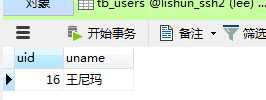
测试成功,,框架搭建完成
标签:
原文地址:http://www.cnblogs.com/shouce/p/5191646.html