标签:
1.ExcelHelper封装

1 namespace NPOI操作Excel 2 { 3 public class ExcelHelper 4 { 5 /// <summary> 6 /// DataTable转成Excel,返回一个文件流 7 /// </summary> 8 /// <param name="dataTable"></param> 9 /// <returns></returns> 10 public static Stream DatatableToExcel(DataTable dataTable) 11 { 12 IWorkbook wk = new HSSFWorkbook(); 13 MemoryStream ms = new MemoryStream(); 14 ISheet sheet = wk.CreateSheet(); 15 IRow headerRow = sheet.CreateRow(0); 16 17 //处理标题部分 18 foreach (DataColumn column in dataTable.Columns) 19 { 20 headerRow.CreateCell(column.Ordinal).SetCellValue(column.ColumnName); 21 } 22 //处理table中的数据 23 int rowIndex = 1; 24 foreach (DataRow row in dataTable.Rows) 25 { 26 IRow dataRow = sheet.CreateRow(rowIndex); 27 foreach (DataColumn column in dataTable.Columns) 28 { 29 //column.Ordinal得到从0开始的列的位置,column.ColumnName的到列的名称 30 dataRow.CreateCell(column.Ordinal).SetCellValue(row[column.ColumnName].ToString()); 31 } 32 rowIndex++; 33 } 34 wk.Write(ms); 35 ms.Flush(); 36 ms.Position = 0; 37 38 sheet = null; 39 headerRow = null; 40 return ms; 41 } 42 43 /// <summary> 44 /// 读取Excel文件,转换成DataTable 45 /// </summary> 46 /// <param name="ExcelFileStream">读取到Excel的文件流</param> 47 /// <param name="SheetIndex">表的索引</param> 48 /// <param name="HeaderRowIndex">标题行的索引</param> 49 /// <returns></returns> 50 public static DataTable DataTableFromExcel(Stream ExcelFileStream, int SheetIndex, int HeaderRowIndex) 51 { 52 IWorkbook wk = new HSSFWorkbook(ExcelFileStream); 53 ISheet sheet = wk.GetSheetAt(SheetIndex); 54 55 DataTable table = new DataTable(); 56 57 IRow headerRow = sheet.GetRow(HeaderRowIndex); 58 int cellCount = headerRow.LastCellNum; 59 60 //处理标题行的数据 61 for (int i = headerRow.FirstCellNum; i < cellCount; i++) 62 { 63 DataColumn column = new DataColumn(headerRow.GetCell(i).StringCellValue); 64 table.Columns.Add(column); 65 } 66 //循环遍历sheet中的每一行,读取每一单元格的数据,同时创建table中的每一行,填充数据 67 int rowCount = sheet.LastRowNum; 68 for (int i = (sheet.FirstRowNum + 1); i <= sheet.LastRowNum; i++) 69 { 70 IRow row = sheet.GetRow(i); 71 //以表的格式创建一个新的行 72 DataRow dataRow = table.NewRow(); 73 74 for (int j = row.FirstCellNum; j < cellCount; j++) 75 { 76 if (row.GetCell(j) != null) 77 { 78 dataRow[j] = row.GetCell(j).ToString(); 79 } 80 } 81 //dataRow的数据填充好后把行加到表中 82 table.Rows.Add(dataRow); 83 } 84 ExcelFileStream.Close(); 85 wk = null; 86 sheet = null; 87 return table; 88 } 89 } 90 }
2.SqlHelper封装

1 namespace NPOI操作Excel 2 { 3 public static class SqlHelper 4 { 5 //从配置文件中读取连接字符串 6 private static readonly string conStr = ConfigurationManager.ConnectionStrings["conStr"].ConnectionString; 7 //执行命令的方法 insert update delete 8 public static int ExecuteNonquey(string sql, params SqlParameter[] ps) 9 { 10 using (SqlConnection con = new SqlConnection(conStr)) 11 { 12 using (SqlCommand cmd = new SqlCommand(sql, con)) 13 { 14 con.Open(); 15 cmd.Parameters.AddRange(ps); 16 return cmd.ExecuteNonQuery(); 17 } 18 } 19 } 20 //获取首行首列 21 public static object ExecuteScalar(string sql, params SqlParameter[] ps) 22 { 23 using (SqlConnection con = new SqlConnection(conStr)) 24 { 25 using (SqlCommand cmd = new SqlCommand(sql, con)) 26 { 27 con.Open(); 28 cmd.Parameters.AddRange(ps); 29 return cmd.ExecuteScalar(); 30 } 31 } 32 } 33 34 //获取读取数据库的对象 35 public static SqlDataReader ExecuteDataReader(string sql, params SqlParameter[] ps) 36 { 37 SqlConnection con = new SqlConnection(conStr); 38 using (SqlCommand cmd = new SqlCommand(sql, con)) 39 { 40 try 41 { 42 con.Open(); 43 cmd.Parameters.AddRange(ps); 44 return cmd.ExecuteReader(System.Data.CommandBehavior.CloseConnection); 45 } 46 catch (Exception ex) 47 { 48 con.Close(); 49 con.Dispose(); 50 throw ex; 51 } 52 } 53 } 54 //获取结果集 55 public static DataTable GetDataTable(string sql, params SqlParameter[] ps) 56 { 57 //构造数据表,用于接收查询结果 58 DataTable dt = new DataTable(); 59 //构造适配器对象 60 using (SqlDataAdapter sda = new SqlDataAdapter(sql, conStr)) 61 { 62 //添加参数 63 sda.SelectCommand.Parameters.AddRange(ps); 64 //执行 65 sda.Fill(dt); 66 return dt; 67 } 68 } 69 70 } 71 }
3.winform中操作
3.1从数据库读取数据导入到Excel中

1 private void button1_Click(object sender, EventArgs e) 2 { 3 DataTable dt = SqlHelper.GetDataTable("select * from t_persons"); 4 MemoryStream ms = ExcelHelper.DatatableToExcel(dt) as MemoryStream; 5 6 string saveFileNme = ""; 7 bool fileSaved = false; 8 //保存文件对话框 9 SaveFileDialog saveDialog = new SaveFileDialog(); 10 //设置默认的文件类型 11 saveDialog.DefaultExt = "xls"; 12 saveDialog.Filter = "Excel文件|*.xls"; 13 //设置文件名 14 saveDialog.FileName = "保存"; 15 saveDialog.ShowDialog(); 16 //获得文件全路径 17 saveFileNme = saveDialog.FileName; 18 if (saveFileNme.IndexOf(":") < 0) return; 19 if (saveFileNme != "") 20 { 21 try 22 { 23 FileStream fs = new FileStream(saveDialog.FileName, FileMode.Create); 24 fs.Write(ms.GetBuffer(), 0, ms.GetBuffer().Length); 25 ms.Close(); 26 ms.Dispose(); 27 fs.Close(); 28 fileSaved = true; 29 } 30 catch (Exception ex) 31 { 32 fileSaved = false; 33 MessageBox.Show("导出文件出错,文件可能正在被占用\n" + ex.Message); 34 } 35 } 36 else 37 { 38 fileSaved = false; 39 } 40 GC.Collect();//强行销毁 41 if (fileSaved&&File.Exists(saveFileNme)) 42 { 43 MessageBox.Show("导出成功", "通知"); 44 } 45 else 46 { 47 MessageBox.Show("导出失败", "通知"); 48 } 49 }
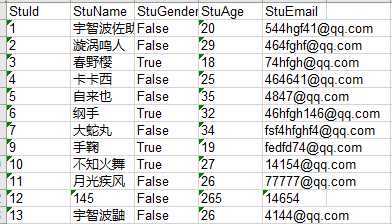
3.2读取Excel文件,转换成DataTable绑定到DataGridView上

1 private void button2_Click(object sender, EventArgs e) 2 { 3 //打开文件对话框 4 OpenFileDialog fileDialog=new OpenFileDialog(); 5 //指定要打开文件的格式 6 fileDialog.Filter = "Excel文件|*.xls"; 7 //设置默认打开路径 8 fileDialog.InitialDirectory = @"C:\Users\LWP1398\Desktop"; 9 if (fileDialog.ShowDialog()==DialogResult.OK) 10 { 11 string fileName = fileDialog.FileName;//得到文件全路径 12 using (FileStream fsRead=new FileStream(fileName,FileMode.Open,FileAccess.Read)) 13 { 14 DataTable dt = ExcelHelper.DataTableFromExcel(fsRead, 0, 0); 15 dgv.DataSource = dt; 16 } 17 } 18 MessageBox.Show("ok"); 19 } 20 }
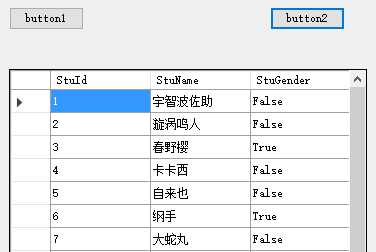
NPOI目前主要还是操作xls文件,对操作xlsx文件支持得不是很好
Excel操作--使用NPOI导入导出Excel为DataTable
标签:
原文地址:http://www.cnblogs.com/CSharpLover/p/5194997.html