标签:
1. 注意:如果想使用Subtitle类型的单元格,需在Storyboard中将Protocell设置为subtitle类型,且Protocell的identifier必须与ViewController中cellForRow方法设置,保持一致,才能保证在subtitle行内容被显示出来。
- (UITableViewCell *)tableView:(UITableView *)tableView cellForRowAtIndexPath:(NSIndexPath *)indexPath {
static NSString *ID = @"video"; //====注意错误:需在Storyboard中将Protocell设置为subtitle类型,并将此处ID号"video"写在Protocell的identifier后面,才能保证在subtitle行显示视频的时长=========//
UITableViewCell *cell = [tableView dequeueReusableCellWithIdentifier:ID forIndexPath:indexPath];
if (cell == nil) {
cell = [[UITableViewCell alloc] initWithStyle:UITableViewCellStyleSubtitle reuseIdentifier:ID];
}
WZVideo *video = self.videosM[indexPath.row];
cell.textLabel.text = video.name;
cell.detailTextLabel.text = [NSString stringWithFormat:@"时长:%d 分钟",video.length];
return cell;
}
2. YellowGuys应用截图:
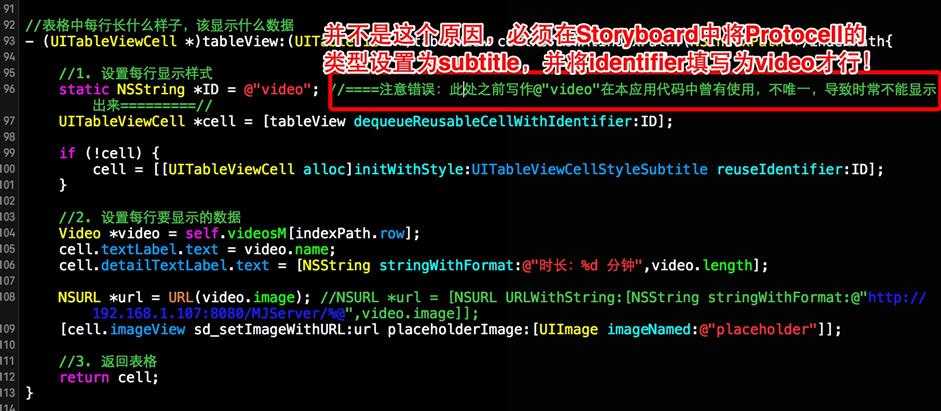
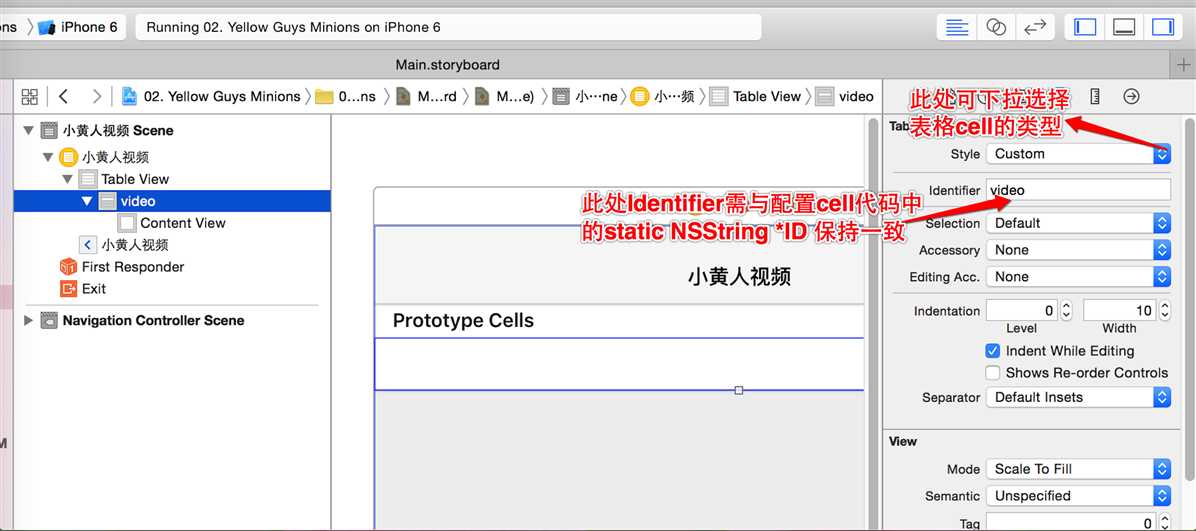
UITableView控件Protocell的Identifier设置 注意事项
标签:
原文地址:http://www.cnblogs.com/stevenwuzheng/p/5196613.html