标签:des style blog class code java
目前在Ruby社区,最流行的操作xml的方法是使用nokogiri这个gem。Nokogiri较之于以前的REXML有性能上的优势,因此逐渐取代REXML成为Ruby程序员最通用的xml工具。Nokogiri及其它模块的内存使用情况对比如下图:
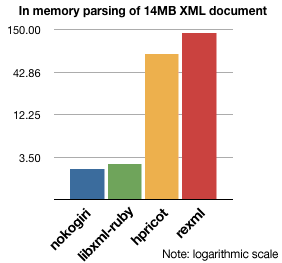
此图的来源,以及详细的说明参见这里。
要点:
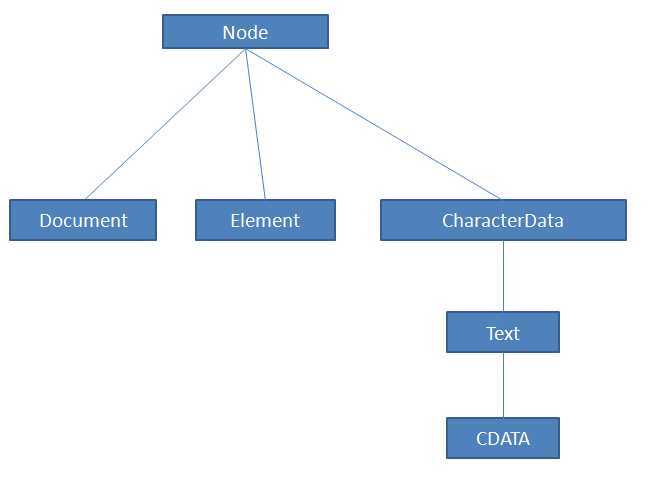

1 <Collection version="2.0" id="74j5hc4je3b9"> 2 <Name>A Funfair in Bangkok</Name> 3 <PermaLink>Funfair in Bangkok</PermaLink> 4 <PermaLinkIsName>True</PermaLinkIsName> 5 <Description>A small funfair near On Nut in Bangkok.</Description> 6 <Date>2009-08-03T00:00:00</Date> 7 <IsHidden>False</IsHidden> 8 <Items> 9 <Item filename="AGC_1998.jpg"> 10 <Title>Funfair in Bangkok</Title> 11 <Caption><![CDATA[A small funfair near On Nut in Bangkok.]]></Caption> 12 <Authors>Anthony Bouch</Authors> 13 <Copyright>Copyright Anthony Bouch</Copyright> 14 <CreatedDate>2009-08-07T19:22:08</CreatedDate> 15 <Keywords> 16 <Keyword>Funfair</Keyword> 17 <Keyword>Bangkok</Keyword> 18 <Keyword>Thailand</Keyword> 19 </Keywords> 20 <ThumbnailSize width="133" height="200" /> 21 <PreviewSize width="532" height="800" /> 22 <OriginalSize width="2279" height="3425" /> 23 </Item> 24 <Item filename="AGC_1164.jpg" iscover="True"> 25 <Title><![CDATA[Bumper Cars at a Funfair in Bangkok]]></Title> 26 <Caption>Bumper cars at a small funfair near On Nut in Bangkok.</Caption> 27 <Authors>Anthony Bouch</Authors> 28 <Copyright>Copyright ? Anthony Bouch</Copyright> 29 <CreatedDate>2009-08-03T22:08:24</CreatedDate> 30 <Keywords> 31 <Keyword>Bumper Cars</Keyword> 32 <Keyword>Funfair</Keyword> 33 <Keyword>Bangkok</Keyword> 34 <Keyword>Thailand</Keyword> 35 </Keywords> 36 <ThumbnailSize width="200" height="133" /> 37 <PreviewSize width="800" height="532" /> 38 <OriginalSize width="3725" height="2479" /> 39 </Item> 40 </Items> 41 </Collection>
该文件的文件名为test.xml。
>> f = File.open("/path/to/the/test.xml") => #<File:/path/to/the/collection.xml> >> doc = Nokogiri::XML::Document.parse(f) => # You‘ll see the XML document output to the console.
还有两种快捷方式:
Nokogiri::XML()
>> items = doc.xpath("//Items/Item") => #You‘ll see the xml for our two items output to the console. >> items.count => 2
doc2_without_blanks = Nokogiri::XML(f) do |config|
config.noblanks
end
这样,一个包含n个child的Element,其children方法返回的NodeSet的元素数目为n。
doc.at_xpath("//Items/Item/Title").content => "Funfair in Bangkok"
doc.at_xpath("//Items/Item/Title").child.content
=> "Funfair
in Bangkok"
doc.at_xpath("//Items/Item/Title").content="abcdefg" => "abcdefg" doc.at_xpath("//Items/Item/Title").text => "abcdefg"
同样,content=可以作用于包含Text或CDATA的Element,也可以直接作用于Text或CDATA对象。但是,如果应用于CDATA对象,该对象会被覆写为Text对象!
doc.at_xpath("//Items/Item/Caption").child.text => "A small funfair near On Nut in Bangkok." doc.at_xpath("//Items/Item/Caption").child.replace Nokogiri::XML::CDATA.new(doc,"cdata test") => #<Nokogiri::XML::CDATA:0xd7d6ccc "cdata test"> doc.at_xpath("//Items/Item/Caption").child.text => "cdata test"
在上面的代码中,本来”Caption"这个Element里包含的Cdata的内容为“A small funfair near on Net in Bangkok",通过replace方法,将原先的CDATA Node换成了一个新的CDATA Node,内容为”cdata test". 在本例中,我们建立了一个新的CDATA对象,详细说明见下面一点。
doc.at_xpath("//Items/Item/Caption").child.replace doc.create_cdata("cdata test2") => #<Nokogiri::XML::CDATA:0xd6a7ff4 "cdata test2"> doc.at_xpath("//Items/Item/Caption").child.text => "cdata test2"
两种方法的效果是相同的。
1 File.open("test2.xml","w") do |f2| 2 f2.puts doc.to_xml 3 end
在本例中,通过Document类的to_xml方法,把Document对象转化为xml格式的字串,再写入到test2.xml这个新文件里。
以上就是使用Nokogiri这个gem对xml操作的一些基本方法。在了解了上述方法之后,我们就能够做到,对于xml文件实现我们需要的一些修改。这篇文章是由我自己学习Nokogiri的笔记整理而成,希望能对Nokogiri的初学者能有一些帮助。
PS::本文主要的参考资料,是以下这篇教程:
http://www.58bits.com/blog/2012/06/13/getting-started-nokogiri-xml-ruby
本文使用的例子取材于些。我在这篇教程的基础上结合自己的碰到的情况做了一些整理并增加了一些内容。
用Nokogiri操作xml文件,布布扣,bubuko.com
标签:des style blog class code java
原文地址:http://www.cnblogs.com/flowingtime/p/3701785.html