标签:
windows 10 企业版本 64位
a) http://activemq.apache.org/ 自行选择中意版本(或 文章底部,我上传了,是目前的最新版本), 注意看域名,apache,所以肯定离不开 jdk了, jdk获取:
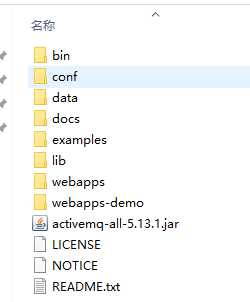

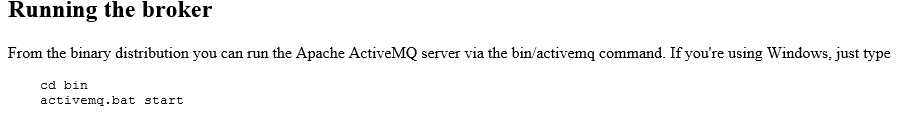

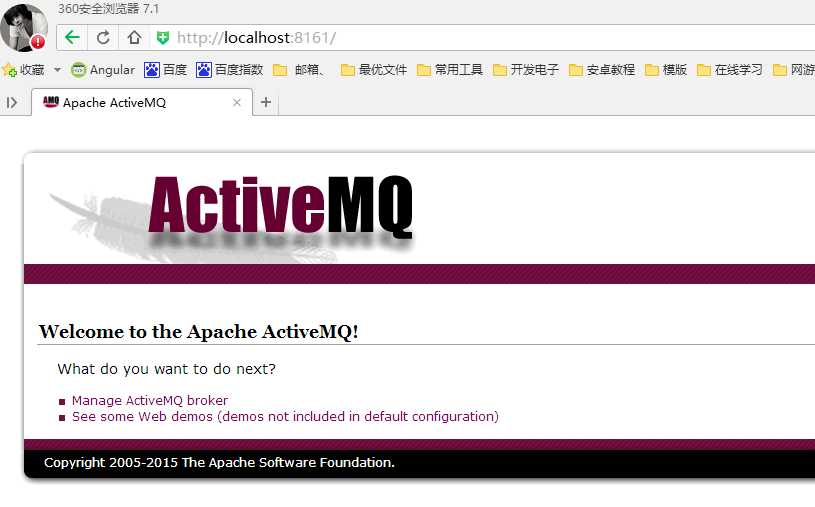

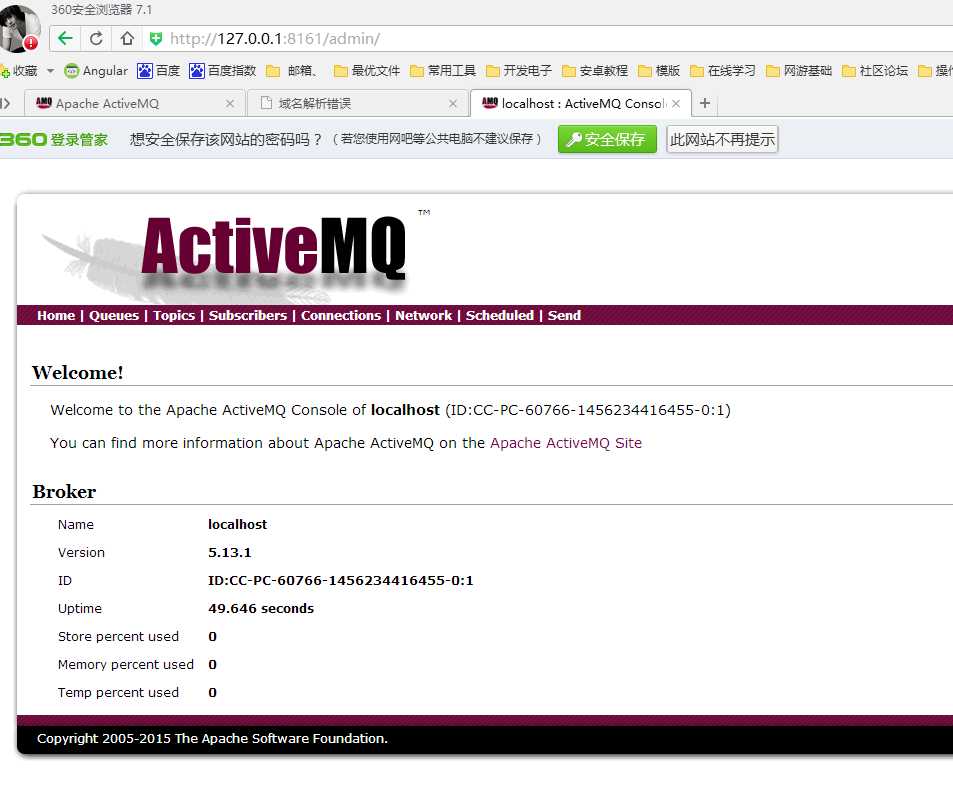

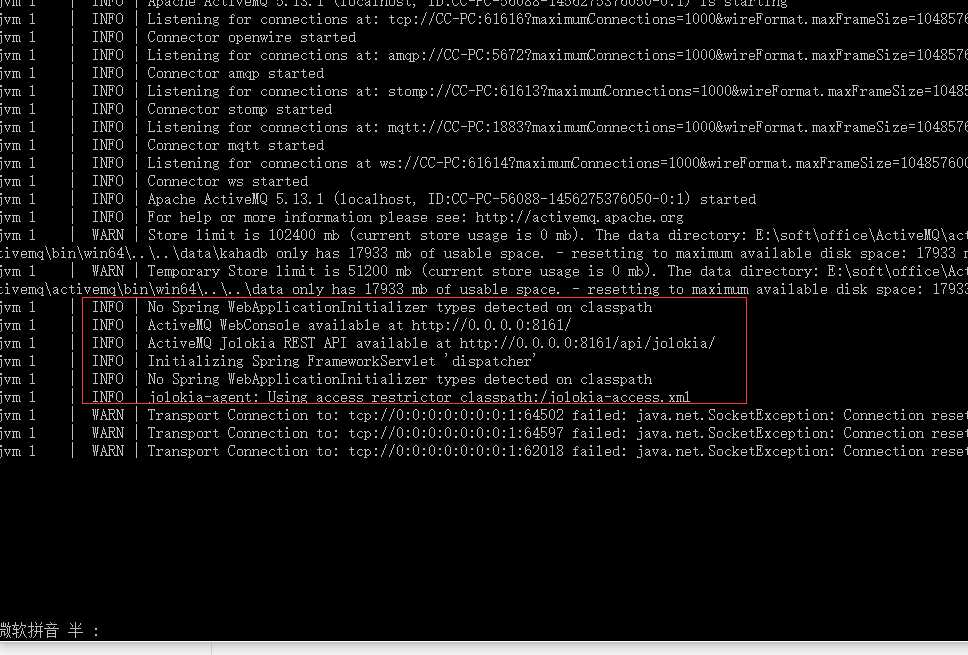

namespace TestActiveMQ { class Program { private static IConnectionFactory factory //需要引用 Apache.NMS; = new ConnectionFactory("tcp://localhost:61616");//需要引用Apache.NMS.ActiveMQ; static void Main(string[] args) { //建立连接 using (IConnection connection = factory.CreateConnection()) { //通过连接创建session会话 using (ISession session = connection.CreateSession()) { //通过会话创建生产者,方法里面new出来的是MQ中的Queue IMessageProducer producer = session.CreateProducer(new Apache.NMS.ActiveMQ.Commands.ActiveMQQueue("firstQueue")); //创建一个发送的消息对象 ITextMessage message = producer.CreateTextMessage(); //给这个对象赋实际的消息 message.Text = "12321321321"; //设置消息对象的属性,这个很重要哦,是Queue的过滤条件,也是P2P消息的唯一指定属性 message.Properties.SetString("filter", "demo"); //生产者把消息发送出去,几个枚举参数MsgDeliveryMode是否长链,MsgPriority消息优先级别,发送最小单位,当然还有其他重载 producer.Send(message, MsgDeliveryMode.NonPersistent, MsgPriority.Normal, TimeSpan.MinValue); Console.WriteLine("发送成功!"); Console.ReadLine(); } } } } }
客户端:
public partial class Form1 : Form { public Form1() { InitializeComponent(); InitConsumer(); } public void InitConsumer() { //创建连接工厂 IConnectionFactory factory = new ConnectionFactory("tcp://localhost:61616"); //通过工厂构建连接 IConnection connection = factory.CreateConnection(); //这个是连接的客户端名称标识 connection.ClientId = "firstQueueListener"; //启动连接,监听的话要主动启动连接 connection.Start(); //通过连接创建一个会话 ISession session = connection.CreateSession(); //通过会话创建一个消费者,这里就是Queue这种会话类型的监听参数设置 IMessageConsumer consumer = session.CreateConsumer(new Apache.NMS.ActiveMQ.Commands.ActiveMQQueue("firstQueue"), "filter=‘demo‘"); //注册监听事件 consumer.Listener += new MessageListener(consumer_Listener); //connection.Stop(); //connection.Close(); } void consumer_Listener(IMessage message) { ITextMessage msg = (ITextMessage)message; //异步调用下,否则无法回归主线程 tbReceiveMessage.Invoke(new DelegateRevMessage(RevMessage), msg); } public delegate void DelegateRevMessage(ITextMessage message); public void RevMessage(ITextMessage message) { tbReceiveMessage.Text += string.Format(@"接收到:{0}{1}", message.Text, Environment.NewLine); } }
执行结果:
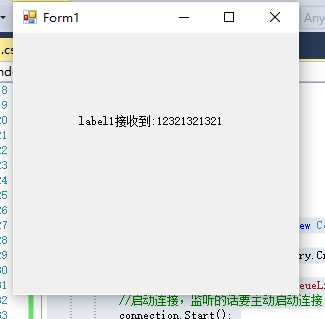
标签:
原文地址:http://www.cnblogs.com/Tmc-Blog/p/5212589.html