标签:
因为自己的诺基亚E6软件更新太不给力了,自己研究一下。主要使用QT,使用塞班的C++,也太难为我了,好了今天,新建按照顺序下去就成了。
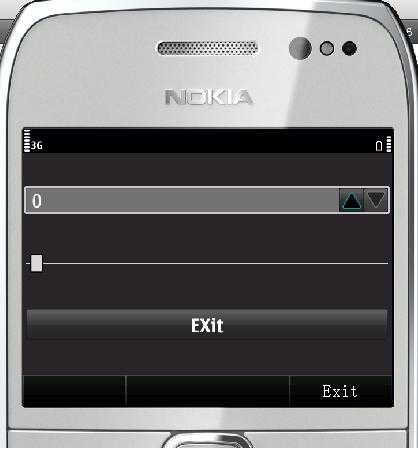
做了一滑块的比例尺
代码如下:
#include <QtGui/QApplication>
#include "qmlapplicationviewer.h"
#include <QVBoxLayout>
#include <QSpinBox>
#include <QSlider>
#include <QPushButton>
Q_DECL_EXPORT int main(int argc, char *argv[])
{
/* QScopedPointer<QApplication> app(createApplication(argc, argv));
QmlApplicationViewer viewer;
viewer.setMainQmlFile(QLatin1String("qml/untitled/main.qml"));
viewer.showExpanded(); */
QApplication app(argc,argv);
QWidget window;
QVBoxLayout* layout = new QVBoxLayout(&window);
QSpinBox* spinBox = new QSpinBox;
QSlider* slider = new QSlider(Qt::Horizontal);
QPushButton* exitButton = new QPushButton("EXit");
layout->addWidget(spinBox);
layout->addWidget(slider);
layout->addWidget(exitButton);
window.show();
return app.exec();
}
去掉的部分含有QML的元素,这个现在没能掌控,换个普通的试试
标签:
原文地址:http://www.cnblogs.com/will-boot/p/5218737.html