标签:
在网上找到的方法
// 去掉UItableview headerview黏性(sticky) - (void)scrollViewDidScroll:(UIScrollView *)scrollView { CGFloat sectionHeaderHeight = 40; if (scrollView.contentOffset.y<=sectionHeaderHeight&&scrollView.contentOffset.y>=0) { scrollView.contentInset = UIEdgeInsetsMake(-scrollView.contentOffset.y, 0, 0, 0); } else if (scrollView.contentOffset.y>=sectionHeaderHeight) { scrollView.contentInset = UIEdgeInsetsMake(-sectionHeaderHeight, 0, 0, 0); } }
该方法解决了粘性问题,但是tableView的tableViewheader会 藏到 navigation下面
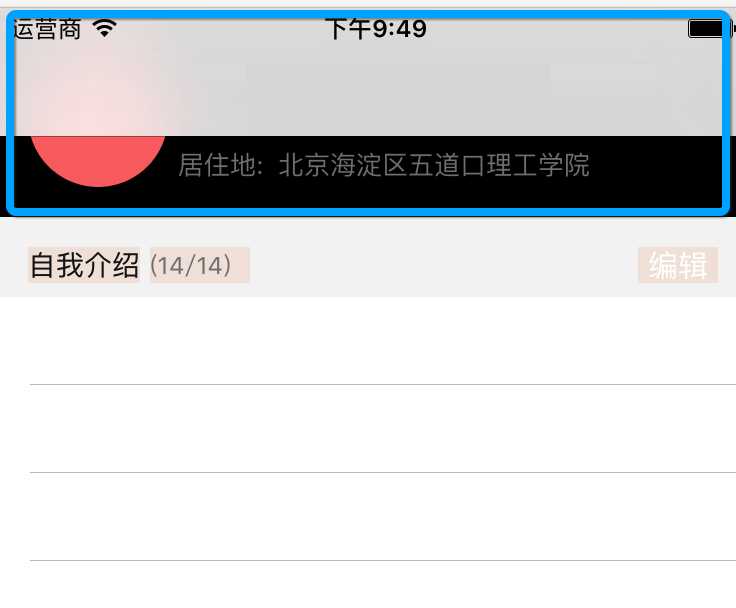
于是有了下面的方法
- (void)scrollViewDidScroll:(UIScrollView *)scrollView { CGFloat sectionHeaderHeight = sectionHeader高度; if (scrollView.contentOffset.y<=sectionHeaderHeight&&scrollView.contentOffset.y>=0) { scrollView.contentInset = UIEdgeInsetsMake(64, 0, 0, 0); } else if (scrollView.contentOffset.y>=sectionHeaderHeight) { scrollView.contentInset = UIEdgeInsetsMake(-sectionHeaderHeight, 0, 0, 0); } }

问题解决
TableView Section Header 滑动粘性问题
标签:
原文地址:http://www.cnblogs.com/DanteBarnett/p/5221918.html