标签:
title: UITableView的使用(3)
tags:
- iOS
- UITableView
categories: iOS
本文主要讲述UITableView的分组分区和索引分区的使用。
主要通过以下几个方法来实现
先定义两个属性,值从plist文件中取,如下图
//定义两个属性
@property (copy, nonatomic) NSDictionary *names; //以分组标题为key,分组下所有值为value的字典
@property (copy, nonatomic) NSArray *keys; //所有分组的标题
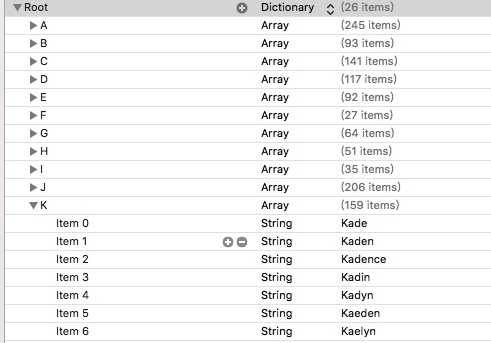
实现分组分区
//返回分区数
- (NSInteger)numberOfSectionsInTableView:(UITableView *)tableView{
return self.keys.count;
}
//返回每个分区的行数
- (NSInteger)tableView:(UITableView *)tableView numberOfRowsInSection:(NSInteger)section{
NSString *key = self.keys[section];
NSArray *nameSection = self.names[key];
return nameSection.count;
}
//每个分区头部的标题
- (NSString *)tableView:(UITableView *)tableView titleForHeaderInSection:(NSInteger)section{
return self.keys[section];
}
实现索引分区
//相当于返回每个分区头部标题,索引分区是建立在分组分区之上的,有多少个索引就有多少个分区
- (NSArray *)sectionIndexTitlesForTableView:(UITableView *)tableView{
return self.keys;
}
完整项目https://github.com/limaofuyuanzhang/iOSLearn/tree/master/08-Sections
标签:
原文地址:http://www.cnblogs.com/limaofuyuanzhang/p/iOSLearn83.html