标签:
sudo docker images
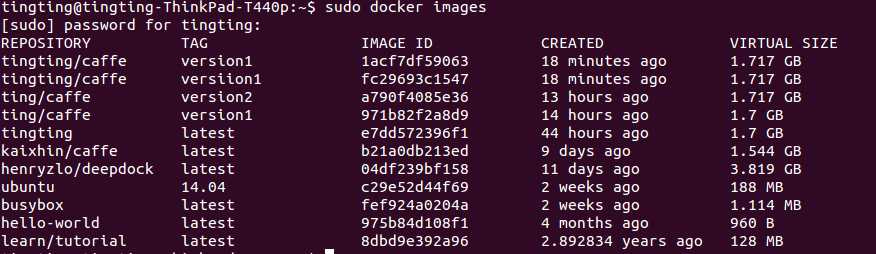
sudo docker run -it --net=host -v /home/tingting/Dropbox/code/craterDetection/docker:/root/workspace tingting/caffe:version1 bash

jupyter notebook
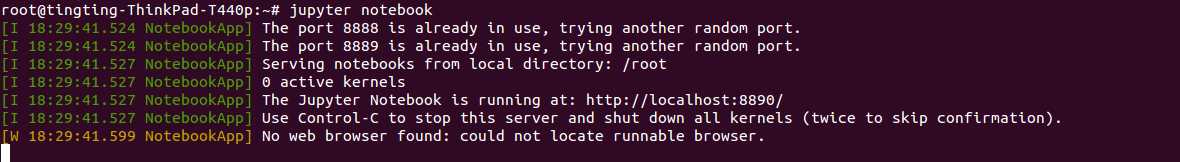
在浏览器中输入:localhost:8890
这里一定要注意,有时因为打开多个containers,新的container的jupyter notebook的接口是不同的,之前因为以为所有的接口窦唯8888,所以直接输入了8888,但其实这样打开的是8888那个接口对应的container
# Load the module
import caffe
import caffe.draw
from caffe.proto import caffe_pb2
from google.protobuf import text_format
# Set the parameters
input_net_proto_file = ‘test_net.prototxt‘ # net configuration file
output_image_file =‘test_net.jpg‘ # the output image
rankdir =‘LR‘ # net arrange method: LR、TB、RL
# Read the net
net = caffe_pb2.NetParameter()
text_format.Merge(open(input_net_proto_file).read(), net)
# Draw the net
print(‘Drawing net to %s‘ % output_image_file)
caffe.draw.draw_net_to_file(net, output_image_file, rankdir)
print(‘done...‘)
# watch the containers which are running
sudo dockers ps
# go into one conainer
sudo docker exec -it sharp_ardinghelli bash
标签:
原文地址:http://www.cnblogs.com/lutingting/p/5237158.html