标签:
from tkinter import * root = Tk() 父实例 w = Label(root,text="hello") w.pack() root.mainloop()
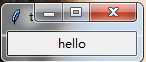
from tkinter import * widget = Label(None,text=‘hello‘) 会自动创建TK对象 widget.pack(expand=YES,fill=BOTH) 内容会随着移动,允许标签随着父主件扩展fill=BOTH(水平、垂直),fill=Y(垂直),fill=X(水平) widget.mainloop()

像字典一样进行显示内容
from tkinter import * widget = Label() widget[‘text‘]="hello world" widget.pack(side=TOP) 内容显示在窗口的上面 widget.mainloop()
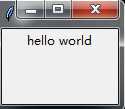
form tkinter import * root = Tk() widget = Label(root) widget.config(text="hello !我是配置信息") widget.pack(side=LEFT,expand=YES,fill=BOTH) root.title(‘我是标题‘) root.mainloop()
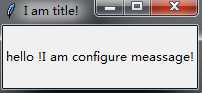
添加按钮
from tkinter import * import sys root = Tk() Button(root,text="press",command=sys.exit).pack(side=LEFT)root.mainloop()
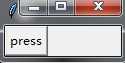
标签:
原文地址:http://www.cnblogs.com/zhuweiblog/p/5244792.html