标签:
软件测试的第一次上机课上,第一次使用JUint对项目进行测试。
安装是最开始要进行的工作,JUint的安装是比较容易的,只需将需要的jar包引入到项目中即可
最开始的Triangle代码如下:
package com.tju.scs; public class Triangle { int a, b, c; public Triangle(){ a = 0; b = 0; c = 0; } public Triangle(int a, int b, int c){ if(a > b) { int temp = a; a = b; b = temp; } if(a > c) { int temp = a; a = c; c = temp; } if(b > c) { int temp = c; c = b; b = temp; } this.a = a; this.b = b; this.c = c; } int test(){ int x = 0; if(a + b < c || a <=0 || b <= 0 || c <= 0) x = 0; else if(a == b && b == c) { x = 1; } else if(a == b || b == c) { x = 2; } else x = 3; return x; } int legal(){ if(this.test() != 0) return 1; else return 0; } int isoscelesTriangle() { if(this.test() == 1 || this.test() == 2) return 1; else return 0; } int equilateralTriangle() { if(this.test() == 1) return 1; else return 0; } int normalTriangle() { if(this.test() == 3) return 1; else return 0; } }
Junit生成的单元测试代码如下
package com.tju.scs; import static org.junit.Assert.*; import org.junit.Before; import org.junit.Test; public class TriangleTest { Triangle tr = null; @Before public void setUp() throws Exception { int a = 0; int b = 0; int c = 0; tr = new Triangle(a, b, c); } @Test public void testLegal() { assertEquals(0, tr.legal()); } @Test public void testIsoscelesTriangle() { assertEquals(0, tr.isoscelesTriangle()); } @Test public void testEquilateralTriangle() { assertEquals(0, tr.equilateralTriangle()); } @Test public void testNormalTriangle() { assertEquals(0, tr.normalTriangle()); } }
用 a = 0, b = 0, c = 0 作为三边后,上述测试代码结果如下:
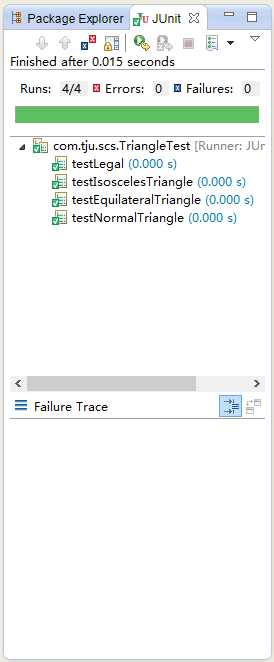
即此三角形不合法,非等腰,非等边,非普通三角形。
{LHWA.png)
标签:
原文地址:http://www.cnblogs.com/xzzily-mitao/p/JunitTest.html