标签:
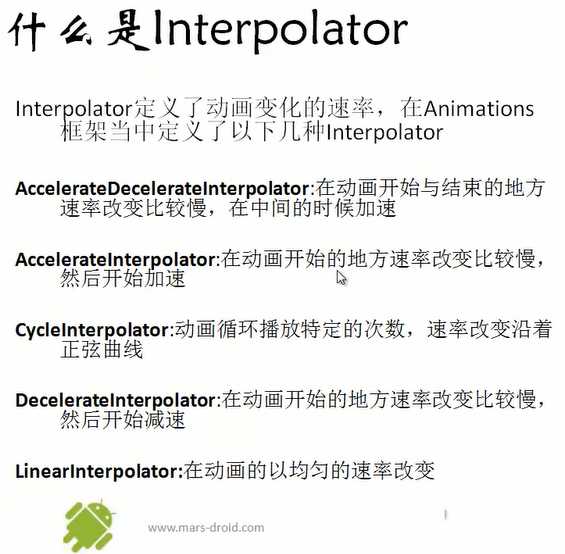
Interpolator的两种用法属性
1.在xml中设置android:interpolator="@android:anim/accelerate_decelerate_interpolator"
2.在.java文件中设置,有两种情况
若设置为true,则统一interpolator速度;
AnimationSet animationSet = new AnimationSet(true);
若设置为false,则需要单独为各个动画设置interpolator
AnimationSet animationSet = new AnimationSet(false); AlphaAnimation alpha = new AlphaAnimation(1.0f,0.0f); RotateAnimation rotate = new RotateAnimation(0, 360, Animation.RELATIVE_TO_SELF, 0.5f, Animation.RELATIVE_TO_SELF, 0.5f); alpha.setInterpolator(new AccelerateInterpolator()); rotate.setInterpolator(new AccelerateInterpolator());
alpha动画和rotate动画结合使用
MainActivity.java
public class MainActivity extends Activity { private Button button = null; private ImageView imageView = null; @Override protected void onCreate(Bundle savedInstanceState) { super.onCreate(savedInstanceState); setContentView(R.layout.main); imageView = (ImageView)findViewById(R.id.imageViewId); button = (Button)findViewById(R.id.scaleButtonId); button.setOnClickListener(new AnimationButtonListener()); } private class AnimationButtonListener implements OnClickListener { @Override public void onClick(View v) { /** Animation animation = AnimationUtils.loadAnimation(MainActivity.this, R.anim.alpha); imageView.startAnimation(animation); */ AnimationSet animationSet = new AnimationSet(true); AlphaAnimation alpha = new AlphaAnimation(1.0f,0.0f); RotateAnimation rotate = new RotateAnimation(0, 360, Animation.RELATIVE_TO_SELF, 0.5f, Animation.RELATIVE_TO_SELF, 0.5f); animationSet.addAnimation(alpha); animationSet.addAnimation(rotate); animationSet.setDuration(2000); animationSet.setStartOffset(500); imageView.startAnimation(animationSet); } } }
main.xml
<RelativeLayout xmlns:android="http://schemas.android.com/apk/res/android" xmlns:tools="http://schemas.android.com/tools" android:layout_width="match_parent" android:layout_height="match_parent" android:paddingBottom="@dimen/activity_vertical_margin" android:paddingLeft="@dimen/activity_horizontal_margin" android:paddingRight="@dimen/activity_horizontal_margin" android:paddingTop="@dimen/activity_vertical_margin" tools:context="com.shen.animation04.MainActivity" > <Button android:id="@+id/scaleButtonId" android:layout_width="match_parent" android:layout_height="wrap_content" android:layout_alignParentBottom="true" android:text="测试动画效果"/> <LinearLayout android:orientation="vertical" android:layout_width="match_parent" android:layout_height="match_parent"> <ImageView android:id="@+id/imageViewId" android:layout_width="wrap_content" android:layout_height="wrap_content" android:layout_gravity="center" android:layout_marginTop="100dp" android:src="@drawable/ic_launcher"/> </LinearLayout> </RelativeLayout>
group.xml(alpha&rotate)
<?xml version="1.0" encoding="utf-8"?> <set xmlns:android="http://schemas.android.com/apk/res/android" android:interpolator="@android:anim/accelerate_decelerate_interpolator" android:shareInterpolator="true"> <alpha android:fromAlpha="1.0" android:toAlpha="0.0" android:startOffset="500" android:duration="2000"/> <rotate android:fromDegrees="0" android:toDegrees="360" android:pivotX="50%" android:pivotY="50%" android:duration="2000"/> </set>
标签:
原文地址:http://www.cnblogs.com/shen-smile/p/5327486.html