标签:
参考:http://docs.ansible.com/ansible/authorized_key_module.html
# vi /etc/ansible/hosts [caoguo] 192.168.88.154 ansible_ssh_user=root ansible_ssh_pass=toor ansible_ssh_port=22
[root@localhost ansible]# ssh-keygen Generating public/private rsa key pair. Enter file in which to save the key (/root/.ssh/id_rsa): Enter passphrase (empty for no passphrase): Enter same passphrase again: Your identification has been saved in /root/.ssh/id_rsa. Your public key has been saved in /root/.ssh/id_rsa.pub. The key fingerprint is: 84:61:42:25:69:e1:d8:ee:9a:1d:d1:3e:b6:b4:4d:5b root@localhost.localdomain The key‘s randomart image is: +--[ RSA 2048]----+ | .=++ | | +o+ o | | ..o . . | | . . . | | o . S | | . o | | o = . E | | + + * o | | o . o o | +-----------------+
# 这里实现了两种可用方法
[root@localhost ansible]# cat rsync_key.yml - hosts: caoguo remote_user: root tasks: - name: copy ssh key authorized_key: user: root key: "{{ lookup(‘file‘, ‘/root/.ssh/id_rsa.pub‘) }}" [root@localhost ansible]# cat rsync_key2.yml - hosts: caoguo remote_user: root tasks: - name: mkdir /root/.ssh command: mkdir -p /root/.ssh - name: copy ssh key copy: src=/root/.ssh/id_rsa.pub dest=/root/.ssh owner=root group=root mode=0644
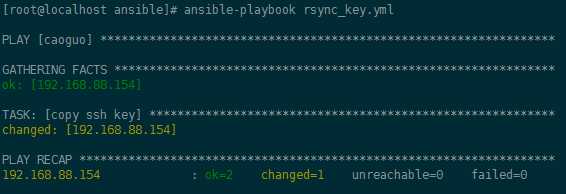
标签:
原文地址:http://www.cnblogs.com/caoguo/p/5351127.html