标签:
同组人: 黄云龙 郝哲
评价:通过这次结对编程的过程,我学会了和同学一起合作完成项目。并通过此过程,了解了自身的不足,以及同组人的高明之处,我应该向他学习,更好的提高自己。
感谢:感谢和我一组的郝哲同学的悉心指导,感谢冯老师的耐心教导,以及助教的指导,再次感谢。
//事件响应
using System;
using System.Collections.Generic;
using System.ComponentModel;
using System.Data;
using System.Drawing;
using System.Linq;
using System.Text;
using System.Threading.Tasks;
using System.Windows.Forms;
namespace WindowsFormsApplication1
{
public partial class Form1 : Form
{
private int a=0,b=0;//数据
private string op;//运算符
private int result;///结果
private Random rd = new Random();///随机数
public Form1()
{
InitializeComponent();
}
private void buttonQeustion_Click(object sender, EventArgs e)
{
int c = 0;
c=rd.Next(4);
a=rd.Next(9);
b = rd.Next(9);
/*while (c!=0|c!=2){
if (c == 1)
{
c = rd.Next(4);
}
else if(b==0){
b = rd.Next(9);
}
}*/
switch(c){
case 0: op = "+"; result = a + b; break;
case 1: op = "-"; if (a >= b) //去除a-b小于0的情况
{
result = a - b;
}
else
{
a += rd.Next(9,10);
result = a - b;
};break;
case 2: op = "*"; result = a * b; break;
case 3: op = "/"; if (b != 0)///分母为零的情况
{
result = a / b;
}
else
{
b = a;
result = a / b;
}; break;
}
labela.Text = a.ToString();
labelb.Text = b.ToString();
labelop.Text = op;
textAnswer.Text = "";
}
private void buttonJudge_Click(object sender, EventArgs e)
{
string stringAnswer = textAnswer.Text;
double resultAnswer = double.Parse(stringAnswer);
string showStar = "" + a + op + b + "=" + stringAnswer;
if (textAnswer.Text != "")
{
if (resultAnswer == result)
{
showStar += " *";
}
else
{
showStar += " X";
}
}
else {
textAnswer.Text="答案栏目不能为空";
return;
}
listBox1.Items.Add(showStar);
}
private void buttonClose_Click(object sender, EventArgs e)
{
Close();
}
}
}
/////控件定义及其设置
namespace WindowsFormsApplication1
{
partial class Form1
{
/// <summary>
/// 必需的设计器变量。
/// </summary>
private System.ComponentModel.IContainer components = null;
/// <summary>
/// 清理所有正在使用的资源。
/// </summary>
/// <param name="disposing">如果应释放托管资源,为 true;否则为 false。</param>
protected override void Dispose(bool disposing)
{
if (disposing && (components != null))
{
components.Dispose();
}
base.Dispose(disposing);
}
#region Windows 窗体设计器生成的代码
/// <summary>
/// 设计器支持所需的方法 - 不要
/// 使用代码编辑器修改此方法的内容。
/// </summary>
private void InitializeComponent()
{
this.labela = new System.Windows.Forms.Label();
this.labelop = new System.Windows.Forms.Label();
this.labelb = new System.Windows.Forms.Label();
this.buttonQeustion = new System.Windows.Forms.Button();
this.buttonJudge = new System.Windows.Forms.Button();
this.listBox1 = new System.Windows.Forms.ListBox();
this.buttonClose = new System.Windows.Forms.Button();
this.textAnswer = new System.Windows.Forms.TextBox();
this.equals = new System.Windows.Forms.Label();
this.SuspendLayout();
//
// labela
//
this.labela.AutoSize = true;
this.labela.Location = new System.Drawing.Point(40, 23);
this.labela.Name = "labela";
this.labela.Size = new System.Drawing.Size(0, 12);
this.labela.TabIndex = 1;
//
// labelop
//
this.labelop.AutoSize = true;
this.labelop.Location = new System.Drawing.Point(90, 25);
this.labelop.Name = "labelop";
this.labelop.Size = new System.Drawing.Size(0, 12);
this.labelop.TabIndex = 2;
//
// labelb
//
this.labelb.AutoSize = true;
this.labelb.Location = new System.Drawing.Point(139, 23);
this.labelb.Name = "labelb";
this.labelb.Size = new System.Drawing.Size(47, 12);
this.labelb.TabIndex = 3;
this.labelb.Text = " ";
//
// buttonQeustion
//
this.buttonQeustion.Location = new System.Drawing.Point(38, 92);
this.buttonQeustion.Name = "buttonQeustion";
this.buttonQeustion.Size = new System.Drawing.Size(75, 23);
this.buttonQeustion.TabIndex = 6;
this.buttonQeustion.Text = "出题";
this.buttonQeustion.UseVisualStyleBackColor = true;
this.buttonQeustion.Click += new System.EventHandler(this.buttonQeustion_Click);
//
// buttonJudge
//
this.buttonJudge.Location = new System.Drawing.Point(154, 92);
this.buttonJudge.Name = "buttonJudge";
this.buttonJudge.Size = new System.Drawing.Size(75, 23);
this.buttonJudge.TabIndex = 7;
this.buttonJudge.Text = "判定";
this.buttonJudge.UseVisualStyleBackColor = true;
this.buttonJudge.Click += new System.EventHandler(this.buttonJudge_Click);
//
// listBox1
//
this.listBox1.FormattingEnabled = true;
this.listBox1.ItemHeight = 12;
this.listBox1.Location = new System.Drawing.Point(38, 137);
this.listBox1.Name = "listBox1";
this.listBox1.Size = new System.Drawing.Size(271, 112);
this.listBox1.TabIndex = 8;
//
// buttonClose
//
this.buttonClose.Location = new System.Drawing.Point(276, 91);
this.buttonClose.Name = "buttonClose";
this.buttonClose.Size = new System.Drawing.Size(75, 23);
this.buttonClose.TabIndex = 9;
this.buttonClose.Text = "关闭";
this.buttonClose.UseVisualStyleBackColor = true;
this.buttonClose.Click += new System.EventHandler(this.buttonClose_Click);
//
// textAnswer
//
this.textAnswer.Location = new System.Drawing.Point(254, 19);
this.textAnswer.Name = "textAnswer";
this.textAnswer.Size = new System.Drawing.Size(100, 21);
this.textAnswer.TabIndex = 10;
//
// equals
//
this.equals.AutoSize = true;
this.equals.Location = new System.Drawing.Point(200, 25);
this.equals.Name = "equals";
this.equals.Size = new System.Drawing.Size(11, 12);
this.equals.TabIndex = 11;
this.equals.Text = "=";
//
// Form1
//
this.AutoScaleDimensions = new System.Drawing.SizeF(6F, 12F);
this.AutoScaleMode = System.Windows.Forms.AutoScaleMode.Font;
this.ClientSize = new System.Drawing.Size(393, 261);
this.Controls.Add(this.equals);
this.Controls.Add(this.textAnswer);
this.Controls.Add(this.buttonClose);
this.Controls.Add(this.listBox1);
this.Controls.Add(this.buttonJudge);
this.Controls.Add(this.buttonQeustion);
this.Controls.Add(this.labelb);
this.Controls.Add(this.labelop);
this.Controls.Add(this.labela);
this.Name = "Form1";
this.Text = "小学四则运算训练";
this.ResumeLayout(false);
this.PerformLayout();
}
#endregion
private System.Windows.Forms.Label labela;
private System.Windows.Forms.Label labelop;
private System.Windows.Forms.Label labelb;
private System.Windows.Forms.Button buttonQeustion;
private System.Windows.Forms.Button buttonJudge;
private System.Windows.Forms.ListBox listBox1;
private System.Windows.Forms.Button buttonClose;
private System.Windows.Forms.TextBox textAnswer;
private System.Windows.Forms.Label equals;
}
}
//////主程序
using System;
using System.Collections.Generic;
using System.Linq;
using System.Threading.Tasks;
using System.Windows.Forms;
namespace WindowsFormsApplication1
{
static class Program
{
/// <summary>
/// 应用程序的主入口点。
/// </summary>
[STAThread]
static void Main()
{
Application.EnableVisualStyles();
Application.SetCompatibleTextRenderingDefault(false);
Application.Run(new Form1());
}
}
}
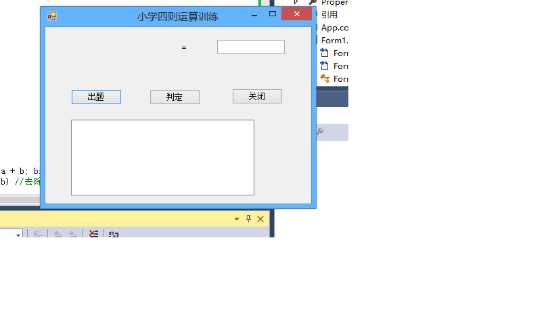
标签:
原文地址:http://www.cnblogs.com/hyldbk/p/5360333.html