标签:
新建一个类继承imageview
package com.exaple.myselfview;
import android.content.Context;
import android.graphics.Bitmap;
import android.graphics.Bitmap.Config;
import android.graphics.Canvas;
import android.graphics.Color;
import android.graphics.Paint;
import android.graphics.PorterDuffXfermode;
import android.graphics.Rect;
import android.graphics.drawable.BitmapDrawable;
import android.graphics.drawable.Drawable;
import android.util.AttributeSet;
import android.view.View;
import android.widget.ImageView;
public class MyView extends ImageView {
public MyView(Context context, AttributeSet attrs, int defStyle) {
super(context, attrs, defStyle);
// TODO Auto-generated constructor stub
}
public MyView(Context context) {
super(context);
// TODO Auto-generated constructor stub
}
public MyView(Context context, AttributeSet attrs) {
super(context, attrs);
// TODO Auto-generated constructor stub
}
@Override
protected void onDraw(Canvas canvas) {
// TODO Auto-generated method stub
Drawable drawable = getDrawable();
if (drawable == null) {
return;
}
if (getWidth() == 0 || getHeight() == 0) {
return;
}
Bitmap b = ((BitmapDrawable) drawable).getBitmap();
if (null == b)
{
return;
}
Bitmap bitmap = b.copy(Bitmap.Config.ARGB_8888, true);
// //获取图片的宽 高
int w = getWidth(), h = getHeight();
// 通过getCroppedBitmap函数,返回一个圆形图片
Bitmap roundBitmap = getCroppedBitmap(bitmap, w);
// 在自定义的CircleImageEx上展现
canvas.drawBitmap(roundBitmap, 0, 0, null);
/* super.onDraw(canvas); */
}
public static Bitmap getCroppedBitmap(Bitmap bmp, int radius) {
Bitmap p;
// 判断图片的大小与传入radius是否相等,如果不相等,那么
// 将图片设置成长 宽都是radius的图片
if (bmp.getWidth() != radius || bmp.getHeight() != radius)
p = Bitmap.createScaledBitmap(bmp, radius, radius, false);
else
p = bmp;
// 最后输出的图片信息
Bitmap output = Bitmap.createBitmap(p.getWidth(),
p.getHeight(), Config.ARGB_8888);
Canvas canvas = new Canvas(output);
final int color = 0xffa19774;
final Paint paint = new Paint();
final Rect rect = new Rect(0, 0, p.getWidth(), p.getHeight());
// 画笔加上 抗锯齿标志,图像更加平滑
paint.setAntiAlias(true);
// 如果该项设置为true,则图像在动画进行中会滤掉对Bitmap图像的优化操作,加快显示
paint.setFilterBitmap(true);
// 防抖动
paint.setDither(true);
// 透明色
canvas.drawARGB(0, 0, 0, 0);
// 画笔的颜色
paint.setColor(Color.parseColor("#BAB399"));
// 画出一个圆形
canvas.drawCircle(p.getWidth() / 2, p.getHeight() / 2,
p.getWidth() / 2 + 0.1f, paint);
// 设置两张图片相交时的模式 ,就是在画布上遮上圆形的图片信息
paint.setXfermode(new PorterDuffXfermode(
android.graphics.PorterDuff.Mode.SRC_IN));
canvas.drawBitmap(p, rect, rect, paint);
return output;
}
}
在xml中一定要src而不是background
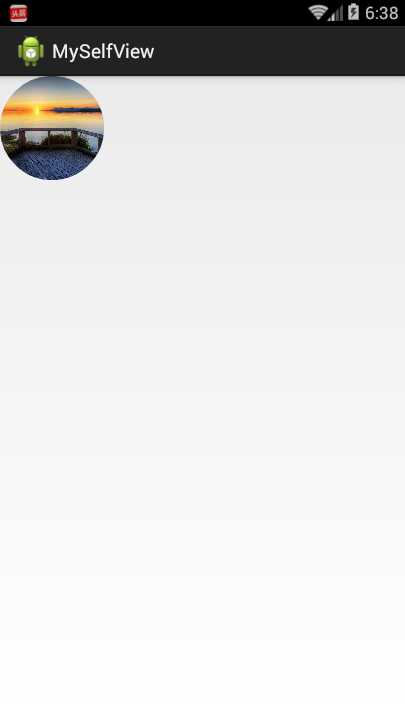
标签:
原文地址:http://www.cnblogs.com/jsonfan/p/5369573.html