标签:
lib包:
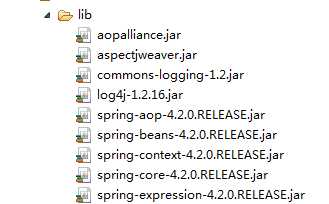
在entity包下新建一个实体类User
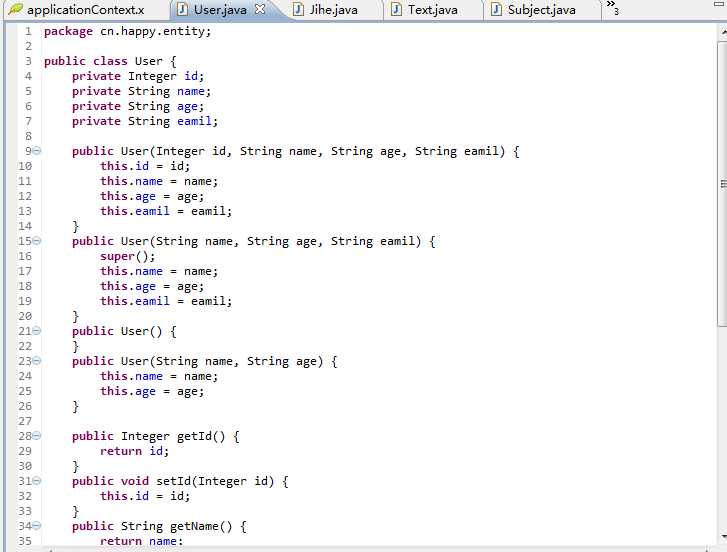
代码:

1 package cn.happy.entity; 2 3 public class User { 4 private Integer id; 5 private String name; 6 private String age; 7 private String eamil; 8 9 public User(Integer id, String name, String age, String eamil) { 10 this.id = id; 11 this.name = name; 12 this.age = age; 13 this.eamil = eamil; 14 } 15 public User(String name, String age, String eamil) { 16 super(); 17 this.name = name; 18 this.age = age; 19 this.eamil = eamil; 20 } 21 public User() { 22 } 23 public User(String name, String age) { 24 this.name = name; 25 this.age = age; 26 } 27 28 public Integer getId() { 29 return id; 30 } 31 public void setId(Integer id) { 32 this.id = id; 33 } 34 public String getName() { 35 return name; 36 } 37 public void setName(String name) { 38 this.name = name; 39 } 40 public String getAge() { 41 return age; 42 } 43 public void setAge(String age) { 44 this.age = age; 45 } 46 public String getEamil() { 47 return eamil; 48 } 49 public void setEamil(String eamil) { 50 this.eamil = eamil; 51 } 52 @Override 53 public String toString() { 54 return "User [id=" + id + ", name=" + name + ", age=" + age 55 + ", eamil=" + eamil + "]"; 56 } 57 58 }
在applicationContext.xml里面写
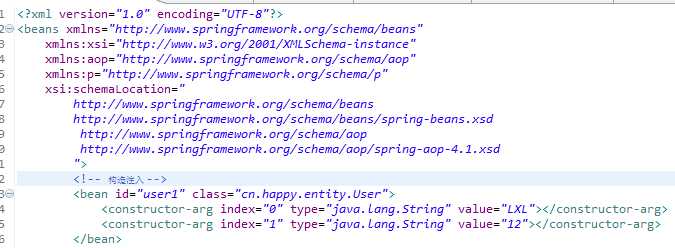
约束-头:
别忘记带这个不然会报错的applicationContext.xml里面!

1 <?xml version="1.0" encoding="UTF-8"?> 2 <beans xmlns="http://www.springframework.org/schema/beans" 3 xmlns:xsi="http://www.w3.org/2001/XMLSchema-instance" 4 xmlns:aop="http://www.springframework.org/schema/aop" 5 xmlns:p="http://www.springframework.org/schema/p" 6 xsi:schemaLocation=" 7 http://www.springframework.org/schema/beans 8 http://www.springframework.org/schema/beans/spring-beans.xsd 9 http://www.springframework.org/schema/aop 10 http://www.springframework.org/schema/aop/spring-aop-4.1.xsd 11 ">
代码:

1 <bean id="user1" class="cn.happy.entity.User"> 2 <constructor-arg index="0" type="java.lang.String" value="LXL"></constructor-arg> 3 <constructor-arg index="1" type="java.lang.String" value="12"></constructor-arg> 4 </bean>
测试类:Text
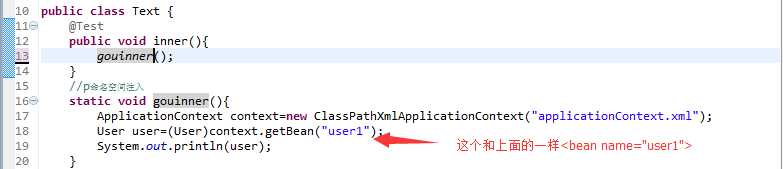
代码:

1 public class Text { 2 @Test 3 public void inner(){ 4 gouinner(); 5 } 6 //p命名空间注入 7 static void gouinner(){ 8 ApplicationContext context=new ClassPathXmlApplicationContext("applicationContext.xml"); 9 User user=(User)context.getBean("user1"); 10 System.out.println(user); 11 }
这个实体类和上面的一样就演示了
在applicationContext.xml里面写
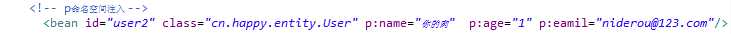
代码:

1 <!-- p命名空间注入 --> 2 <bean id="user2" class="cn.happy.entity.User" p:name="你的肉" p:age="1" p:eamil="niderou@123.com"/> 3
测试类Text:
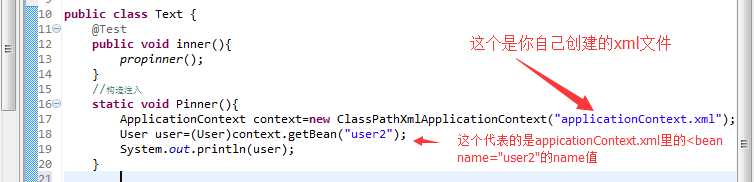
代码:

1 @Test 2 public void inner(){ 3 Pinner(); 4 } 5 //构造注入 6 static void Pinner(){ 7 ApplicationContext context=new ClassPathXmlApplicationContext("applicationContext.xml"); 8 User user=(User)context.getBean("user2"); 9 System.out.println(user); 10 }
结果:
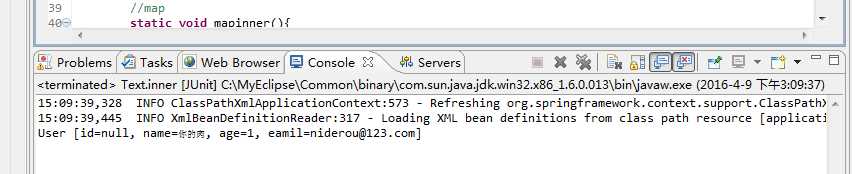
实体类Jihe:
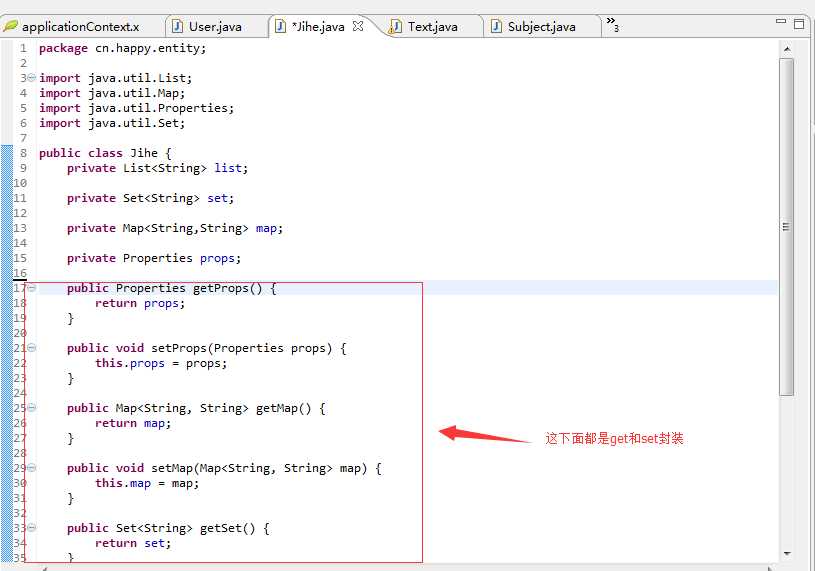
代码:

1 package cn.happy.entity; 2 3 import java.util.List; 4 import java.util.Map; 5 import java.util.Properties; 6 import java.util.Set; 7 8 public class Jihe { 9 private List<String> list; 10 11 private Set<String> set; 12 13 private Map<String,String> map; 14 15 private Properties props; 16 17 public Properties getProps() { 18 return props; 19 } 20 21 public void setProps(Properties props) { 22 this.props = props; 23 } 24 25 public Map<String, String> getMap() { 26 return map; 27 } 28 29 public void setMap(Map<String, String> map) { 30 this.map = map; 31 } 32 33 public Set<String> getSet() { 34 return set; 35 } 36 37 public void setSet(Set<String> set) { 38 this.set = set; 39 } 40 41 public List<String> getList() { 42 return list; 43 } 44 45 public void setList(List<String> list) { 46 this.list = list; 47 } 48 49 }
在applicationContext.xml里面写
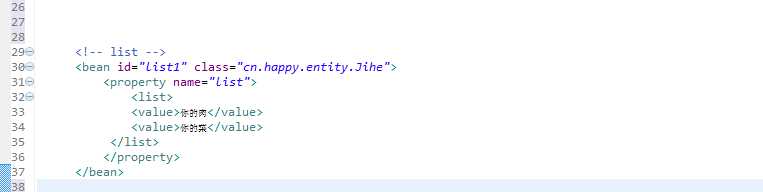
代码:

1 <!-- list --> 2 <bean id="list1" class="cn.happy.entity.Jihe"> 3 <property name="list"> 4 <list> 5 <value>你的肉</value> 6 <value>你的菜</value> 7 </list> 8 </property> 9 </bean>
测试类Text:
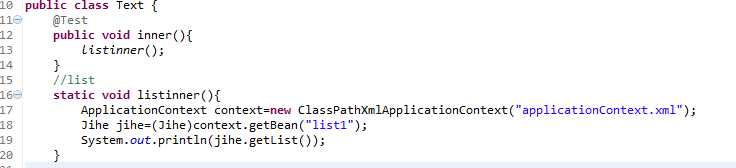
代码:

1 public class Text { 2 @Test 3 public void inner(){ 4 listinner(); 5 } 6 //list 7 static void listinner(){ 8 ApplicationContext context=new ClassPathXmlApplicationContext("applicationContext.xml"); 9 Jihe jihe=(Jihe)context.getBean("list1"); 10 System.out.println(jihe.getList()); 11 }
结果:

实体类和List的实体类一样
在applicationContext.xml里面写
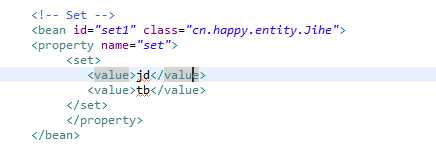
代码:

1 2 <!-- Set --> 3 <bean id="set1" class="cn.happy.entity.Jihe"> 4 <property name="set"> 5 <set> 6 <value>jd</value> 7 <value>tb</value> 8 </set> 9 </property> 10 </bean>
测试类Text:
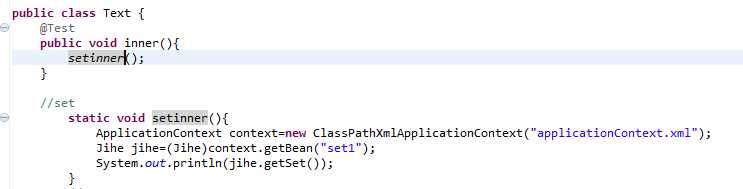
代码:

1 @Test 2 public void inner(){ 3 setinner(); 4 } 5 6 //set 7 static void setinner(){ 8 ApplicationContext context=new ClassPathXmlApplicationContext("applicationContext.xml"); 9 Jihe jihe=(Jihe)context.getBean("set1"); 10 System.out.println(jihe.getSet()); 11 }
结果:
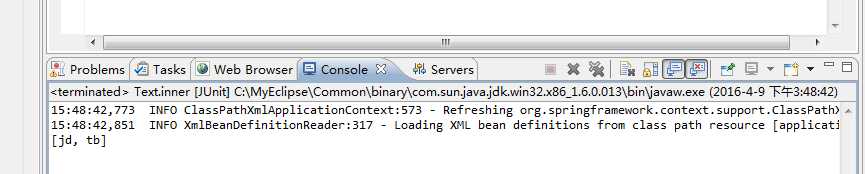
实体类和List的也一样
在applicationContext.xml里面写
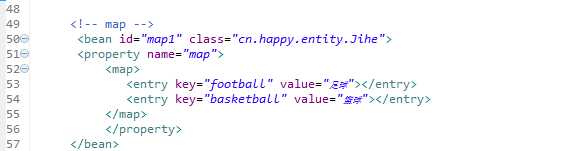
代码:

1 <!-- map --> 2 <bean id="map1" class="cn.happy.entity.Jihe"> 3 <property name="map"> 4 <map> 5 <entry key="football" value="足球"></entry> 6 <entry key="basketball" value="篮球"></entry> 7 </map> 8 </property> 9 </bean>
测试类Text:
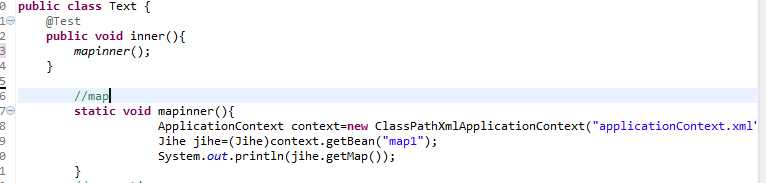
代码:

1 public class Text { 2 @Test 3 public void inner(){ 4 mapinner(); 5 } 6 7 //map 8 static void mapinner(){ 9 ApplicationContext context=new ClassPathXmlApplicationContext("applicationContext.xml"); 10 Jihe jihe=(Jihe)context.getBean("map1"); 11 System.out.println(jihe.getMap()); 12 }
结果:
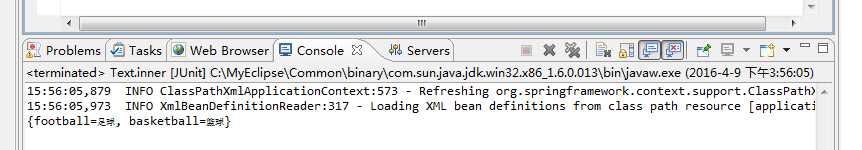
实体类和List的也一样
在applicationContext.xml里面写

代码:

1 <!-- properties --> 2 3 <bean id="props1" class="cn.happy.entity.Jihe"> 4 <property name="props"> 5 <props> 6 <prop key="ndr">你的肉</prop> 7 <prop key="ndc">你的菜</prop> 8 </props> 9 </property> 10 </bean>
测试类Text:
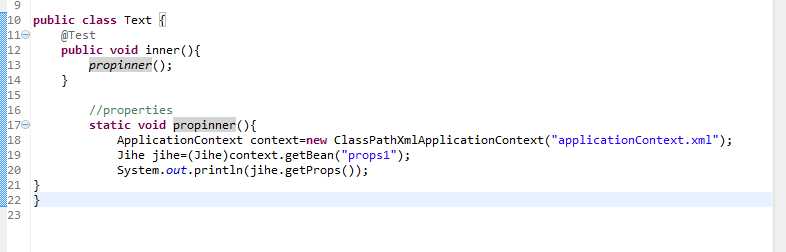
代码:

1 public class Text { 2 @Test 3 public void inner(){ 4 propinner(); 5 } 6 7 //properties 8 static void propinner(){ 9 ApplicationContext context=new ClassPathXmlApplicationContext("applicationContext.xml"); 10 Jihe jihe=(Jihe)context.getBean("props1"); 11 System.out.println(jihe.getProps()); 12 }
结果:
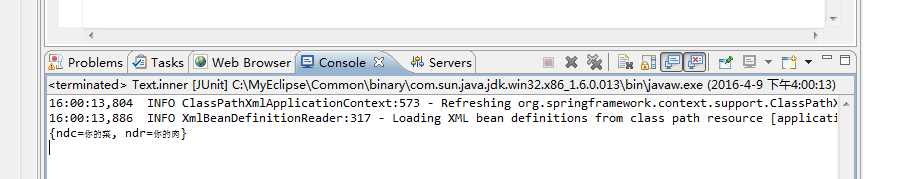
-------------------------------------------------------------------------------------------------------------------
接下来是!!!
代理模式 (静态代理)
接口 :方法
---->RealClass:接口
---->ProxyClass:接口
private 接口类型 接口变量;
public void 同名方法(){
syso("增强处理");
接口变量.同名方法();
}
列表

创建一个接口Subject:
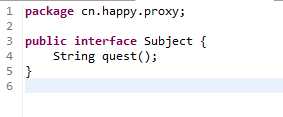
代码:

1 package cn.happy.proxy; 2 3 public interface Subject { 4 String quest(); 5 }
在创建一个SubjectText类继承Subject:
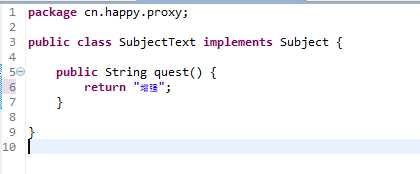
代码:

1 package cn.happy.proxy; 2 3 public class SubjectText implements Subject { 4 5 public String quest() { 6 return "增强"; 7 } 8 9 }
在创建一个代理类ProxySubject同样继承Subject:
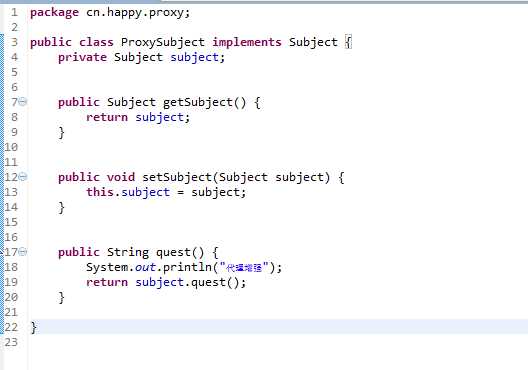
代码:

1 package cn.happy.proxy; 2 3 public class ProxySubject implements Subject { 4 private Subject subject; 5 6 7 public Subject getSubject() { 8 return subject; 9 } 10 11 12 public void setSubject(Subject subject) { 13 this.subject = subject; 14 } 15 16 17 public String quest() { 18 System.out.println("代理增强"); 19 return subject.quest(); 20 } 21 22 }
测试类Text:
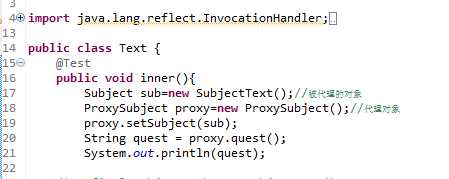
代码:

1 package cn.happy.Text; 2 3 4 import java.lang.reflect.InvocationHandler; 5 import java.lang.reflect.Method; 6 import java.lang.reflect.Proxy; 7 8 import org.junit.Test; 9 10 import cn.happy.proxy.ProxySubject; 11 import cn.happy.proxy.Subject; 12 import cn.happy.proxy.SubjectText; 13 14 public class Text { 15 @Test 16 public void inner(){ 17 Subject sub=new SubjectText();//被代理的对象 18 ProxySubject proxy=new ProxySubject();//代理对象 19 proxy.setSubject(sub); 20 String quest = proxy.quest(); 21 System.out.println(quest); 22 } 23 } 24
结果:
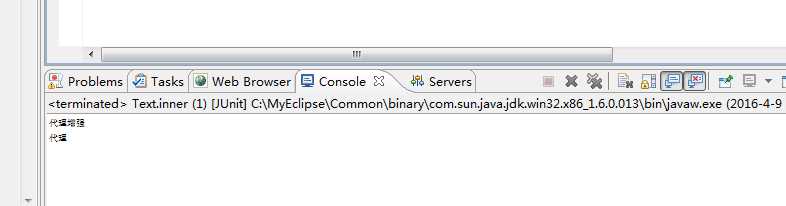
proxy包里的类和静态代理的一样只是测试类换了
测试类Text:
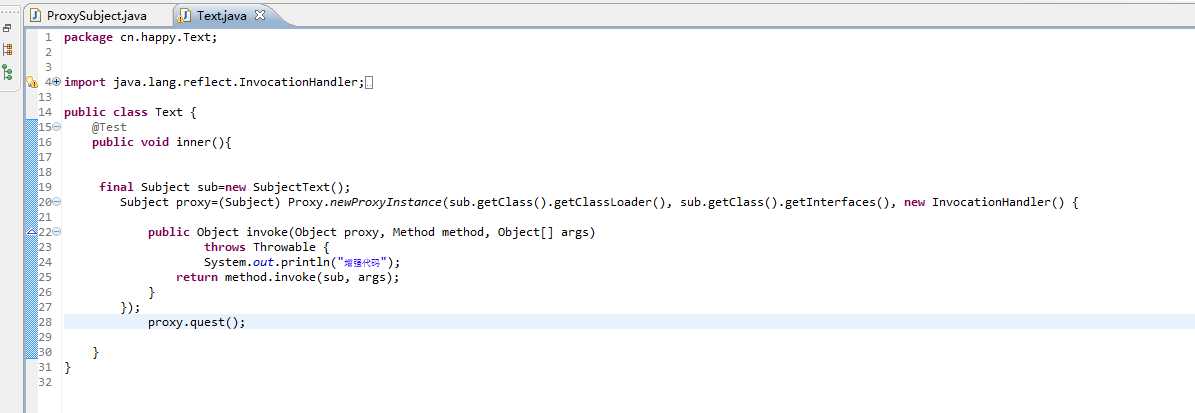
代码:

1 package cn.happy.Text; 2 3 4 import java.lang.reflect.InvocationHandler; 5 import java.lang.reflect.Method; 6 import java.lang.reflect.Proxy; 7 8 import org.junit.Test; 9 10 import cn.happy.proxy.ProxySubject; 11 import cn.happy.proxy.Subject; 12 import cn.happy.proxy.SubjectText; 13 14 public class Text { 15 @Test 16 public void inner(){ 17 18 19 final Subject sub=new SubjectText(); 20 Subject proxy=(Subject) Proxy.newProxyInstance(sub.getClass().getClassLoader(), sub.getClass().getInterfaces(), new InvocationHandler() { 21 22 public Object invoke(Object proxy, Method method, Object[] args) 23 throws Throwable { 24 System.out.println("增强代码"); 25 return method.invoke(sub, args); 26 } 27 }); 28 proxy.quest(); 29 30 } 31 }
结果:
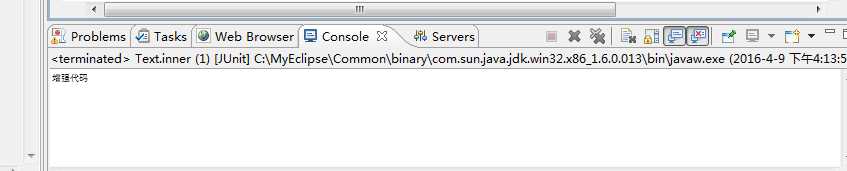
标签:
原文地址:http://www.cnblogs.com/xiaotangtang/p/5371916.html