标签:
图片展示效果如下:
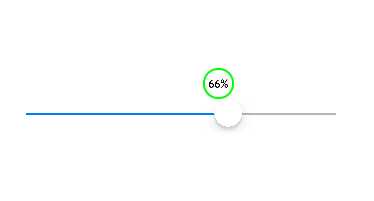
其他没什么好说的,直接上代码:
RootView.h:
1 #import <UIKit/UIKit.h> 2 3 @interface RootView : UIView 4 @property (nonatomic, strong) UISlider *slider; 5 @property (nonatomic, strong) UILabel *label; 6 7 @end
RootView.m:
1 #import "RootView.h" 2 3 @implementation RootView 4 5 - (instancetype)initWithFrame:(CGRect)frame { 6 if (self = [super initWithFrame:frame]) { 7 // 添加子视图 8 [self add]; 9 } 10 return self; 11 } 12 13 14 // 添加子视图 15 - (void)add { 16 17 // 添加slider 18 self.slider = [[UISlider alloc] initWithFrame:CGRectMake(50, 300, self.frame.size.width - 50 * 2, 50)]; 19 self.slider.minimumValue = 0.0; 20 self.slider.maximumValue = 100.0; 21 [self addSubview:self.slider]; 22 23 // 添加label 24 self.label = [[UILabel alloc] init]; 25 self.label.textAlignment = NSTextAlignmentCenter; 26 self.label.layer.cornerRadius = 15; 27 self.label.layer.borderWidth = 2; 28 self.label.layer.borderColor = [UIColor greenColor].CGColor; 29 self.label.font = [UIFont fontWithName:@"Gill Sans" size:12]; 30 [self addSubview:self.label]; 31 32 } 33 34 @end
RootViewController.m:
1 #import "RootViewController.h" 2 #import "RootView.h" 3 4 @interface RootViewController () 5 @property (nonatomic, strong) RootView *rootView; 6 7 @end 8 9 @implementation RootViewController 10 11 - (void)loadView { 12 self.rootView = [[RootView alloc] initWithFrame:[UIScreen mainScreen].bounds]; 13 self.view = self.rootView; 14 } 15 16 17 - (void)viewDidLoad { 18 [super viewDidLoad]; 19 20 // 为slider添加一个滑动事件(注意添加的事件是改变数据的事件UIControlEventValueChanged) 21 [self.rootView.slider addTarget:self action:@selector(slding:) forControlEvents:UIControlEventValueChanged]; 22 } 23 24 // 实现滑动显示进度(百分比) 25 - (void)slding:(UISlider *)sender { 26 // 创建一个图片控制器,并且获取slider控件的某一个子控件(就是进度条的滑块,位置是2) 27 UIImageView *imageView = [self.rootView.slider.subviews objectAtIndex:2]; 28 // 获取滑块在父视图上的位置 29 CGRect nowRect = [self.rootView convertRect:imageView.frame fromView:imageView.superview]; 30 // 根据滑块的位置来设置label的位置 31 self.rootView.label.frame = CGRectMake(nowRect.origin.x - 10, nowRect.origin.y - 30, nowRect.size.width, nowRect.size.height); 32 // 定义一个NSInteger类型的变量来接收滑块当前滑动到的位置 33 NSInteger x = self.rootView.slider.value; 34 // 在label上显示滑块的位置 35 self.rootView.label.text = [NSString stringWithFormat:@"%ld%%",x]; 36 } 37 38 39 - (void)didReceiveMemoryWarning { 40 [super didReceiveMemoryWarning]; 41 // Dispose of any resources that can be recreated. 42 } 43 44 @end
标签:
原文地址:http://www.cnblogs.com/zhizunbao/p/5373011.html