标签:
结对项目:复利计算
搭档:30蔡京航 http://www.cnblogs.com/cjh123/
github:https://github.com/alfredzhu/teamwork
客户在大家的引导下,有了更多的想法:
我们组选择1和2两个方向加以改进
预计用时 3H
实际用时 2.5H
新增参数
1 String x = ""; 2 String y = ""; 3 String z = "";
预填功能
1 private void jButton11ActionPerformed(java.awt.event.ActionEvent evt) { 2 // 预填数据 3 Object[] obj2 = { "本金", "利率", "年限" }; 4 String s = (String) JOptionPane.showInputDialog(null, "请选择你需要预填的数据:\n", 5 "预填", JOptionPane.PLAIN_MESSAGE, new ImageIcon("icon.png"), 6 obj2, "利率"); 7 if (s == "本金") { 8 if (action == 0 || action == 1 || action == 2 || action == 4 9 || action == 5 || action == 6 || action == 7 || action == 8) { 10 x = (String) JOptionPane.showInputDialog(null, "请输入预填的本金:\n", 11 "预填值", JOptionPane.PLAIN_MESSAGE, null, null, "在这输入"); 12 jTextField1.setText("" + x); 13 } 14 } 15 if (s == "利率") { 16 if (action == 0 || action == 1 || action == 2 || action == 3 17 || action == 4 || action == 6 || action == 7 || action == 8) { 18 y = (String) JOptionPane.showInputDialog(null, "请输入预填的利率:\n", 19 "预填值", JOptionPane.PLAIN_MESSAGE, null, null, "在这输入"); 20 jTextField2.setText("" + y); 21 } 22 } 23 if (s == "年限") { 24 if (action == 0 || action == 1 || action == 2 || action == 3 25 || action == 4 || action == 6 || action == 7 || action == 8) { 26 z = (String) JOptionPane.showInputDialog(null, "请输入预填的年限:\n", 27 "预填值", JOptionPane.PLAIN_MESSAGE, null, null, "在这输入"); 28 jTextField3.setText("" + z); 29 } 30 if (action == 5) { 31 z = (String) JOptionPane.showInputDialog(null, "请输入预填的年限:\n", 32 "预填值", JOptionPane.PLAIN_MESSAGE, null, null, "在这输入"); 33 jTextField2.setText("" + z); 34 } 35 } 36 }
添加背景
1 //将背景图绘在JFrame的倒数第二底层的Layeredpane上 2 JLabel picLabel = new JLabel(); 3 picLabel.setIcon(new ImageIcon( "under.jpg")); 4 this.getLayeredPane().add(picLabel, new Integer(Integer.MIN_VALUE)); 5 picLabel.setBounds(0,0,1000,705); 6 7 //再在JFrame的最上层contentpane上添加按钮并且设置contentpane为透明。 8 JPanel content = new JPanel(); 9 content=(JPanel)getContentPane(); 10 content.setOpaque(false); 11 // content.add(monthOrWeekPlanBtn);
运行效果

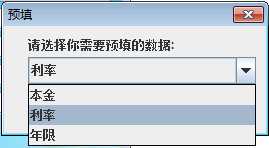
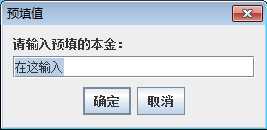
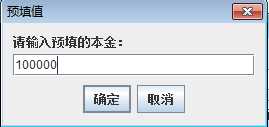


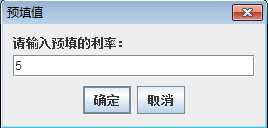

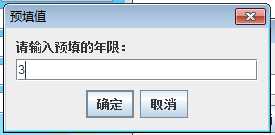


结果可以在各个功能下实现预填功能
总结:在写代码中虽然会遇到困难,但是还是要多多去思考才能解决问题的跟本,小伙伴能及时与我分享他的想法,我很欣慰,所以也完成的挺快的,能提高不少效率,再加上分工,因此效率提升的不止一倍呢。
再者,对于客户的需求,也是方便我们自身的另一种方式,另我们的程序更加完美,就如预填功能一样,在我们知道了确切的利率时,我们经常要填,所以预填后,客户能偷点懒,自己也能偷点懒,何乐而不为呢。
标签:
原文地址:http://www.cnblogs.com/alfredzhu/p/5392922.html