标签:
在搭建Ntp服务器的过程中,试过两种方案,具体如下:
由于NTP服务默认走UPD协议,使用123端口,如果启动防火墙的话,需要配置一下防火墙。vim /etc/sysconfig/iptables 打开防火墙配置文件。加入如下配置项:
#open port for NTP server
-A INPUT -m state --state NEW -m udp -p udp --dport 123 -j ACCEPT
重启防火墙服务器 service iptables restart
NTP服务启动后大约需要3~5分钟的时间才会进行一次时间同步。可以通过命令ntpstat查看同步情况,只用NTP服务器同步成功后,NTP客户端才可以同来同步时间。如果需要立刻从指定的时间服务器同步时间,可以使用ntpdate 命令。使用ntpdate 命令时,需要先关闭ntp服务 service ntpd stop。然后执行 ntpdate NTPSERVERIP 即可立即完成时间的同步。
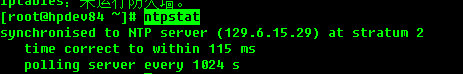
标签:
原文地址:http://www.cnblogs.com/vincentfu/p/5398445.html