标签:
新建一个OC项目,因为这是个简单demo,创建tableView的代码就写在ViewController.m里了。
新建一个TableViewCell类,属于UITableViewCell,别忘了xib。
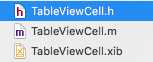

别忘了这俩
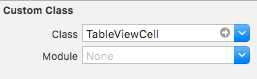

把label拖到TableViewCell.h里面
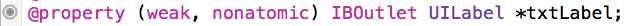
可以开始添加TableView了,在ViewController.m导入TableViewCell.h
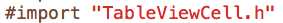
实例化一个UITableView的对象_tableView,加上代理和数据源:
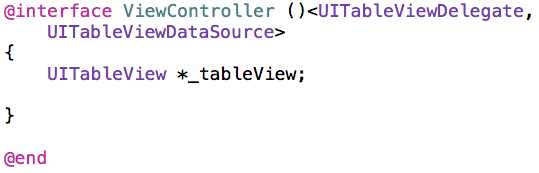
初始化一个数组
NSArray *arr = @[@"a",@"b",@"c"];
写一个创建tableView的方法
-(void)creatTableView{
_tableView = [[UITableView alloc]initWithFrame:CGRectMake(0, 0, self.view.frame.size.width, self.view.frame.size.height) style:UITableViewStylePlain];
_tableView.delegate = self;
_tableView.dataSource = self;
[self.view addSubview:_tableView];
}
在viewDidLoad里调用这个方法
[self creatTableView];
下面实现tableView的delegate和datasource
-(NSInteger)numberOfSectionsInTableView:(UITableView *)tableView{
return 1;
}
-(NSInteger)tableView:(UITableView *)tableView numberOfRowsInSection:(NSInteger)section{
return array.count;
}
-(UITableViewCell *)tableView:(UITableView *)tableView cellForRowAtIndexPath:(NSIndexPath *)indexPath{
static NSString *cellID = @"TableViewCell";
UITableViewCell *cell = [tableView dequeueReusableCellWithIdentifier:cellID];
if (cell==nil) {
cell=[[[NSBundle mainBundle]loadNibNamed:cellID owner:self options:nil]lastObject];
}
cell.textLabel.text = arr[indexPath.row];
return cell;
}
运行结果就不贴图了
标签:
原文地址:http://www.cnblogs.com/ybw123321/p/5403969.html